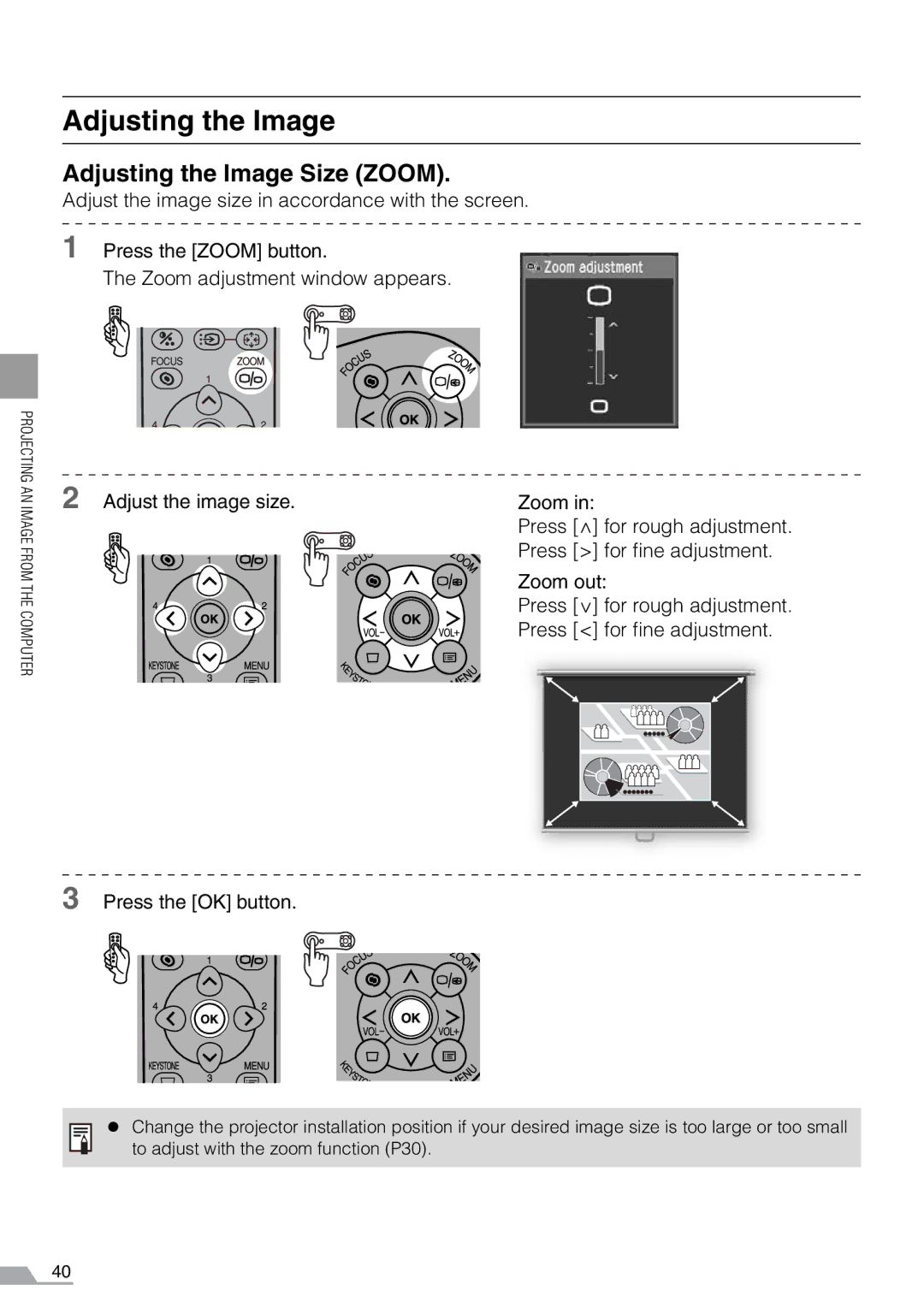PROJECTING AN IMAGE FROM THE COMPUTER
Adjusting the Image
Adjusting the Image Size (ZOOM).
Adjust the image size in accordance with the screen.
1 Press the [ZOOM] button.
The Zoom adjustment window appears.
2 Adjust the image size. | Zoom in: |
| Press [<] for rough adjustment. |
| Press [>] for fine adjustment. |
| Zoom out: |
| Press [<] for rough adjustment. |
| Press [<] for fine adjustment. |
3 Press the [OK] button.
zChange the projector installation position if your desired image size is too large or too small to adjust with the zoom function (P30).
40