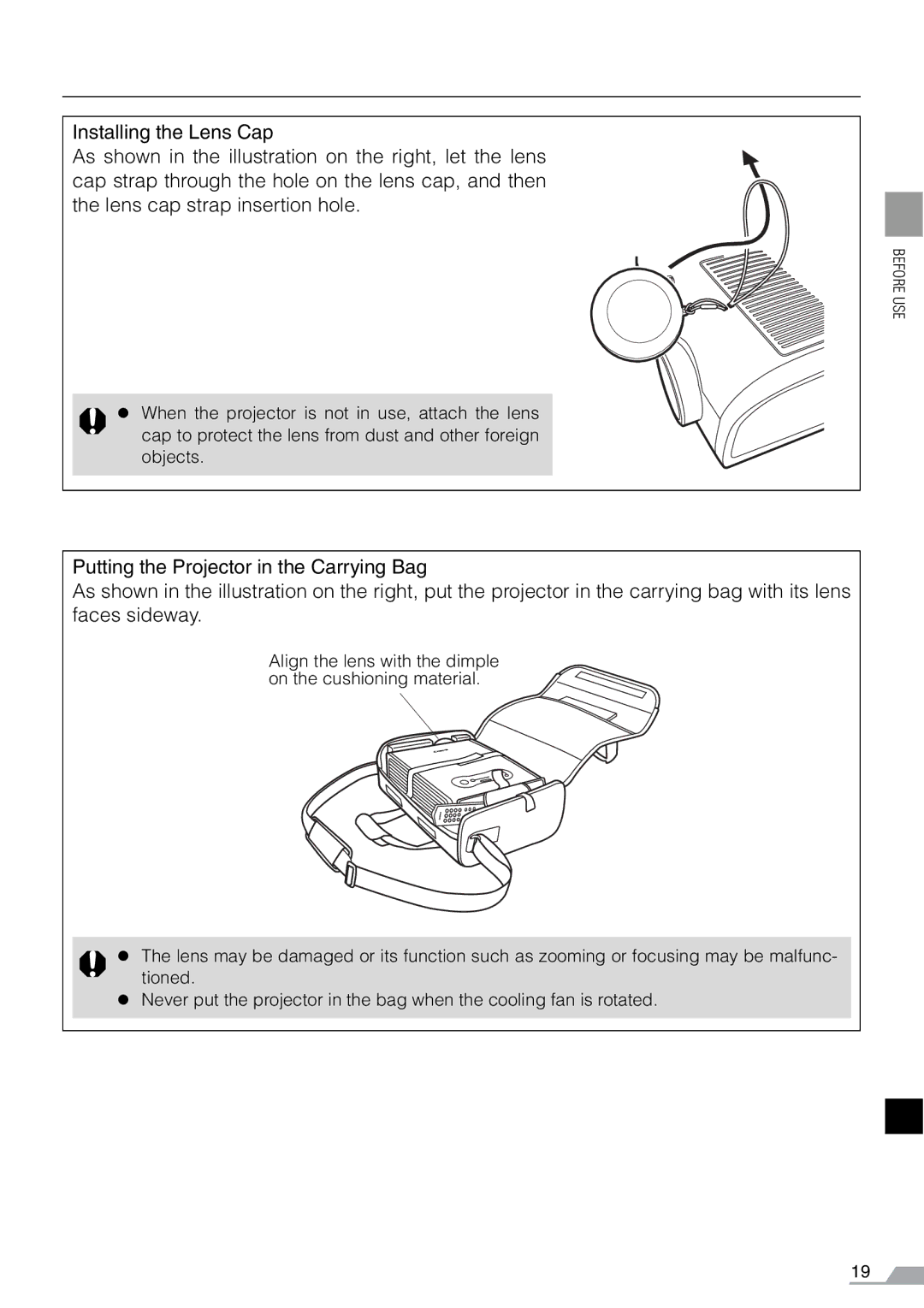Installing the Lens Cap
As shown in the illustration on the right, let the lens cap strap through the hole on the lens cap, and then the lens cap strap insertion hole.
zWhen the projector is not in use, attach the lens cap to protect the lens from dust and other foreign objects.
BEFORE USE
Putting the Projector in the Carrying Bag
As shown in the illustration on the right, put the projector in the carrying bag with its lens faces sideway.
Align the lens with the dimple on the cushioning material.
zThe lens may be damaged or its function such as zooming or focusing may be malfunc- tioned.
zNever put the projector in the bag when the cooling fan is rotated.
19