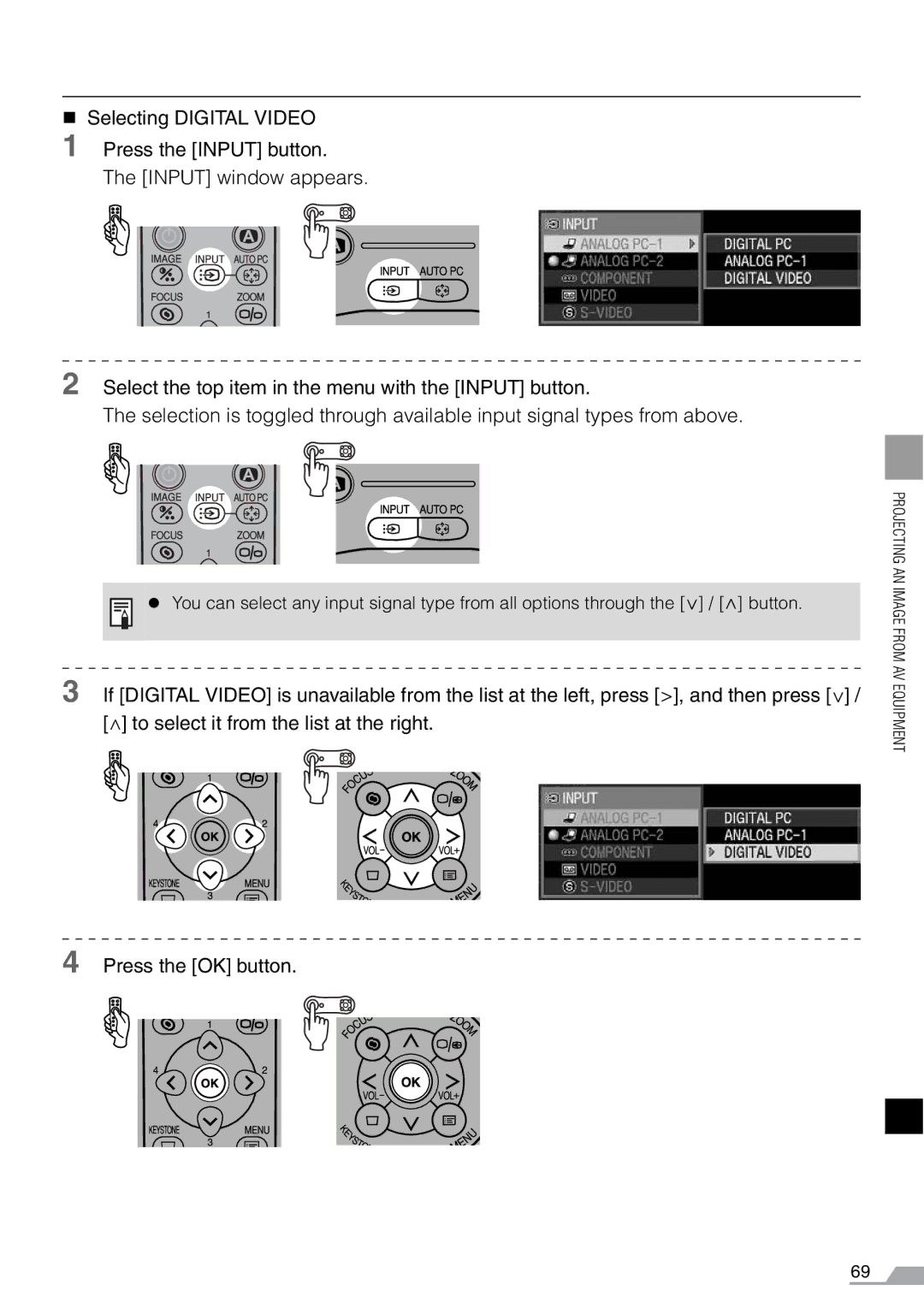Selecting DIGITAL VIDEO
1 Press the [INPUT] button. The [INPUT] window appears.
2 Select the top item in the menu with the [INPUT] button.
The selection is toggled through available input signal types from above.
zYou can select any input signal type from all options through the [<] / [<] button.
3 If [DIGITAL VIDEO] is unavailable from the list at the left, press [>], and then press [<] / [<] to select it from the list at the right.
4 Press the [OK] button.
PROJECTING AN IMAGE FROM AV EQUIPMENT
69