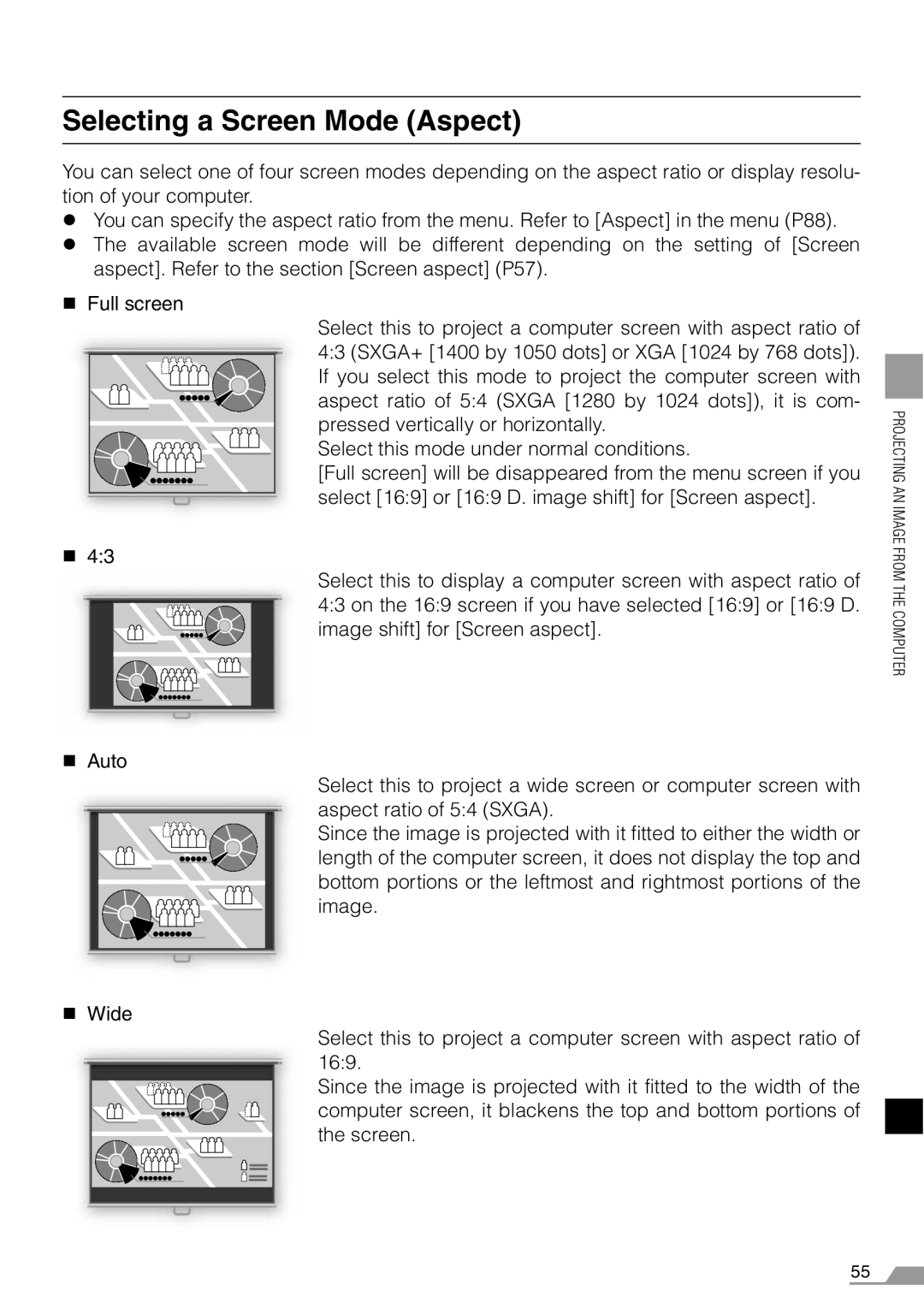Selecting a Screen Mode (Aspect)
You can select one of four screen modes depending on the aspect ratio or display resolu- tion of your computer.
zYou can specify the aspect ratio from the menu. Refer to [Aspect] in the menu (P88).
zThe available screen mode will be different depending on the setting of [Screen aspect]. Refer to the section [Screen aspect] (P57).
Full screen
Select this to project a computer screen with aspect ratio of 4:3 (SXGA+ [1400 by 1050 dots] or XGA [1024 by 768 dots]). If you select this mode to project the computer screen with aspect ratio of 5:4 (SXGA [1280 by 1024 dots]), it is com- pressed vertically or horizontally.
Select this mode under normal conditions.
[Full screen] will be disappeared from the menu screen if you select [16:9] or [16:9 D. image shift] for [Screen aspect].
4:3
Select this to display a computer screen with aspect ratio of 4:3 on the 16:9 screen if you have selected [16:9] or [16:9 D. image shift] for [Screen aspect].
Auto
Select this to project a wide screen or computer screen with aspect ratio of 5:4 (SXGA).
Since the image is projected with it fitted to either the width or length of the computer screen, it does not display the top and bottom portions or the leftmost and rightmost portions of the image.
Wide
Select this to project a computer screen with aspect ratio of 16:9.
Since the image is projected with it fitted to the width of the computer screen, it blackens the top and bottom portions of the screen.
PROJECTING AN IMAGE FROM THE COMPUTER
55