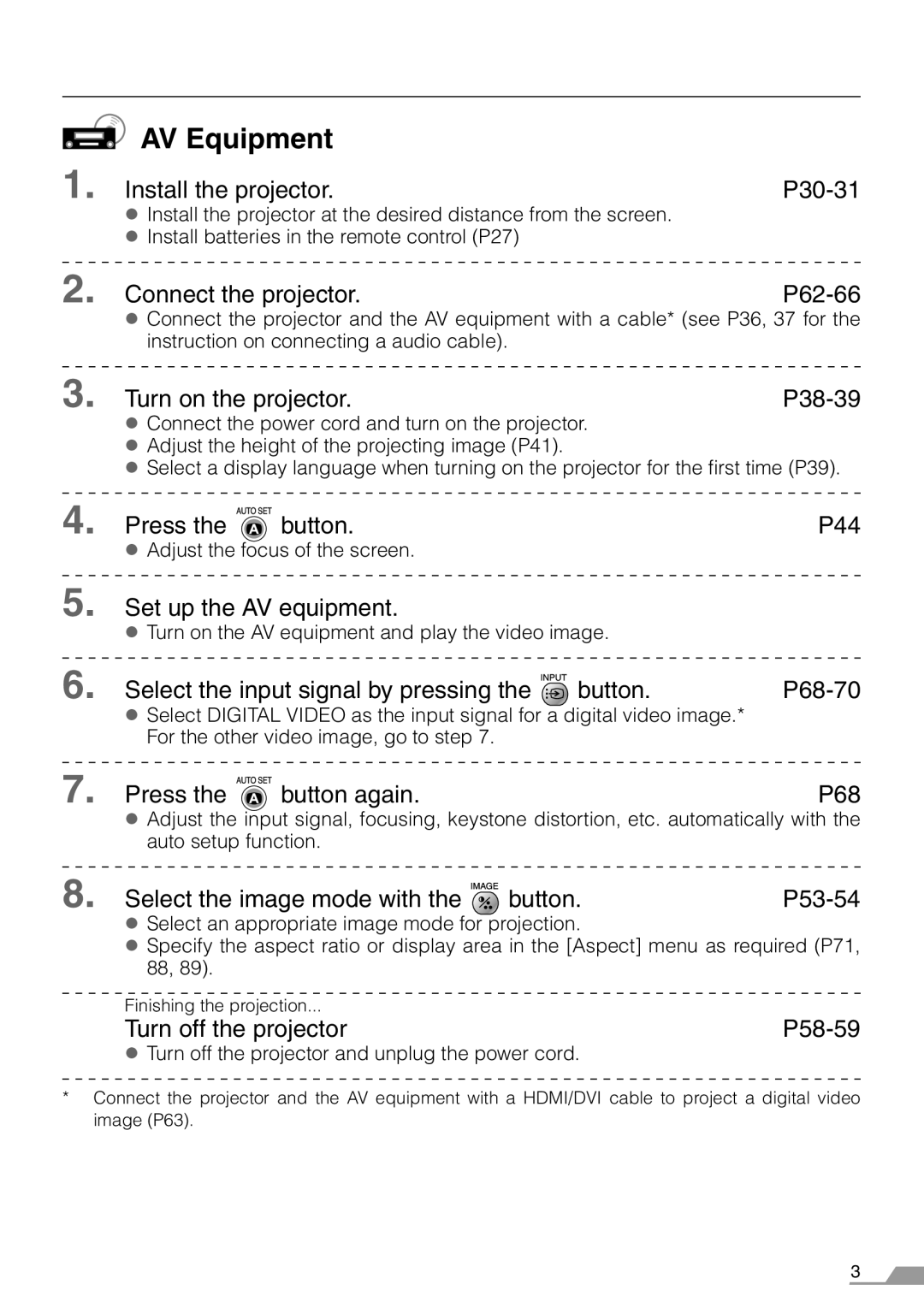AV Equipment
AV Equipment
1. Install the projector. |
zInstall the projector at the desired distance from the screen.
zInstall batteries in the remote control (P27)
2. Connect the projector. |
|
zConnect the projector and the AV equipment with a cable* (see P36, 37 for the instruction on connecting a audio cable).
3. Turn on the projector. |
zConnect the power cord and turn on the projector.
zAdjust the height of the projecting image (P41).
zSelect a display language when turning on the projector for the first time (P39).
4.
5.
6.
Press the | button. | P44 |
z Adjust the focus of the screen. |
| |
Set up the AV equipment.
zTurn on the AV equipment and play the video image.
Select the input signal by pressing the  button.P68-70
button.P68-70
z Select DIGITAL VIDEO as the input signal for a digital video image.* For the other video image, go to step 7.
7. | Press the | button again. |
| P68 |
| z Adjust the input signal, focusing, keystone distortion, etc. automatically with the | |||
| auto setup function. |
|
| |
8. | Select the image mode with the | button. |
| |
| z Select an appropriate image mode for projection. |
| ||
| z Specify the aspect ratio or display area in the [Aspect] menu as required (P71, | |||
| 88, 89). |
|
|
|
| Finishing the projection... |
|
| |
| Turn off the projector |
| ||
zTurn off the projector and unplug the power cord.
*Connect the projector and the AV equipment with a HDMI/DVI cable to project a digital video image (P63).
3