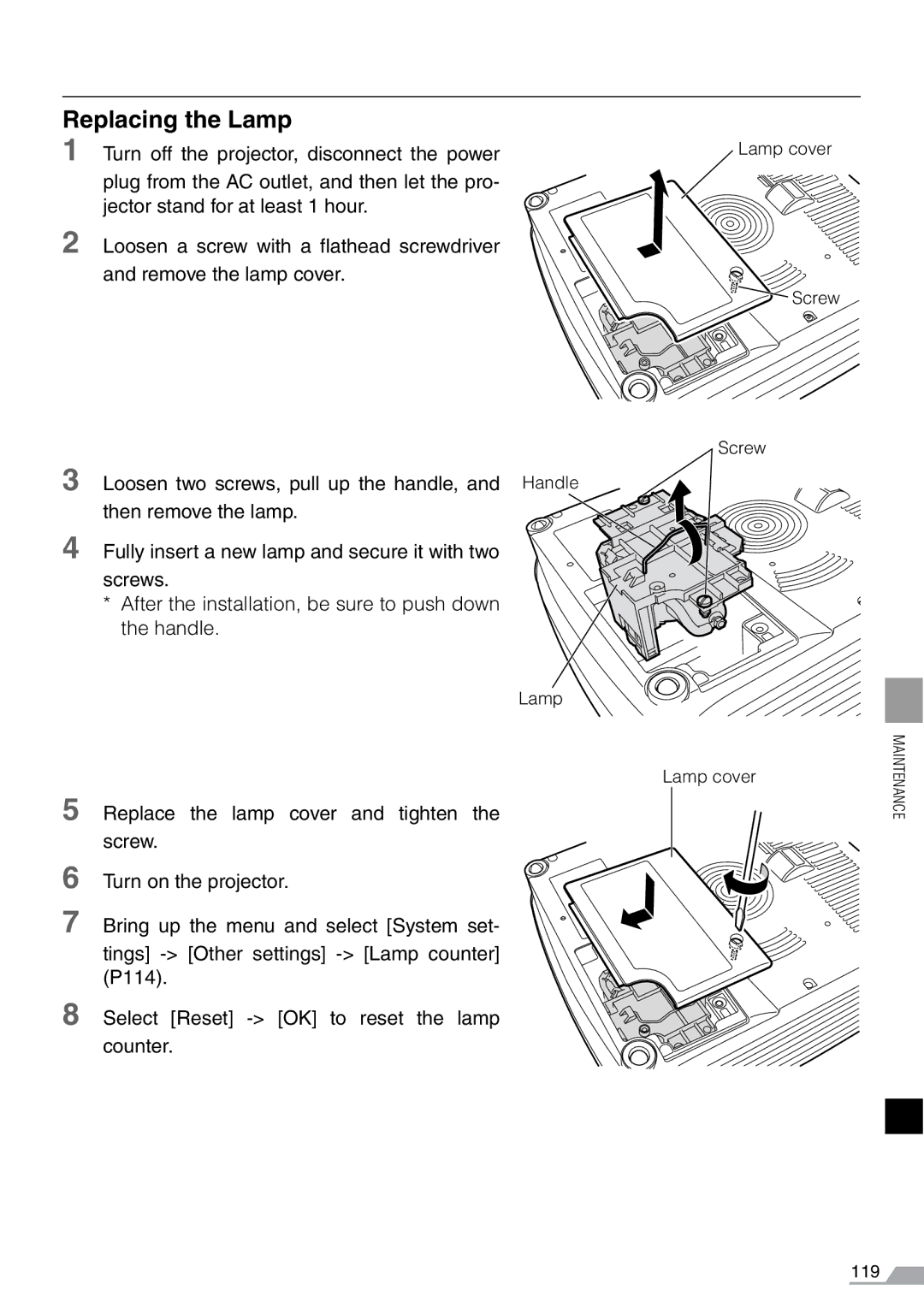Replacing the Lamp
1 Turn off the projector, disconnect the power plug from the AC outlet, and then let the pro- jector stand for at least 1 hour.
2 Loosen a screw with a flathead screwdriver and remove the lamp cover.
3 Loosen two screws, pull up the handle, and Handle then remove the lamp.
4 Fully insert a new lamp and secure it with two screws.
*After the installation, be sure to push down the handle.
Lamp
5 Replace the lamp cover and tighten the screw.
6 Turn on the projector.
7 Bring up the menu and select [System set- tings]
8 Select [Reset]
Lamp cover
![]() Screw
Screw
Screw
Lamp cover | MAINTENANCE |
|
119