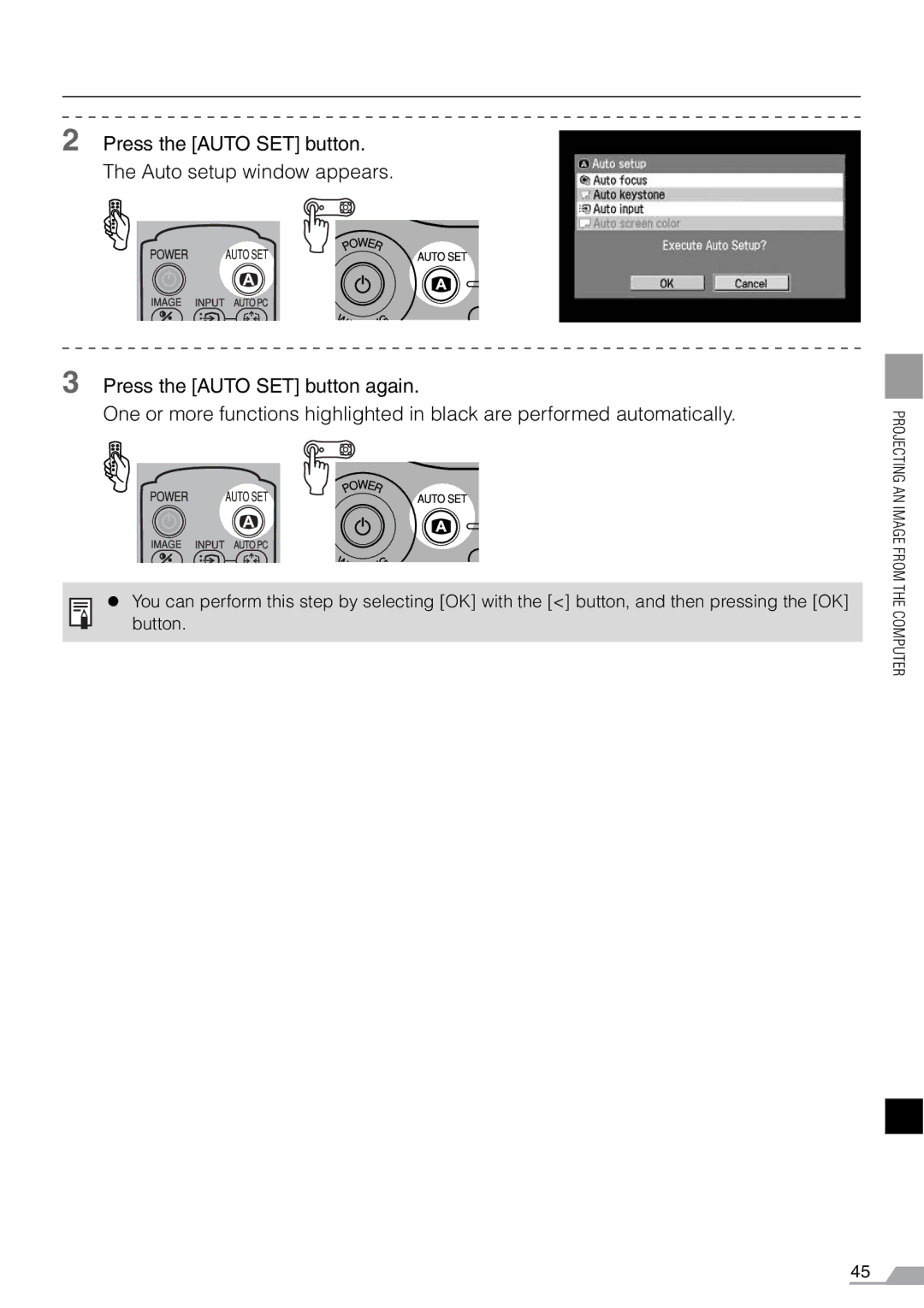2 Press the [AUTO SET] button. The Auto setup window appears.
3 Press the [AUTO SET] button again.
One or more functions highlighted in black are performed automatically.
z You can perform this step by selecting [OK] with the [<] button, and then pressing the [OK] button.
PROJECTING AN IMAGE FROM THE COMPUTER
45