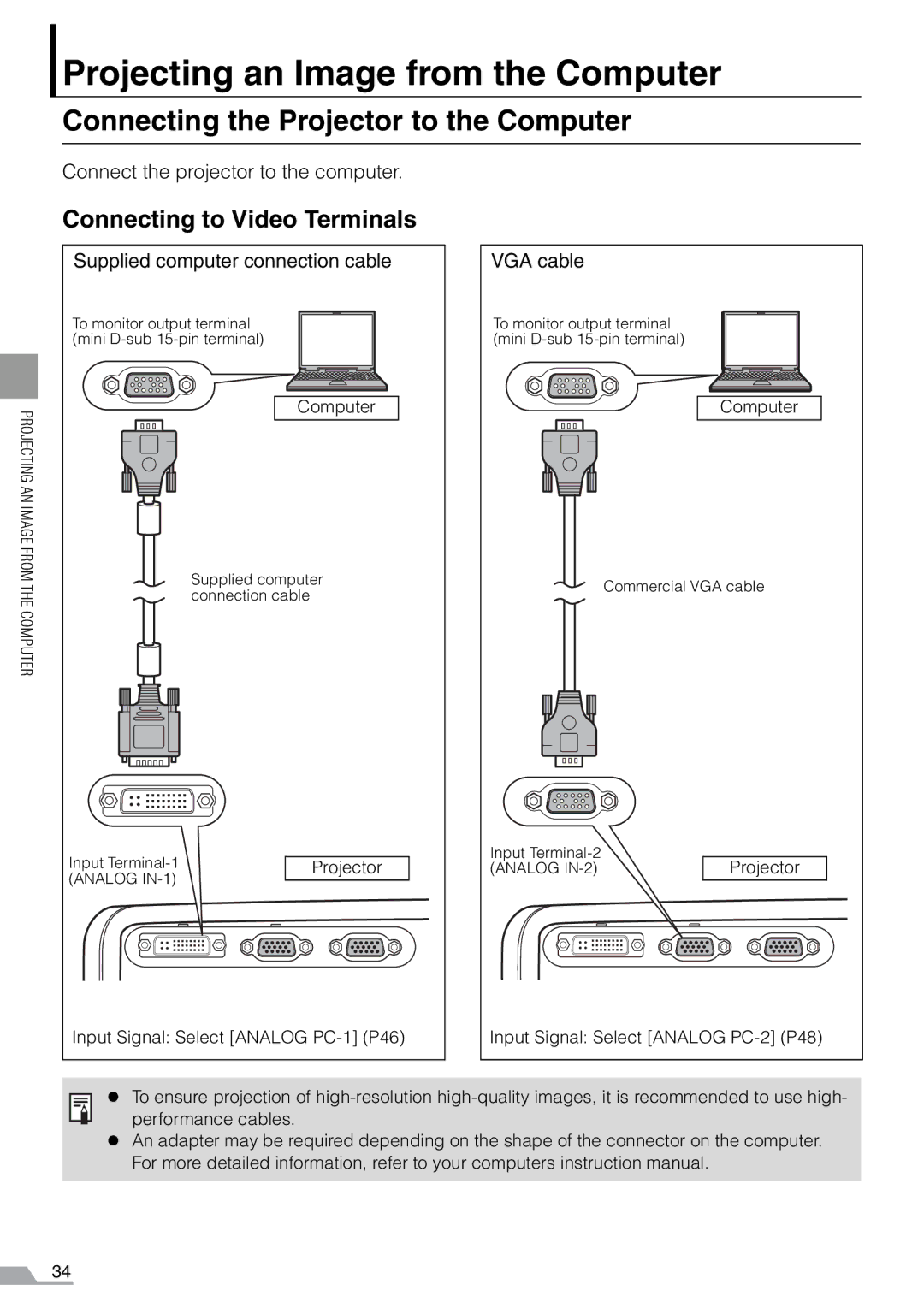Projecting an Image from the Computer
Connecting the Projector to the Computer
PROJECTING AN IMAGE FROM THE COMPUTER
Connect the projector to the computer.
Connecting to Video Terminals
Supplied computer connection cable | |
To monitor output terminal | |
(mini | |
| Computer |
| Supplied computer |
| connection cable |
Input | Projector |
(ANALOG |
|
Input Signal: Select [ANALOG | |
VGA cable |
|
To monitor output terminal |
|
(mini |
|
| Computer |
Commercial VGA cable | |
Input | Projector |
(ANALOG | |
Input Signal: Select [ANALOG | |
zTo ensure projection of
zAn adapter may be required depending on the shape of the connector on the computer. For more detailed information, refer to your computers instruction manual.
34