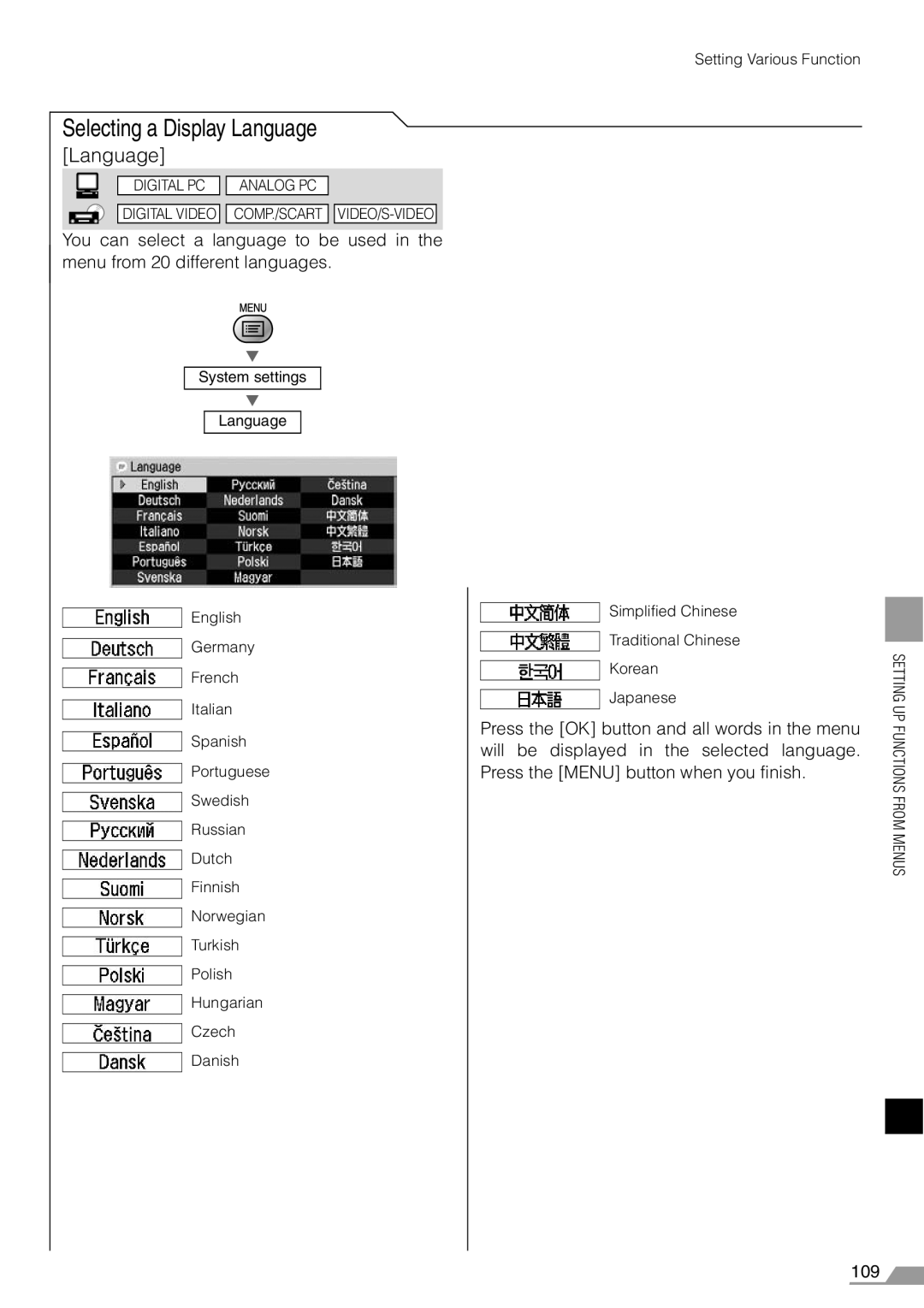Setting Various Function
Selecting a Display Language
[Language]
DIGITAL PC ![]()
![]() ANALOG PC
ANALOG PC
DIGITAL VIDEO ![]()
![]() COMP./SCART
COMP./SCART ![]()
![]()
You can select a language to be used in the menu from 20 different languages.
T
System settings
T
Language
English
Germany
French
Italian
Spanish
Portuguese
Swedish
Russian
Dutch
Finnish
Norwegian
Turkish
Polish
Hungarian
Czech
Danish
Simplified Chinese
Traditional Chinese
Korean
Japanese
Press the [OK] button and all words in the menu will be displayed in the selected language. Press the [MENU] button when you finish.
SETTING UP FUNCTIONS FROM MENUS
109