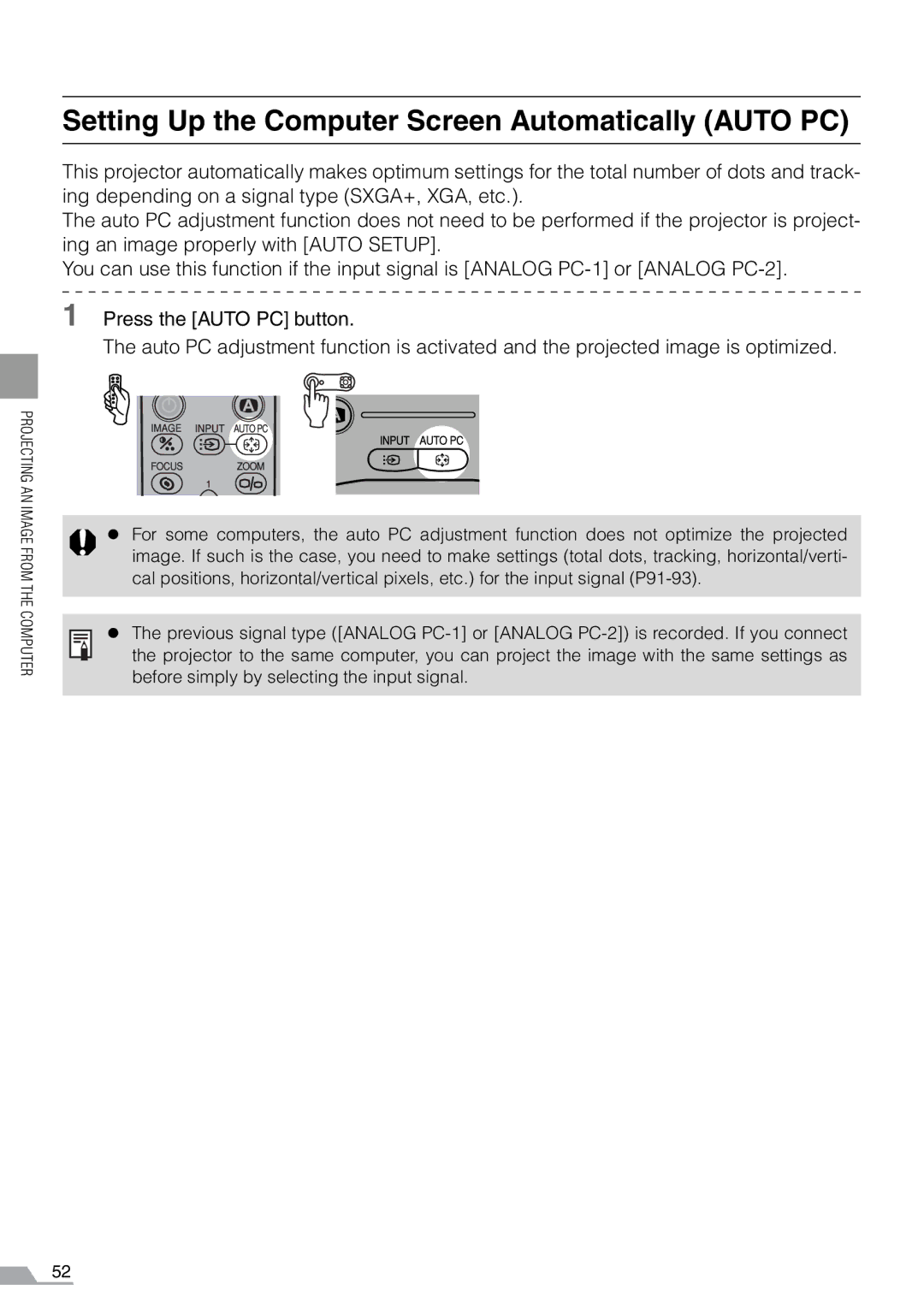PROJECTING AN IMAGE FROM THE COMPUTER
Setting Up the Computer Screen Automatically (AUTO PC)
This projector automatically makes optimum settings for the total number of dots and track- ing depending on a signal type (SXGA+, XGA, etc.).
The auto PC adjustment function does not need to be performed if the projector is project- ing an image properly with [AUTO SETUP].
You can use this function if the input signal is [ANALOG
1 Press the [AUTO PC] button.
The auto PC adjustment function is activated and the projected image is optimized.
zFor some computers, the auto PC adjustment function does not optimize the projected image. If such is the case, you need to make settings (total dots, tracking, horizontal/verti- cal positions, horizontal/vertical pixels, etc.) for the input signal
z The previous signal type ([ANALOG
52