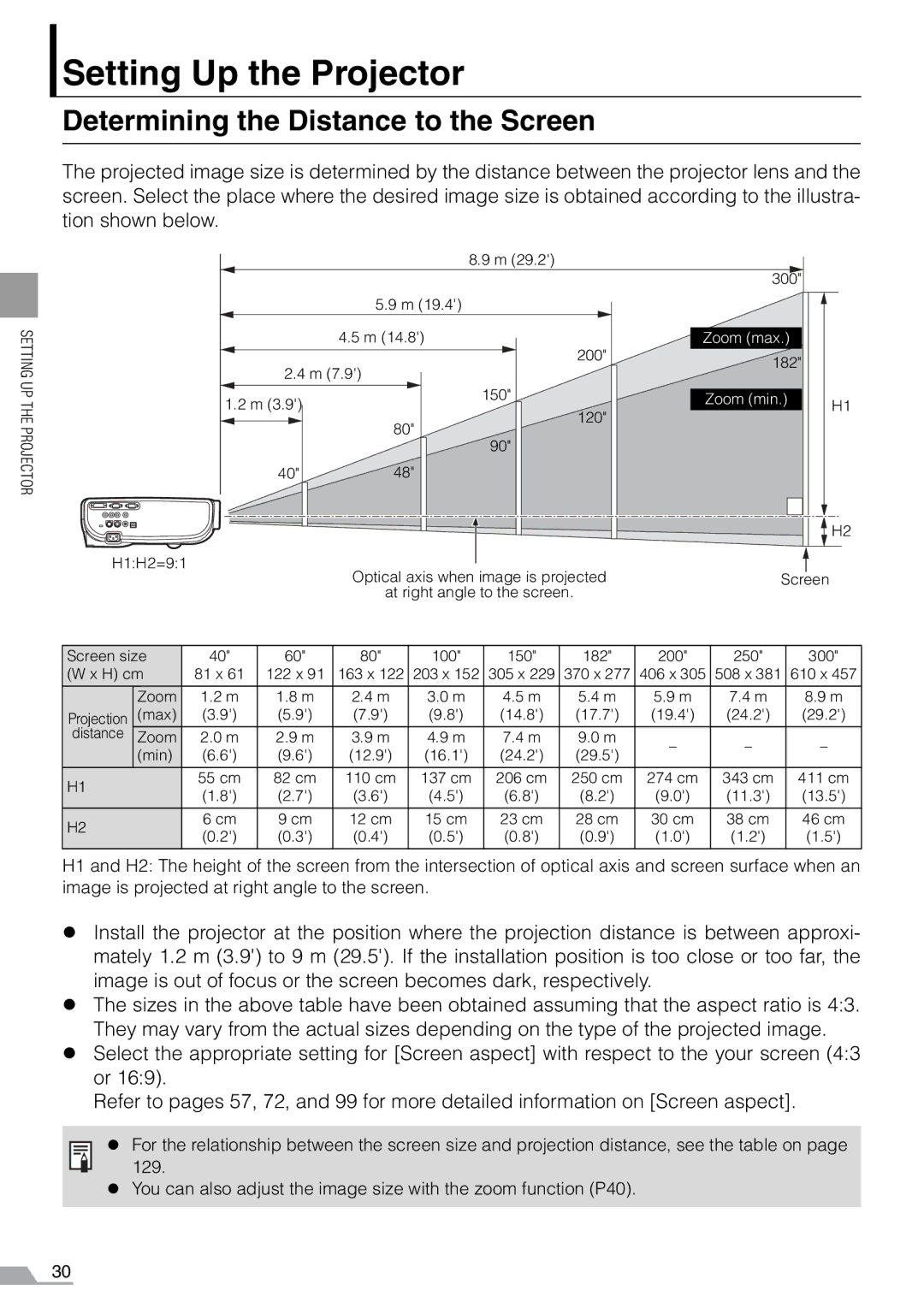SETTING UP THE PROJECTOR
Setting Up the Projector
Determining the Distance to the Screen
The projected image size is determined by the distance between the projector lens and the screen. Select the place where the desired image size is obtained according to the illustra- tion shown below.
|
|
|
|
| 8.9 m (29.2') |
|
|
|
| |
|
|
|
|
|
|
|
|
| 300" | |
|
|
|
| 5.9 m (19.4') |
|
|
|
|
| |
|
|
|
| 4.5 m (14.8') |
| 200" |
| Zoom (max.) |
| |
|
|
|
|
|
|
|
| 182" | ||
|
|
| 2.4 m (7.9') |
|
|
|
| |||
|
|
|
|
|
|
|
|
| ||
|
| 1.2 m (3.9') |
|
| 150" |
|
| Zoom (min.) | H1 | |
|
|
|
|
| 120" |
|
| |||
|
|
|
| 80" |
|
|
|
|
| |
|
|
|
|
| 90" |
|
|
|
| |
|
|
|
|
|
|
|
|
|
| |
|
|
| 40" | 48" |
|
|
|
|
|
|
|
|
|
|
|
|
|
|
|
| H2 |
H1:H2=9:1 |
|
| Optical axis when image is projected |
| Screen | |||||
|
|
|
|
| ||||||
|
|
|
| at right angle to the screen. |
|
|
| |||
Screen size | 40" | 60" | 80" | 100" | 150" | 182" | 200" | 250" | 300" | |
(W x H) cm | 81 x 61 | 122 x 91 | 163 x 122 203 x 152 305 x 229 370 x 277 406 x 305 508 x 381 610 x 457 | |||||||
| Zoom | 1.2 m | 1.8 m | 2.4 m | 3.0 m | 4.5 m | 5.4 m | 5.9 m | 7.4 m | 8.9 m |
Projection | (max) | (3.9') | (5.9') | (7.9') | (9.8') | (14.8') | (17.7') | (19.4') | (24.2') | (29.2') |
distance | Zoom | 2.0 m | 2.9 m | 3.9 m | 4.9 m | 7.4 m | 9.0 m | – | – | – |
| (min) | (6.6') | (9.6') | (12.9') | (16.1') | (24.2') | (29.5') | |||
|
|
|
| |||||||
H1 |
| 55 cm | 82 cm | 110 cm | 137 cm | 206 cm | 250 cm | 274 cm | 343 cm | 411 cm |
| (1.8') | (2.7') | (3.6') | (4.5') | (6.8') | (8.2') | (9.0') | (11.3') | (13.5') | |
|
| |||||||||
H2 |
| 6 cm | 9 cm | 12 cm | 15 cm | 23 cm | 28 cm | 30 cm | 38 cm | 46 cm |
| (0.2') | (0.3') | (0.4') | (0.5') | (0.8') | (0.9') | (1.0') | (1.2') | (1.5') | |
|
| |||||||||
H1 and H2: The height of the screen from the intersection of optical axis and screen surface when an image is projected at right angle to the screen.
zInstall the projector at the position where the projection distance is between approxi- mately 1.2 m (3.9') to 9 m (29.5'). If the installation position is too close or too far, the image is out of focus or the screen becomes dark, respectively.
zThe sizes in the above table have been obtained assuming that the aspect ratio is 4:3. They may vary from the actual sizes depending on the type of the projected image.
zSelect the appropriate setting for [Screen aspect] with respect to the your screen (4:3 or 16:9).
Refer to pages 57, 72, and 99 for more detailed information on [Screen aspect].
z For the relationship between the screen size and projection distance, see the table on page 129.
zYou can also adjust the image size with the zoom function (P40).
30