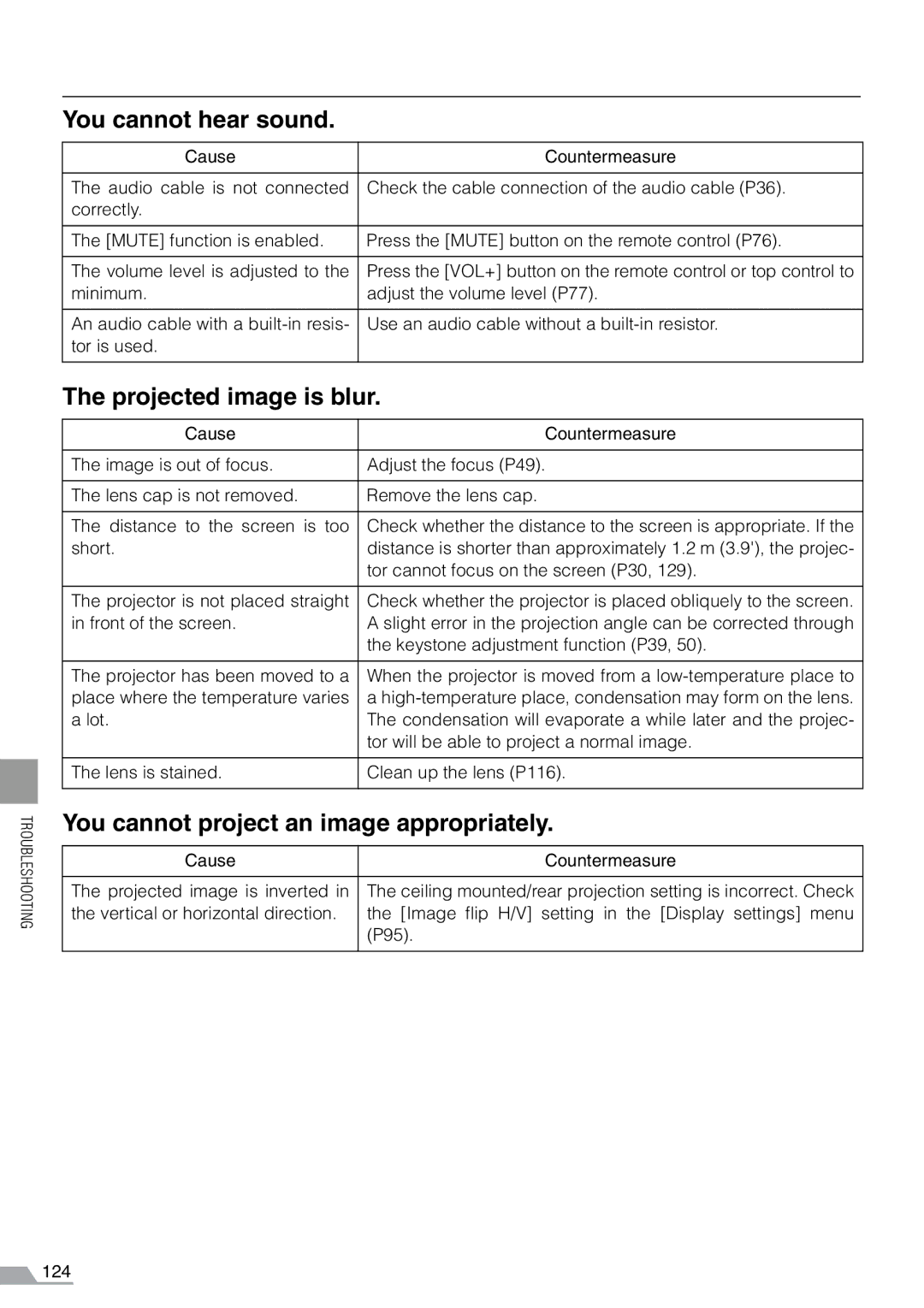TROUBLESHOOTING
You cannot hear sound.
Cause | Countermeasure |
|
|
The audio cable is not connected | Check the cable connection of the audio cable (P36). |
correctly. |
|
|
|
The [MUTE] function is enabled. | Press the [MUTE] button on the remote control (P76). |
|
|
The volume level is adjusted to the | Press the [VOL+] button on the remote control or top control to |
minimum. | adjust the volume level (P77). |
|
|
An audio cable with a | Use an audio cable without a |
tor is used. |
|
|
|
The projected image is blur.
Cause | Countermeasure |
|
|
The image is out of focus. | Adjust the focus (P49). |
|
|
The lens cap is not removed. | Remove the lens cap. |
|
|
The distance to the screen is too | Check whether the distance to the screen is appropriate. If the |
short. | distance is shorter than approximately 1.2 m (3.9'), the projec- |
| tor cannot focus on the screen (P30, 129). |
|
|
The projector is not placed straight | Check whether the projector is placed obliquely to the screen. |
in front of the screen. | A slight error in the projection angle can be corrected through |
| the keystone adjustment function (P39, 50). |
|
|
The projector has been moved to a | When the projector is moved from a |
place where the temperature varies | a |
a lot. | The condensation will evaporate a while later and the projec- |
| tor will be able to project a normal image. |
|
|
The lens is stained. | Clean up the lens (P116). |
|
|
You cannot project an image appropriately.
Cause | Countermeasure |
|
|
The projected image is inverted in | The ceiling mounted/rear projection setting is incorrect. Check |
the vertical or horizontal direction. | the [Image flip H/V] setting in the [Display settings] menu |
| (P95). |
|
|
124