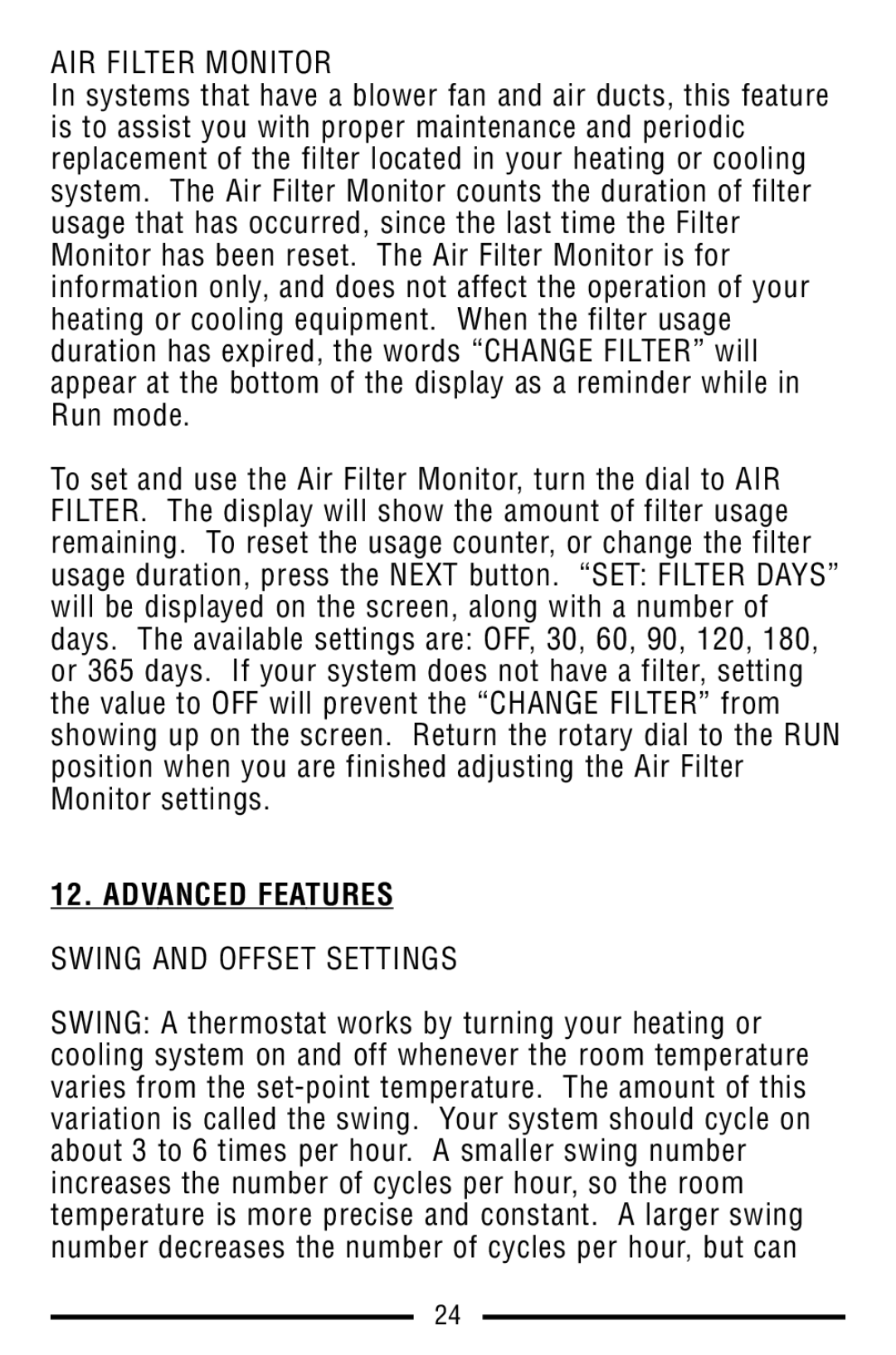AIR FILTER MONITOR
In systems that have a blower fan and air ducts, this feature is to assist you with proper maintenance and periodic replacement of the filter located in your heating or cooling system. The Air Filter Monitor counts the duration of filter usage that has occurred, since the last time the Filter Monitor has been reset. The Air Filter Monitor is for information only, and does not affect the operation of your heating or cooling equipment. When the filter usage duration has expired, the words “CHANGE FILTER” will appear at the bottom of the display as a reminder while in Run mode.
To set and use the Air Filter Monitor, turn the dial to AIR FILTER. The display will show the amount of filter usage remaining. To reset the usage counter, or change the filter usage duration, press the NEXT button. “SET: FILTER DAYS” will be displayed on the screen, along with a number of days. The available settings are: OFF, 30, 60, 90, 120, 180, or 365 days. If your system does not have a filter, setting the value to OFF will prevent the “CHANGE FILTER” from showing up on the screen. Return the rotary dial to the RUN position when you are finished adjusting the Air Filter Monitor settings.
12. ADVANCED FEATURES
SWING AND OFFSET SETTINGS
SWING: A thermostat works by turning your heating or cooling system on and off whenever the room temperature varies from the
24