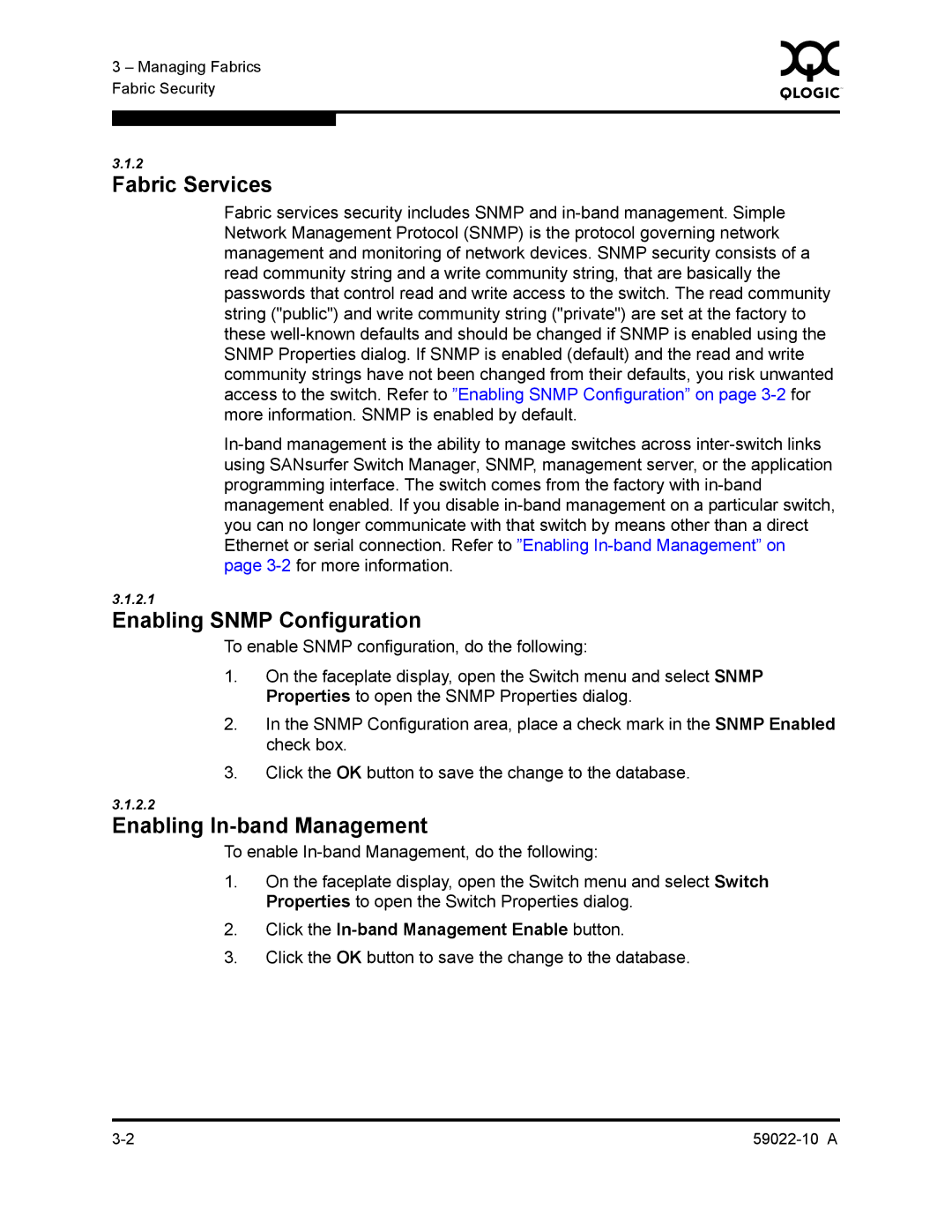3 – Managing Fabrics | 0 | |
|
| |
Fabric Security |
|
|
|
|
|
|
|
|
3.1.2
Fabric Services
Fabric services security includes SNMP and
3.1.2.1
Enabling SNMP Configuration
To enable SNMP configuration, do the following:
1.On the faceplate display, open the Switch menu and select SNMP Properties to open the SNMP Properties dialog.
2.In the SNMP Configuration area, place a check mark in the SNMP Enabled check box.
3.Click the OK button to save the change to the database.
3.1.2.2
Enabling In-band Management
To enable
1.On the faceplate display, open the Switch menu and select Switch Properties to open the Switch Properties dialog.
2.Click the In-band Management Enable button.
3.Click the OK button to save the change to the database.