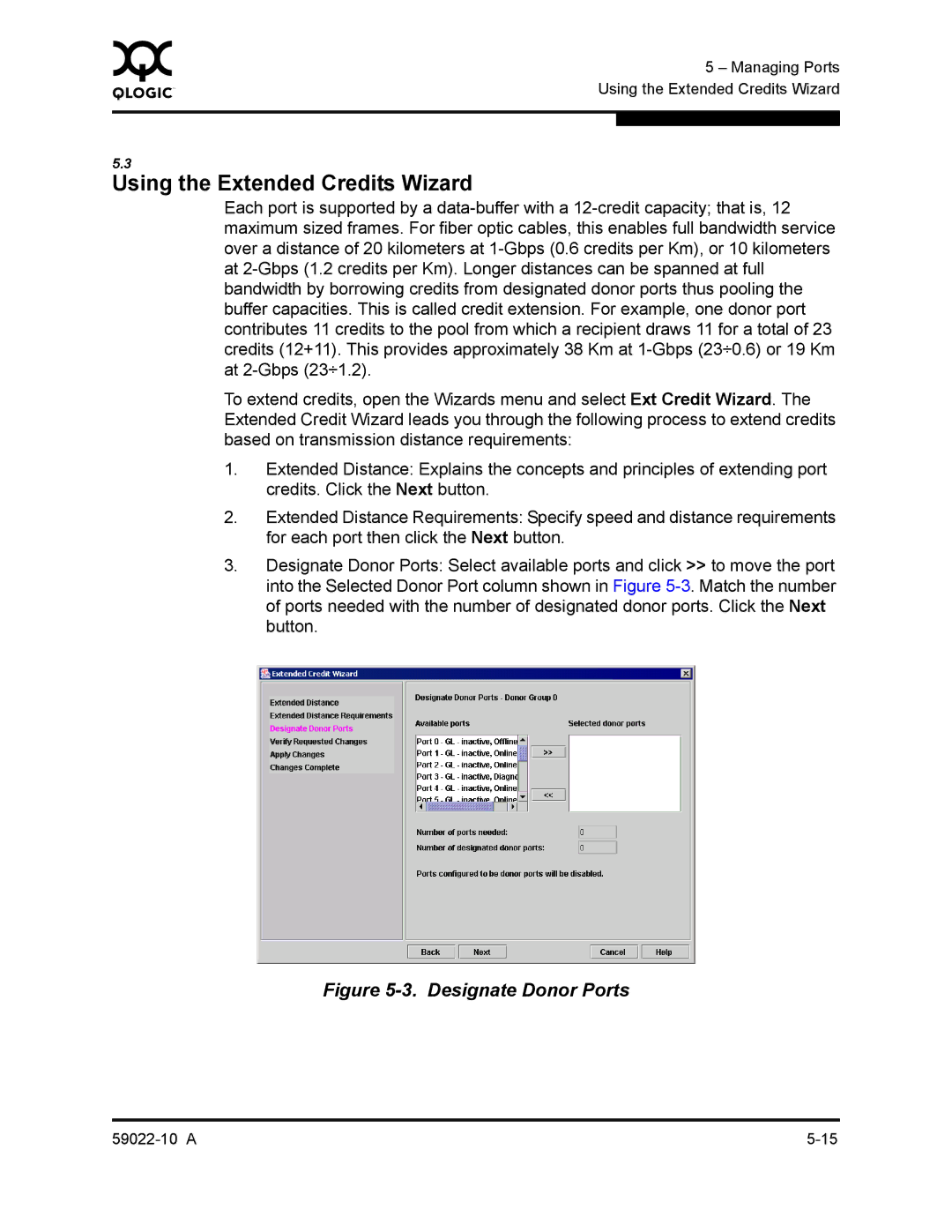0 |
| 5 – Managing Ports |
|
| |
| Using the Extended Credits Wizard | |
|
|
|
|
|
|
5.3
Using the Extended Credits Wizard
Each port is supported by a
To extend credits, open the Wizards menu and select Ext Credit Wizard. The Extended Credit Wizard leads you through the following process to extend credits based on transmission distance requirements:
1.Extended Distance: Explains the concepts and principles of extending port credits. Click the Next button.
2.Extended Distance Requirements: Specify speed and distance requirements for each port then click the Next button.
3.Designate Donor Ports: Select available ports and click >> to move the port into the Selected Donor Port column shown in Figure