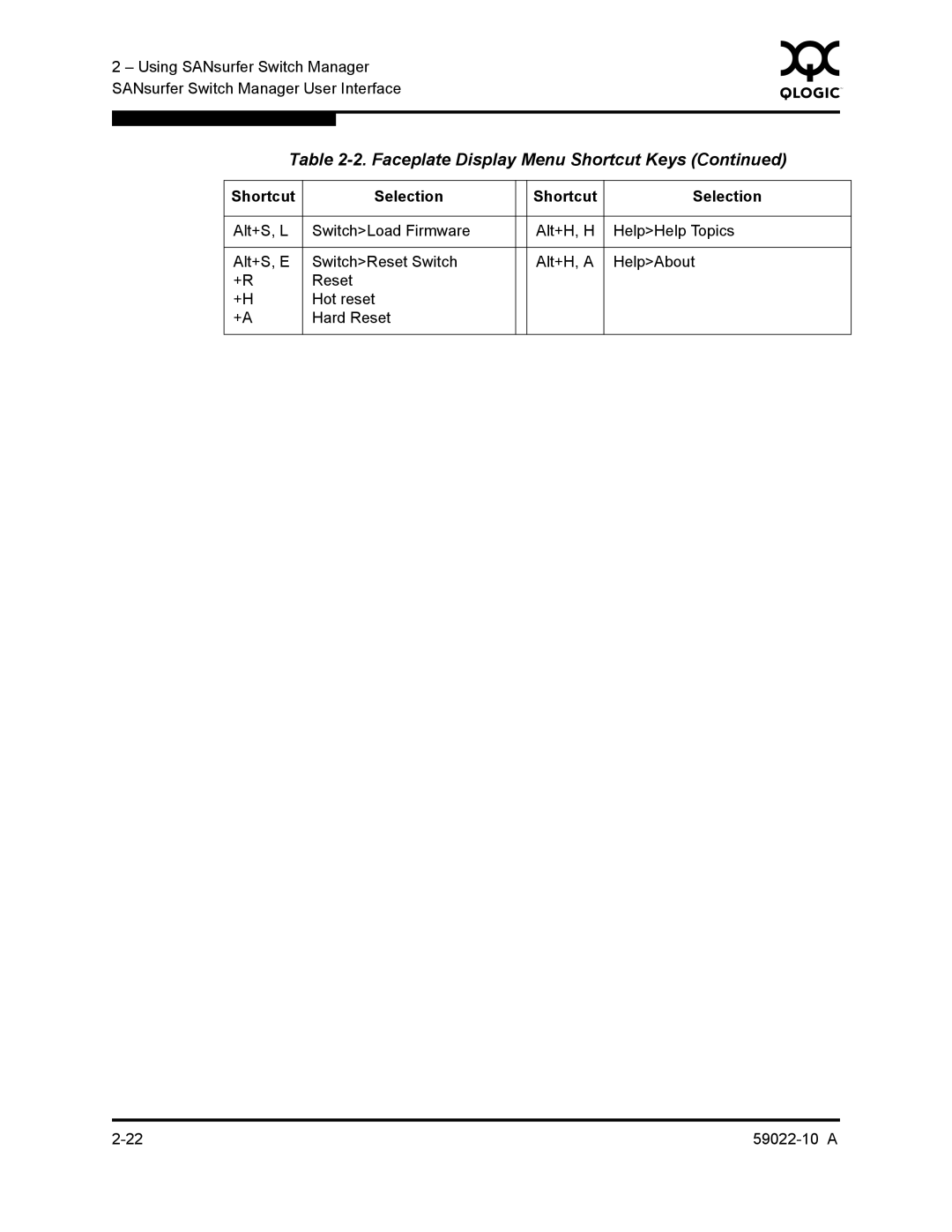2 – Using SANsurfer Switch Manager |
|
| 0 | ||||
|
|
|
| ||||
SANsurfer Switch Manager User Interface |
|
|
|
| |||
|
|
|
|
|
|
|
|
|
|
|
|
|
|
| |
| Table | ||||||
|
|
|
|
|
|
| |
| Shortcut |
| Selection |
| Shortcut | Selection | |
|
|
|
|
|
| ||
| Alt+S, L | Switch>Load Firmware |
| Alt+H, H | Help>Help Topics | ||
|
|
|
|
|
| ||
| Alt+S, E | Switch>Reset Switch |
| Alt+H, A | Help>About | ||
| +R | Reset |
|
|
|
| |
| +H | Hot reset |
|
|
|
| |
| +A | Hard Reset |
|
|
|
| |
|
|
|
|
|
|
|
|
|