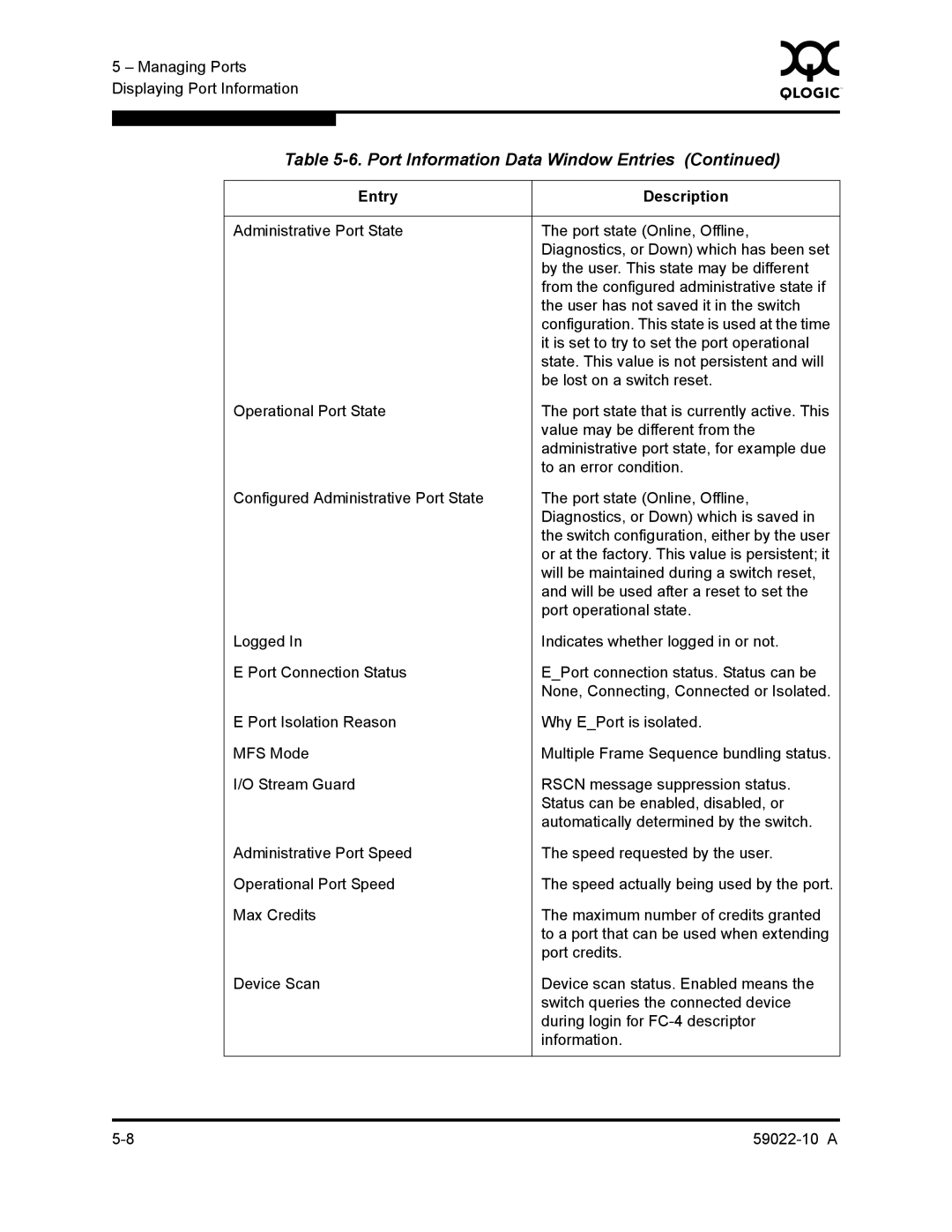5 – Managing Ports | 0 | |||
|
| |||
Displaying Port Information |
|
| ||
|
|
|
|
|
|
|
|
|
|
| Table | |||
|
|
|
|
|
|
| Entry | Description |
|
|
|
|
| |
| Administrative Port State | The port state (Online, Offline, |
| |
|
|
| Diagnostics, or Down) which has been set |
|
|
|
| by the user. This state may be different |
|
|
|
| from the configured administrative state if |
|
|
|
| the user has not saved it in the switch |
|
|
|
| configuration. This state is used at the time |
|
|
|
| it is set to try to set the port operational |
|
|
|
| state. This value is not persistent and will |
|
|
|
| be lost on a switch reset. |
|
| Operational Port State | The port state that is currently active. This |
| |
|
|
| value may be different from the |
|
|
|
| administrative port state, for example due |
|
|
|
| to an error condition. |
|
| Configured Administrative Port State | The port state (Online, Offline, |
| |
|
|
| Diagnostics, or Down) which is saved in |
|
|
|
| the switch configuration, either by the user |
|
|
|
| or at the factory. This value is persistent; it |
|
|
|
| will be maintained during a switch reset, |
|
|
|
| and will be used after a reset to set the |
|
|
|
| port operational state. |
|
| Logged In | Indicates whether logged in or not. |
| |
| E Port Connection Status | E_Port connection status. Status can be |
| |
|
|
| None, Connecting, Connected or Isolated. |
|
| E Port Isolation Reason | Why E_Port is isolated. |
| |
| MFS Mode | Multiple Frame Sequence bundling status. |
| |
| I/O Stream Guard | RSCN message suppression status. |
| |
|
|
| Status can be enabled, disabled, or |
|
|
|
| automatically determined by the switch. |
|
| Administrative Port Speed | The speed requested by the user. |
| |
| Operational Port Speed | The speed actually being used by the port. |
| |
| Max Credits | The maximum number of credits granted |
| |
|
|
| to a port that can be used when extending |
|
|
|
| port credits. |
|
| Device Scan | Device scan status. Enabled means the |
| |
|
|
| switch queries the connected device |
|
|
|
| during login for |
|
|
|
| information. |
|
|
|
|
|
|