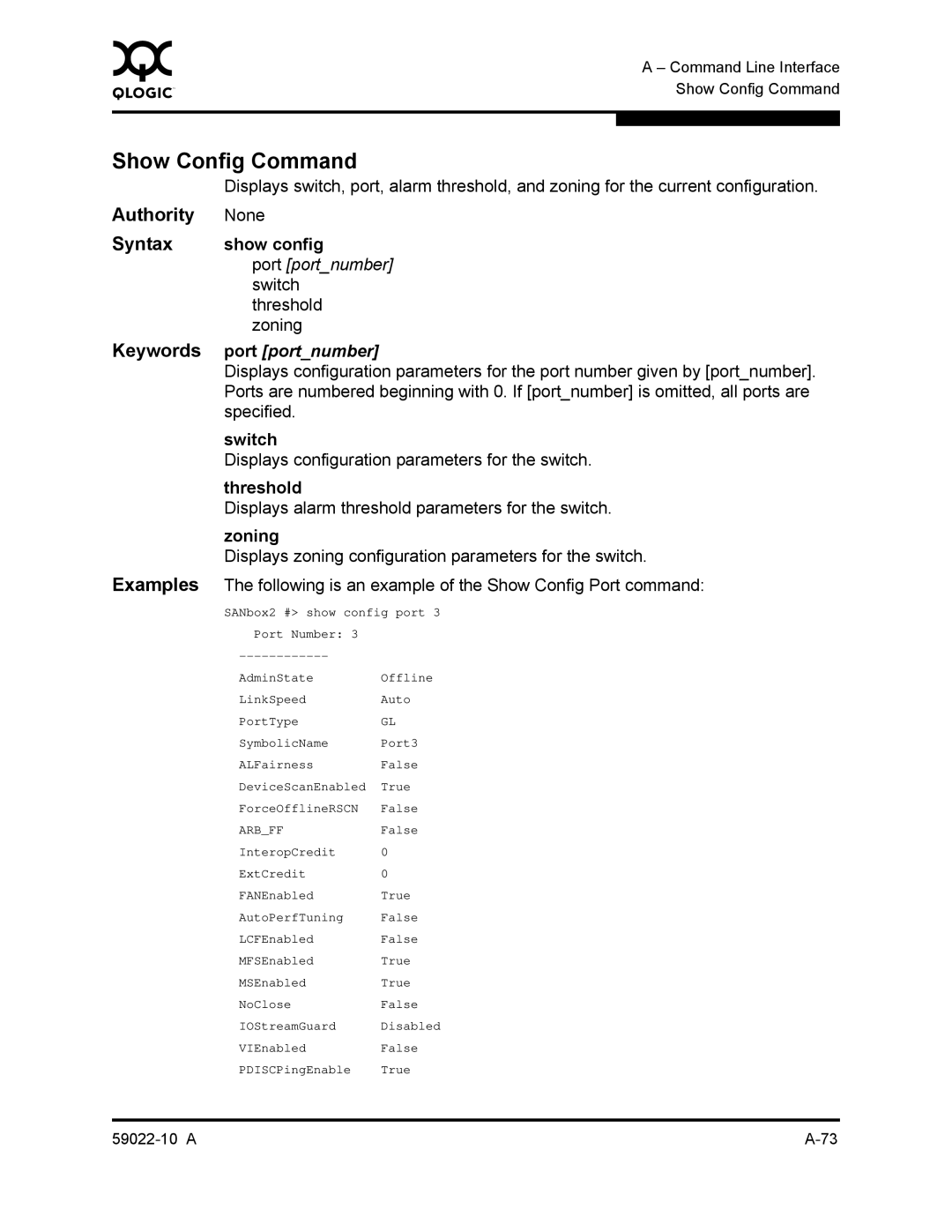0 | A – Command Line Interface |
| |
| Show Config Command |
|
|
|
|
Show Config Command
Displays switch, port, alarm threshold, and zoning for the current configuration.
Authority | None |
|
Syntax | show config |
|
| port [port_number] | |
| switch |
|
| threshold |
|
| zoning |
|
Keywords | port [port_number] |
|
| Displays configuration parameters for the port number given by [port_number]. | |
| Ports are numbered beginning with 0. If [port_number] is omitted, all ports are | |
| specified. |
|
| switch |
|
| Displays configuration parameters for the switch. | |
| threshold |
|
| Displays alarm threshold parameters for the switch. | |
| zoning |
|
| Displays zoning configuration parameters for the switch. | |
Examples The following is an example of the Show Config Port command: | ||
| SANbox2 #> show config port 3 | |
| Port Number: 3 |
|
|
| |
| AdminState | Offline |
| LinkSpeed | Auto |
| PortType | GL |
| SymbolicName | Port3 |
| ALFairness | False |
| DeviceScanEnabled | True |
| ForceOfflineRSCN | False |
| ARB_FF | False |
| InteropCredit | 0 |
| ExtCredit | 0 |
| FANEnabled | True |
| AutoPerfTuning | False |
| LCFEnabled | False |
| MFSEnabled | True |
| MSEnabled | True |
| NoClose | False |
| IOStreamGuard | Disabled |
| VIEnabled | False |
| PDISCPingEnable | True |