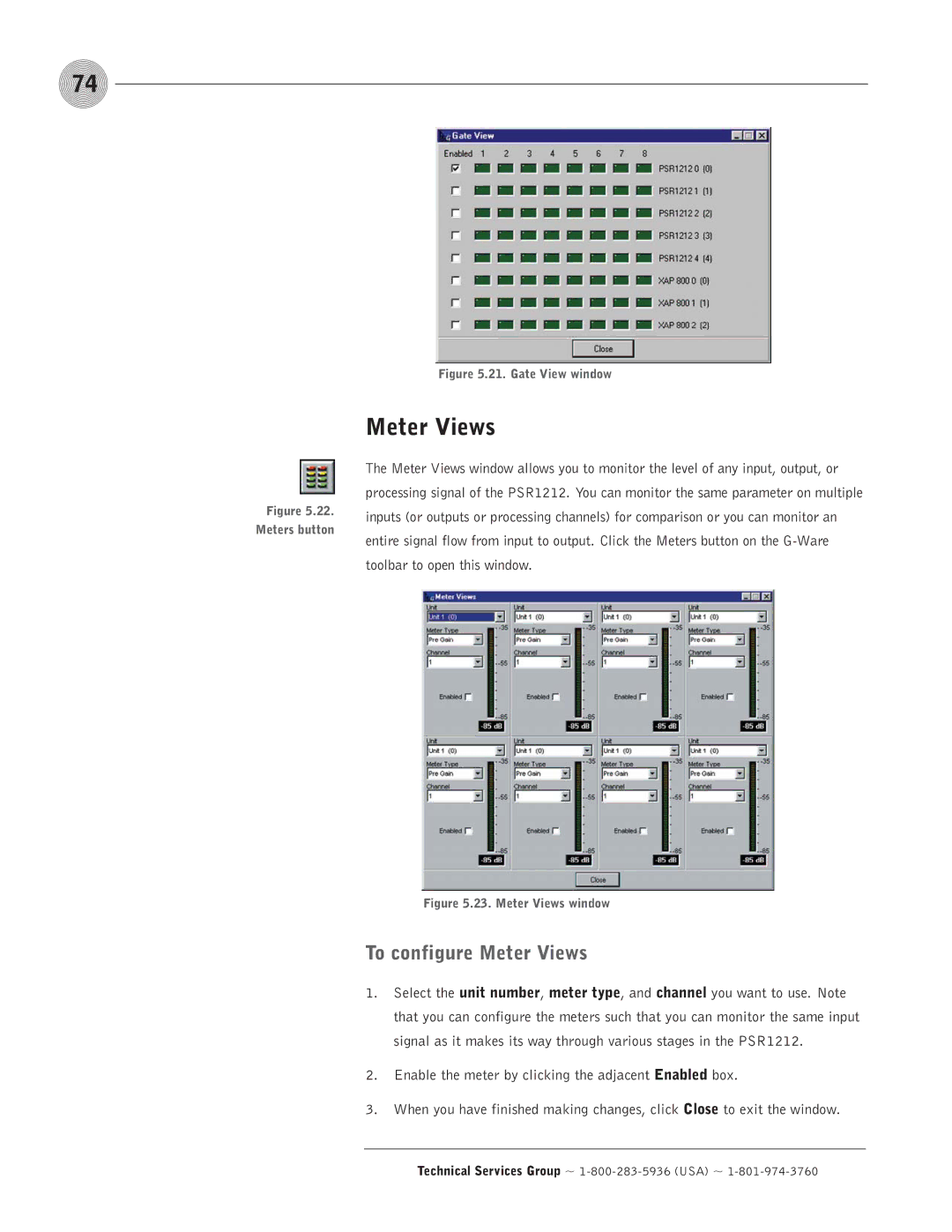74
Figure 5.22.
Meters button
Figure 5.21. Gate View window
Meter Views
The Meter Views window allows you to monitor the level of any input, output, or processing signal of the PSR1212. You can monitor the same parameter on multiple inputs (or outputs or processing channels) for comparison or you can monitor an entire signal flow from input to output. Click the Meters button on the
Figure 5.23. Meter Views window
To configure Meter Views
1.Select the unit number, meter type, and channel you want to use. Note that you can configure the meters such that you can monitor the same input signal as it makes its way through various stages in the PSR1212.
2.Enable the meter by clicking the adjacent Enabled box.
3.When you have finished making changes, click Close to exit the window.