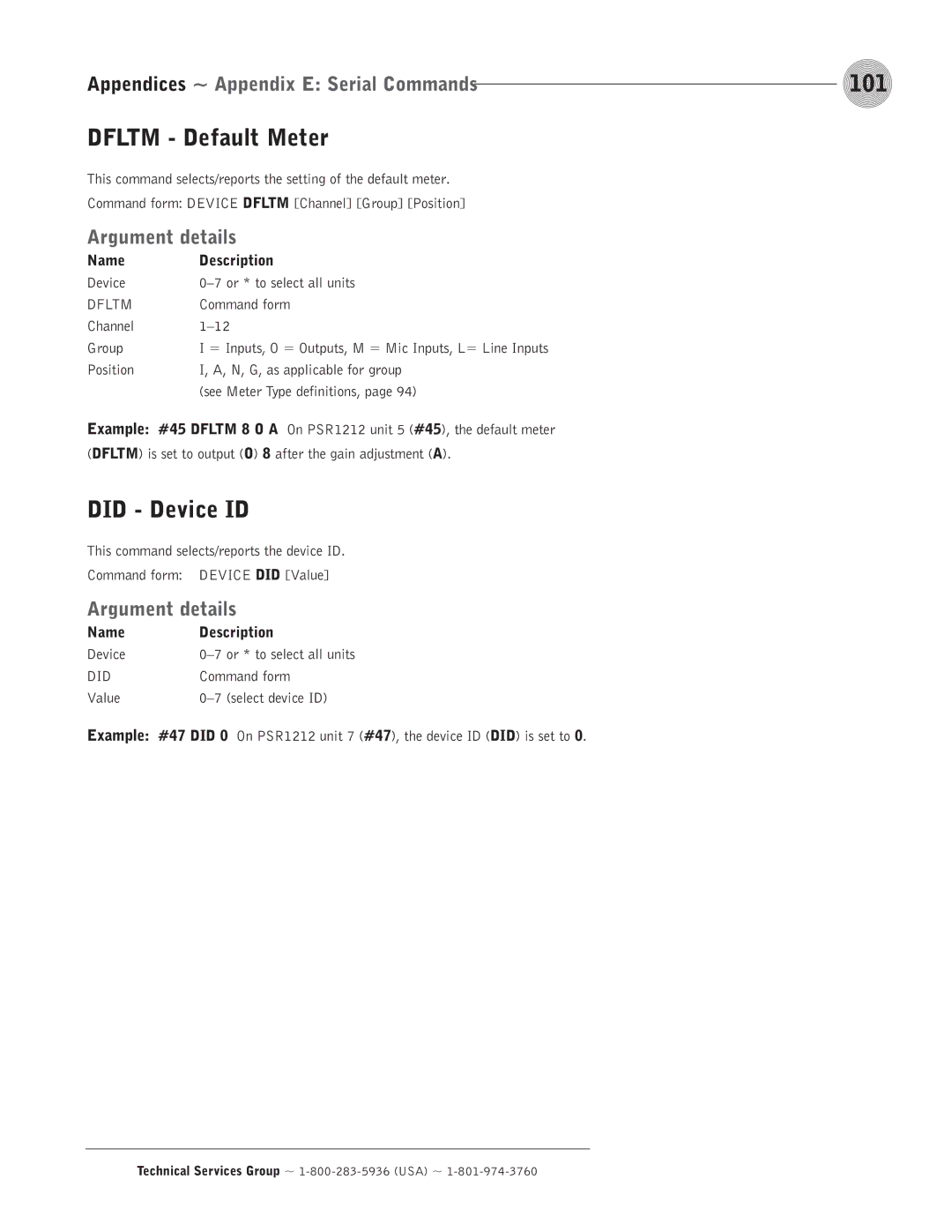Appendices ~ Appendix E: Serial Commands | 101 |
DFLTM - Default Meter
This command selects/reports the setting of the default meter.
Command form: DEVICE DFLTM [Channel] [Group] [Position]
Argument details
Name | Description |
Device | |
DFLTM | Command form |
Channel | |
Group | I = Inputs, O = Outputs, M = Mic Inputs, L= Line Inputs |
Position | I, A, N, G, as applicable for group |
| (see Meter Type definitions, page 94) |
Example: #45 DFLTM 8 O A On PSR1212 unit 5 (#45), the default meter (DFLTM) is set to output (O) 8 after the gain adjustment (A).
DID - Device ID
This command selects/reports the device ID.
Command form: DEVICE DID [Value]
Argument details
Name | Description |
Device | |
DID | Command form |
Value |
Example: #47 DID 0 On PSR1212 unit 7 (#47), the device ID (DID) is set to 0.