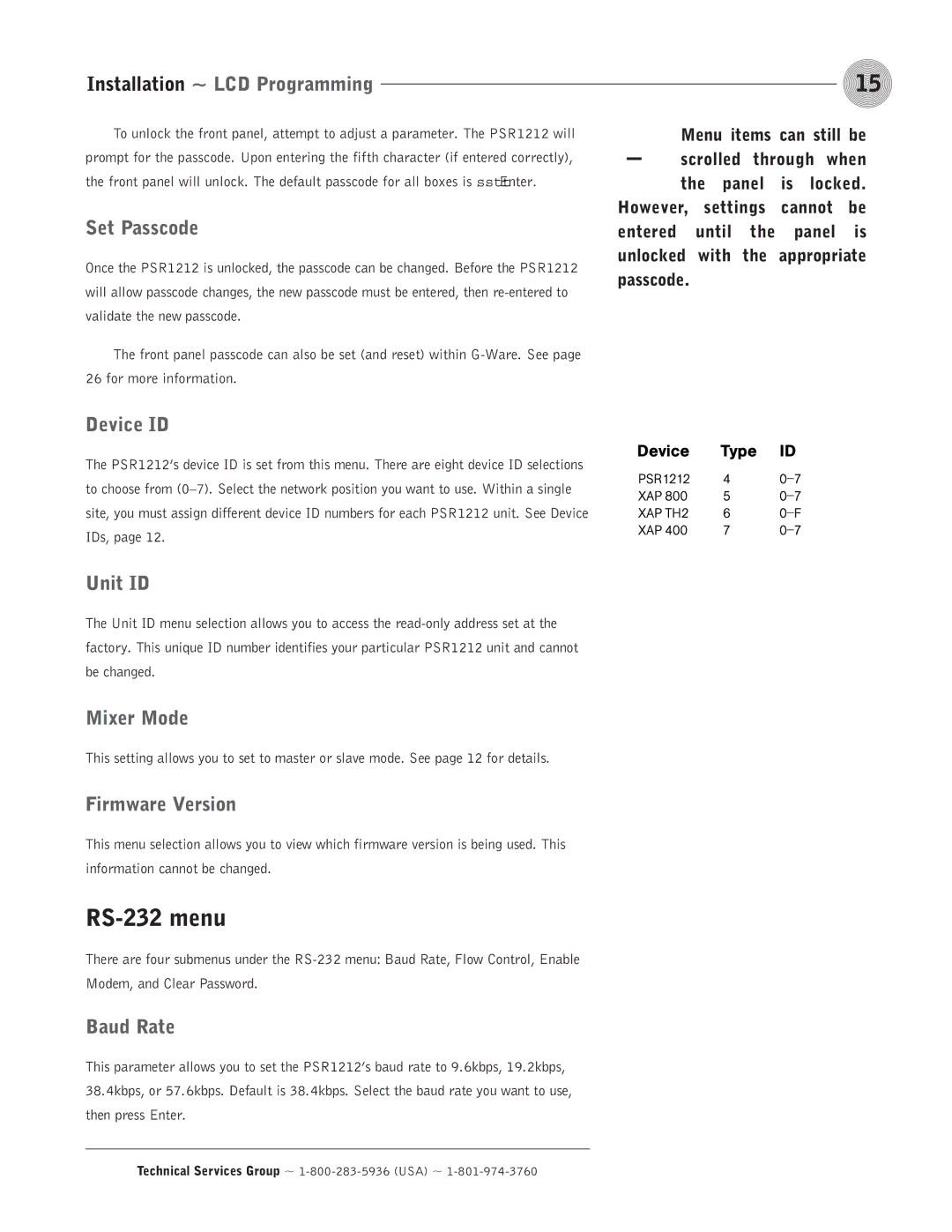Installation ~ LCD Programming | 15 |
To unlock the front panel, attempt to adjust a parameter. The PSR1212 will prompt for the passcode. Upon entering the fifth character (if entered correctly), the front panel will unlock. The default passcode for all boxes is ssttEnter.
Set Passcode
Once the PSR1212 is unlocked, the passcode can be changed. Before the PSR1212 will allow passcode changes, the new passcode must be entered, then
The front panel passcode can also be set (and reset) within
Device ID
The PSR1212’s device ID is set from this menu. There are eight device ID selections to choose from
Unit ID
The Unit ID menu selection allows you to access the
Mixer Mode
This setting allows you to set to master or slave mode. See page 12 for details.
Firmware Version
This menu selection allows you to view which firmware version is being used. This information cannot be changed.
RS-232 menu
There are four submenus under the
Baud Rate
This parameter allows you to set the PSR1212’s baud rate to 9.6kbps, 19.2kbps, 38.4kbps, or 57.6kbps. Default is 38.4kbps. Select the baud rate you want to use, then press Enter.
- | Menu items can still be | |
scrolled through when | ||
| the panel | is locked. |
However, settings | cannot be | |
entered until the panel is unlocked with the appropriate passcode.