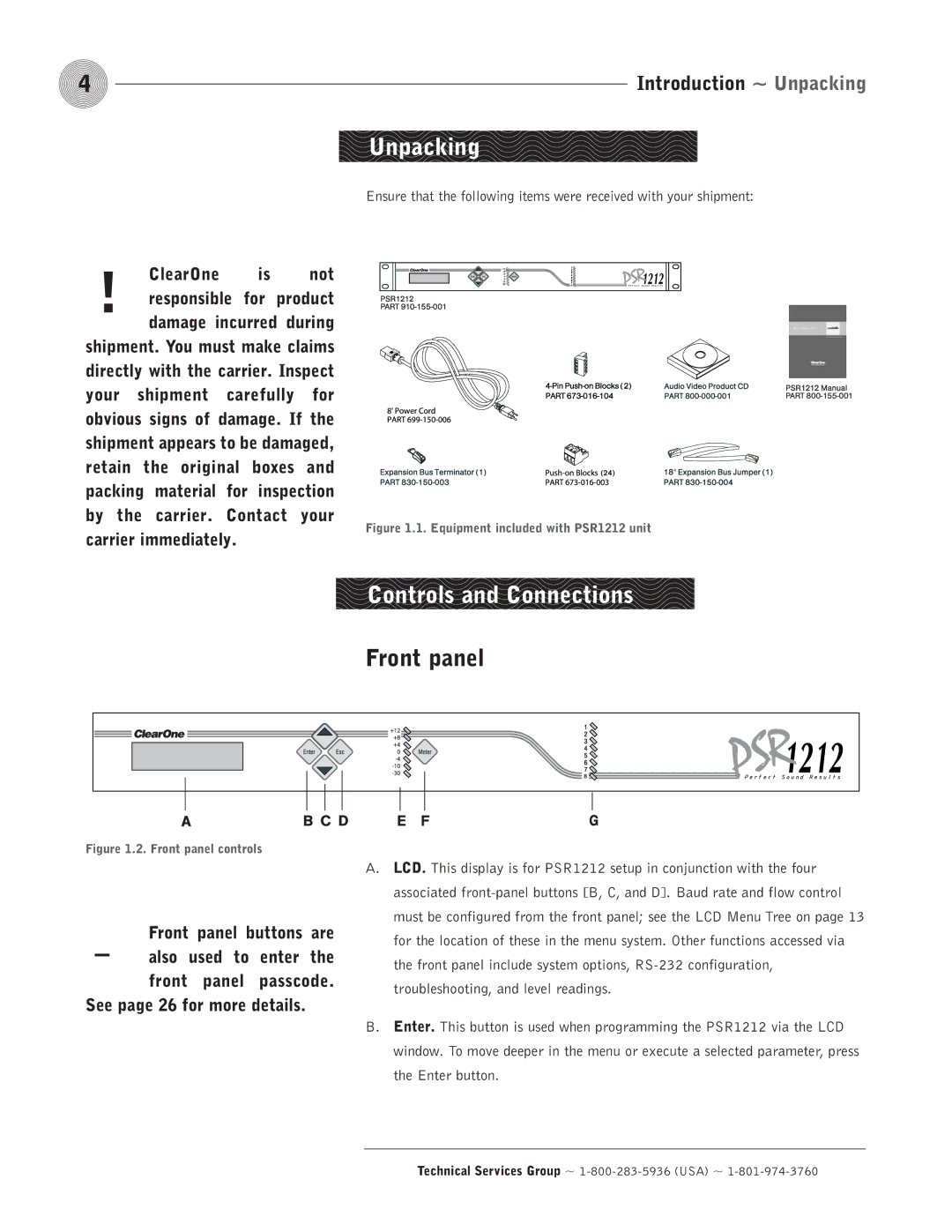4 | Introduction ~ Unpacking |
Unpacking
Ensure that the following items were received with your shipment:
! | ClearOne | is | not |
responsible | for | product |
damage incurred during shipment. You must make claims directly with the carrier. Inspect your shipment carefully for obvious signs of damage. If the shipment appears to be damaged, retain the original boxes and packing material for inspection by the carrier. Contact your
Figure 1.1. Equipment included with PSR1212 unit
carrier immediately.
Controls and Connections
Front panel
Figure 1.2. Front panel controls
- | Front panel buttons are | ||
also | used to | enter the | |
| front | panel | passcode. |
See page 26 for more details.
A.LCD. This display is for PSR1212 setup in conjunction with the four associated
B.Enter. This button is used when programming the PSR1212 via the LCD window. To move deeper in the menu or execute a selected parameter, press the Enter button.