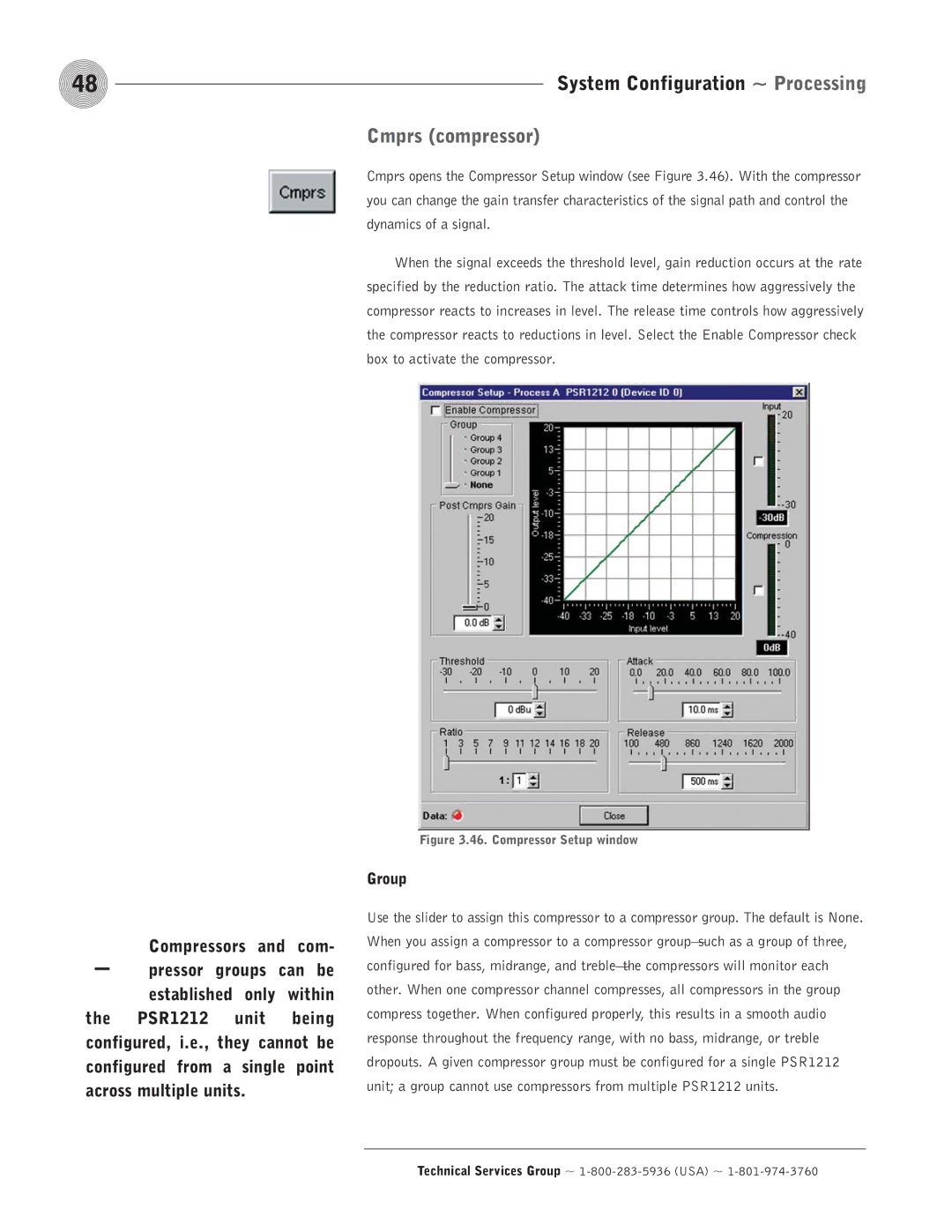48 | System Configuration ~ Processing |
Cmprs (compressor)
Cmprs opens the Compressor Setup window (see Figure 3.46). With the compressor you can change the gain transfer characteristics of the signal path and control the dynamics of a signal.
When the signal exceeds the threshold level, gain reduction occurs at the rate specified by the reduction ratio. The attack time determines how aggressively the compressor reacts to increases in level. The release time controls how aggressively the compressor reacts to reductions in level. Select the Enable Compressor check box to activate the compressor.
- | Compressors and com- | ||
pressor | groups | can be | |
| established only | within | |
the | PSR1212 | unit | being |
configured, i.e., they cannot be configured from a single point across multiple units.
Figure 3.46. Compressor Setup window
Group
Use the slider to assign this compressor to a compressor group. The default is None. When you assign a compressor to a compressor