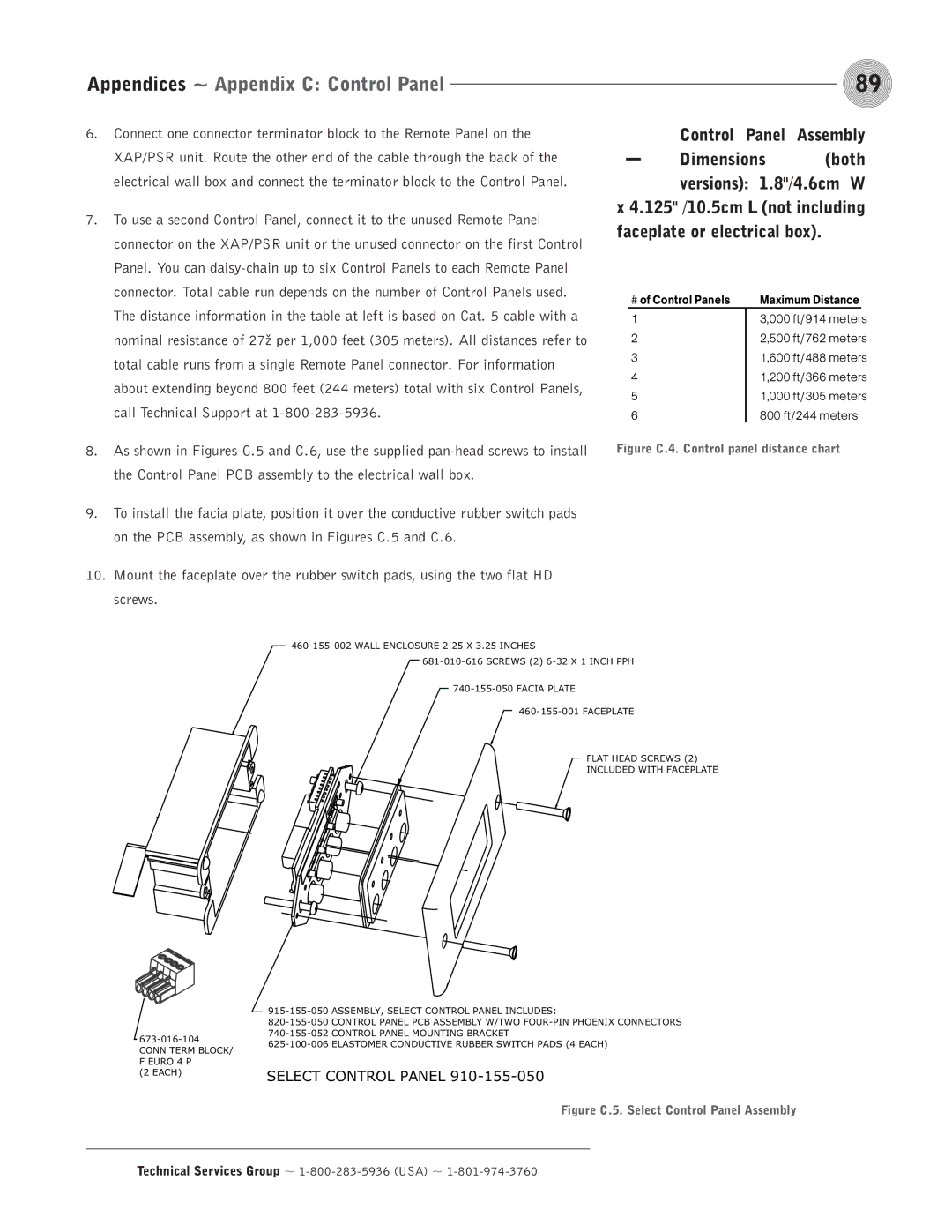Appendices ~ Appendix C: Control Panel | 89 |
6.Connect one connector terminator block to the Remote Panel on the XAP/PSR unit. Route the other end of the cable through the back of the electrical wall box and connect the terminator block to the Control Panel.
7.To use a second Control Panel, connect it to the unused Remote Panel connector on the XAP/PSR unit or the unused connector on the first Control Panel. You can
8.As shown in Figures C.5 and C.6, use the supplied
9.To install the facia plate, position it over the conductive rubber switch pads on the PCB assembly, as shown in Figures C.5 and C.6.
10.Mount the faceplate over the rubber switch pads, using the two flat HD screws.
- | Control Panel | Assembly | |
Dimensions | (both | ||
|
versions): 1.8"/4.6cm W x 4.125" /10.5cm L (not including faceplate or electrical box).
# of Control Panels | Maximum Distance | |
|
|
|
1 | 3,000 ft/914 meters | |
2 | 2,500 ft/762 meters | |
3 | 1,600 ft/488 meters | |
4 | 1,200 ft/366 meters | |
5 | 1,000 ft/305 meters | |
6 | 800 ft/244 meters | |
Figure C.4. Control panel distance chart
FLAT HEAD SCREWS (2)
INCLUDED WITH FACEPLATE
CONN TERM BLOCK/ F EURO 4 P
(2 EACH)
SELECT CONTROL PANEL