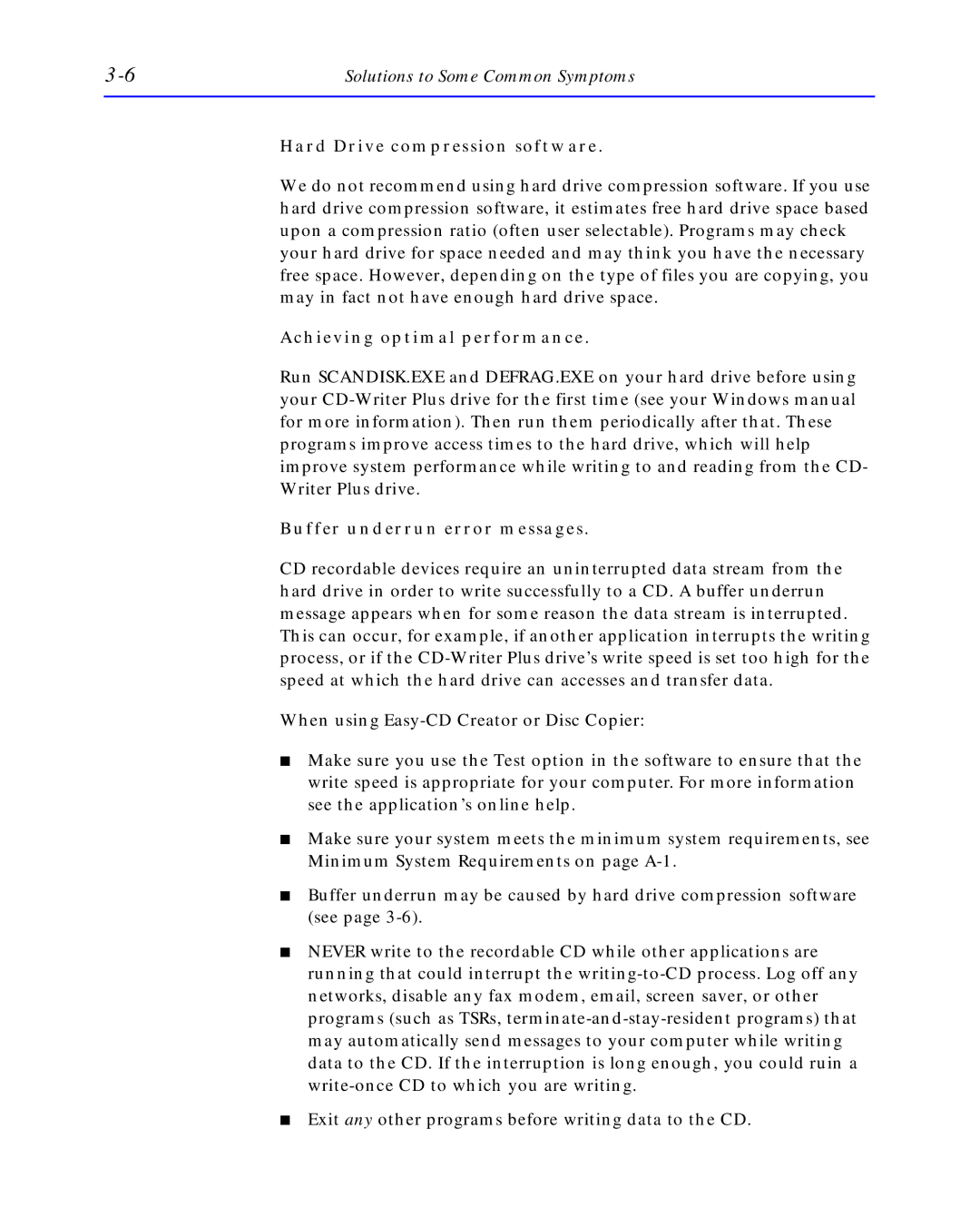Solutions to Some Common Symptoms |
Hard Drive compression software.
We do not recommend using hard drive compression software. If you use hard drive compression software, it estimates free hard drive space based upon a compression ratio (often user selectable). Programs may check your hard drive for space needed and may think you have the necessary free space. However, depending on the type of files you are copying, you may in fact not have enough hard drive space.
Achieving optimal performance.
Run SCANDISK.EXE and DEFRAG.EXE on your hard drive before using your
Buffer underrun error messages.
CD recordable devices require an uninterrupted data stream from the hard drive in order to write successfully to a CD. A buffer underrun message appears when for some reason the data stream is interrupted. This can occur, for example, if another application interrupts the writing process, or if the
When using
■Make sure you use the Test option in the software to ensure that the write speed is appropriate for your computer. For more information see the application’s online help.
■Make sure your system meets the minimum system requirements, see Minimum System Requirements on page
■Buffer underrun may be caused by hard drive compression software (see page
■NEVER write to the recordable CD while other applications are running that could interrupt the
■Exit any other programs before writing data to the CD.