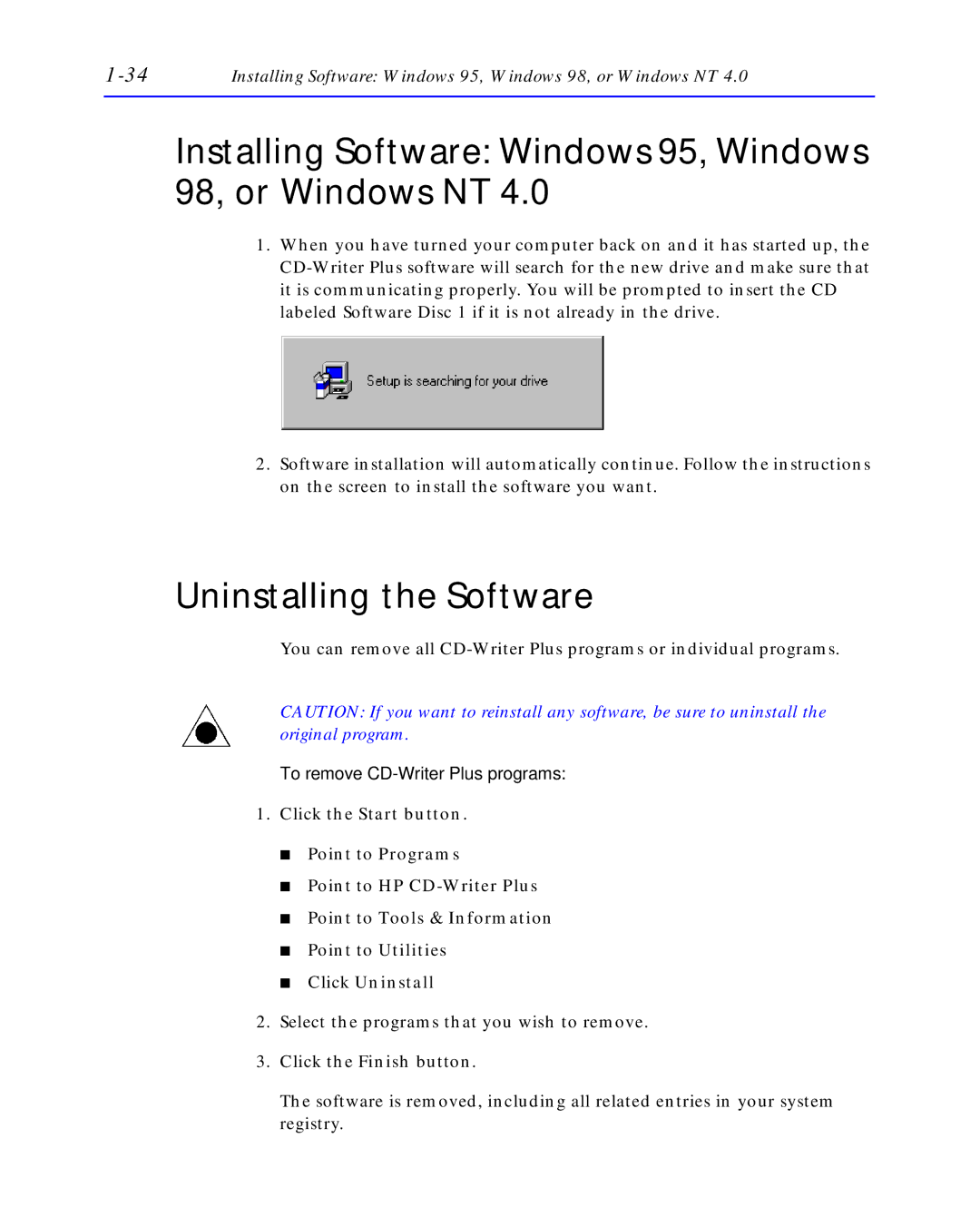Installing Software: Windows 95, Windows 98, or Windows NT 4.0 |
Installing Software: Windows 95, Windows
98, or Windows NT 4.0
1.When you have turned your computer back on and it has started up, the
2.Software installation will automatically continue. Follow the instructions on the screen to install the software you want.
Uninstalling the Software
You can remove all
CAUTION: If you want to reinstall any software, be sure to uninstall the original program.
To remove CD-Writer Plus programs:
1.Click the Start button.
■Point to Programs
■Point to HP CD-Writer Plus
■Point to Tools & Information
■Point to Utilities
■Click Uninstall
2.Select the programs that you wish to remove.
3.Click the Finish button.
The software is removed, including all related entries in your system registry.