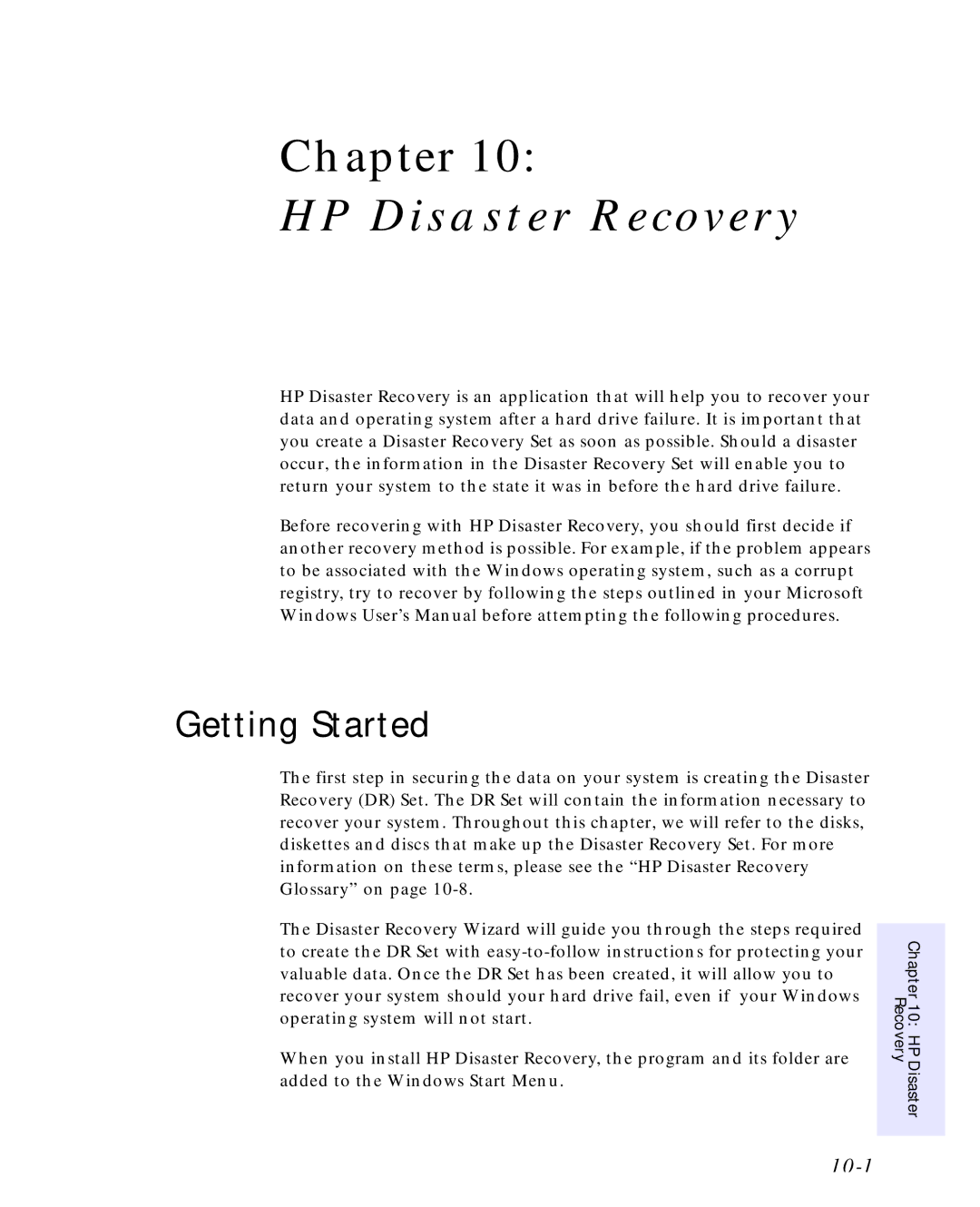Chapter 10:
HP Disaster Recovery
HP Disaster Recovery is an application that will help you to recover your data and operating system after a hard drive failure. It is important that you create a Disaster Recovery Set as soon as possible. Should a disaster occur, the information in the Disaster Recovery Set will enable you to return your system to the state it was in before the hard drive failure.
Before recovering with HP Disaster Recovery, you should first decide if another recovery method is possible. For example, if the problem appears to be associated with the Windows operating system, such as a corrupt registry, try to recover by following the steps outlined in your Microsoft Windows User’s Manual before attempting the following procedures.
Getting Started
The first step in securing the data on your system is creating the Disaster Recovery (DR) Set. The DR Set will contain the information necessary to recover your system. Throughout this chapter, we will refer to the disks, diskettes and discs that make up the Disaster Recovery Set. For more information on these terms, please see the “HP Disaster Recovery Glossary” on page
The Disaster Recovery Wizard will guide you through the steps required to create the DR Set with
When you install HP Disaster Recovery, the program and its folder are added to the Windows Start Menu.
Chapter 10: HP Disaster Recovery