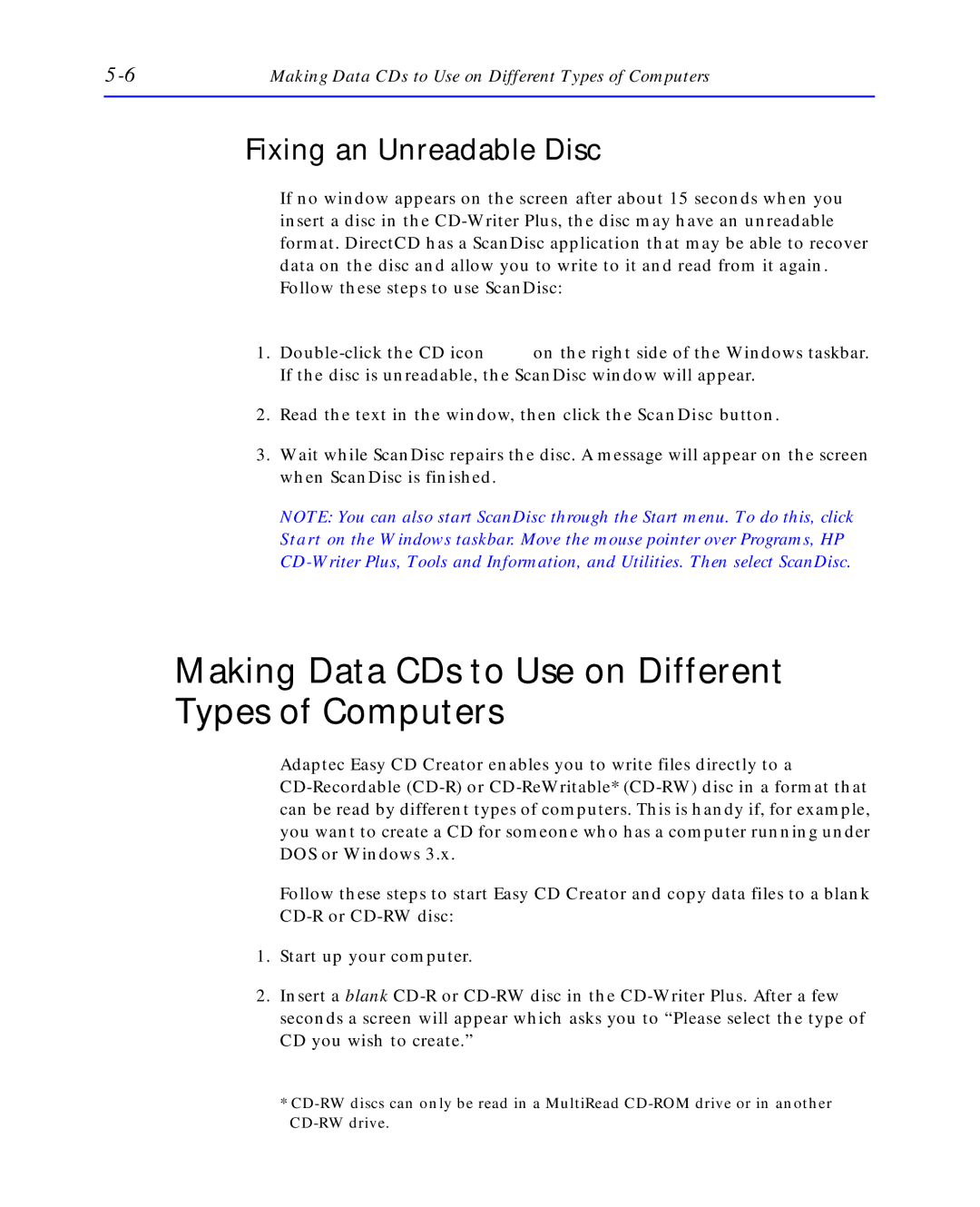Making Data CDs to Use on Different Types of Computers |
Fixing an Unreadable Disc
If no window appears on the screen after about 15 seconds when you insert a disc in the
1.![]() on the right side of the Windows taskbar. If the disc is unreadable, the ScanDisc window will appear.
on the right side of the Windows taskbar. If the disc is unreadable, the ScanDisc window will appear.
2.Read the text in the window, then click the ScanDisc button.
3.Wait while ScanDisc repairs the disc. A message will appear on the screen when ScanDisc is finished.
NOTE: You can also start ScanDisc through the Start menu. To do this, click Start on the Windows taskbar. Move the mouse pointer over Programs, HP
Making Data CDs to Use on Different
Types of Computers
Adaptec Easy CD Creator enables you to write files directly to a
Follow these steps to start Easy CD Creator and copy data files to a blank
1.Start up your computer.
2.Insert a blank
*