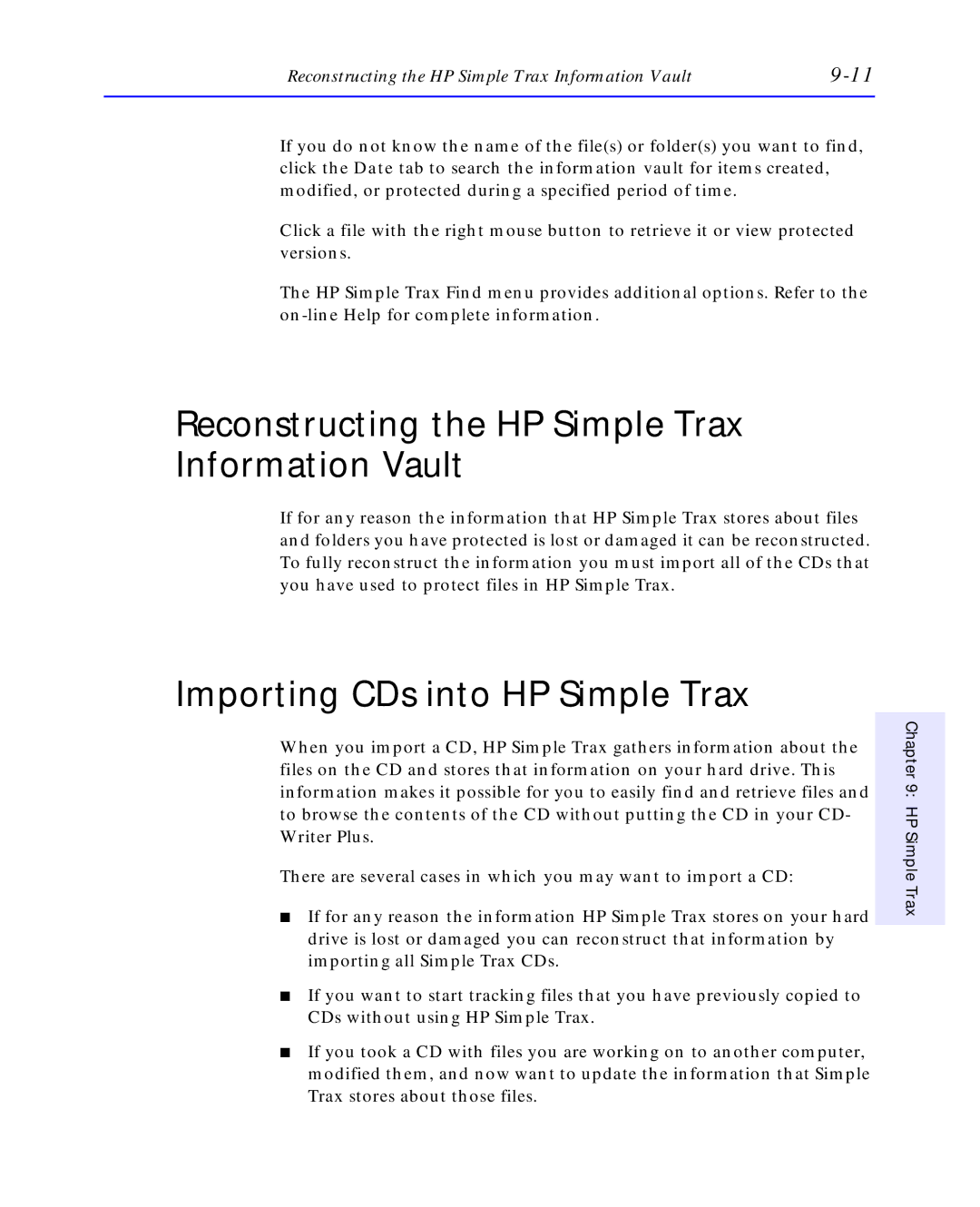Reconstructing the HP Simple Trax Information Vault |
If you do not know the name of the file(s) or folder(s) you want to find, click the Date tab to search the information vault for items created, modified, or protected during a specified period of time.
Click a file with the right mouse button to retrieve it or view protected versions.
The HP Simple Trax Find menu provides additional options. Refer to the
Reconstructing the HP Simple Trax
Information Vault
If for any reason the information that HP Simple Trax stores about files and folders you have protected is lost or damaged it can be reconstructed. To fully reconstruct the information you must import all of the CDs that you have used to protect files in HP Simple Trax.
Importing CDs into HP Simple Trax
When you import a CD, HP Simple Trax gathers information about the files on the CD and stores that information on your hard drive. This information makes it possible for you to easily find and retrieve files and to browse the contents of the CD without putting the CD in your CD- Writer Plus.
There are several cases in which you may want to import a CD:
■If for any reason the information HP Simple Trax stores on your hard drive is lost or damaged you can reconstruct that information by importing all Simple Trax CDs.
■If you want to start tracking files that you have previously copied to CDs without using HP Simple Trax.
■If you took a CD with files you are working on to another computer, modified them, and now want to update the information that Simple Trax stores about those files.
Chapter 9: HP Simple Trax