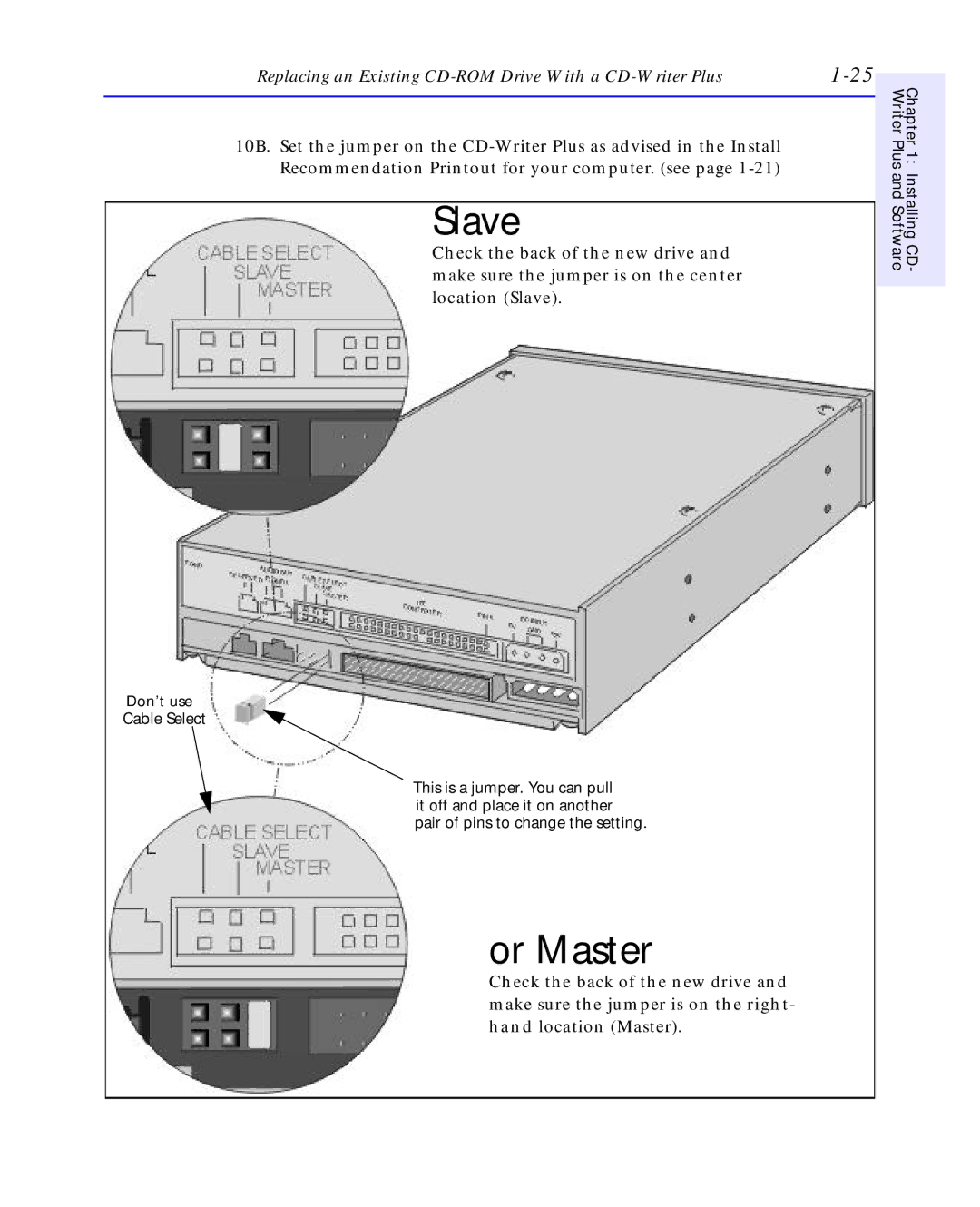Replacing an Existing |
10B. Set the jumper on the
Slave
Check the back of the new drive and make sure the jumper is on the center location (Slave).
Don’t use
Cable Select
This is a jumper. You can pull it off and place it on another pair of pins to change the setting.
or Master
Check the back of the new drive and make sure the jumper is on the right- hand location (Master).
Writer Plus | Chapter 1: |
and Software | Installing CD- |
|
|