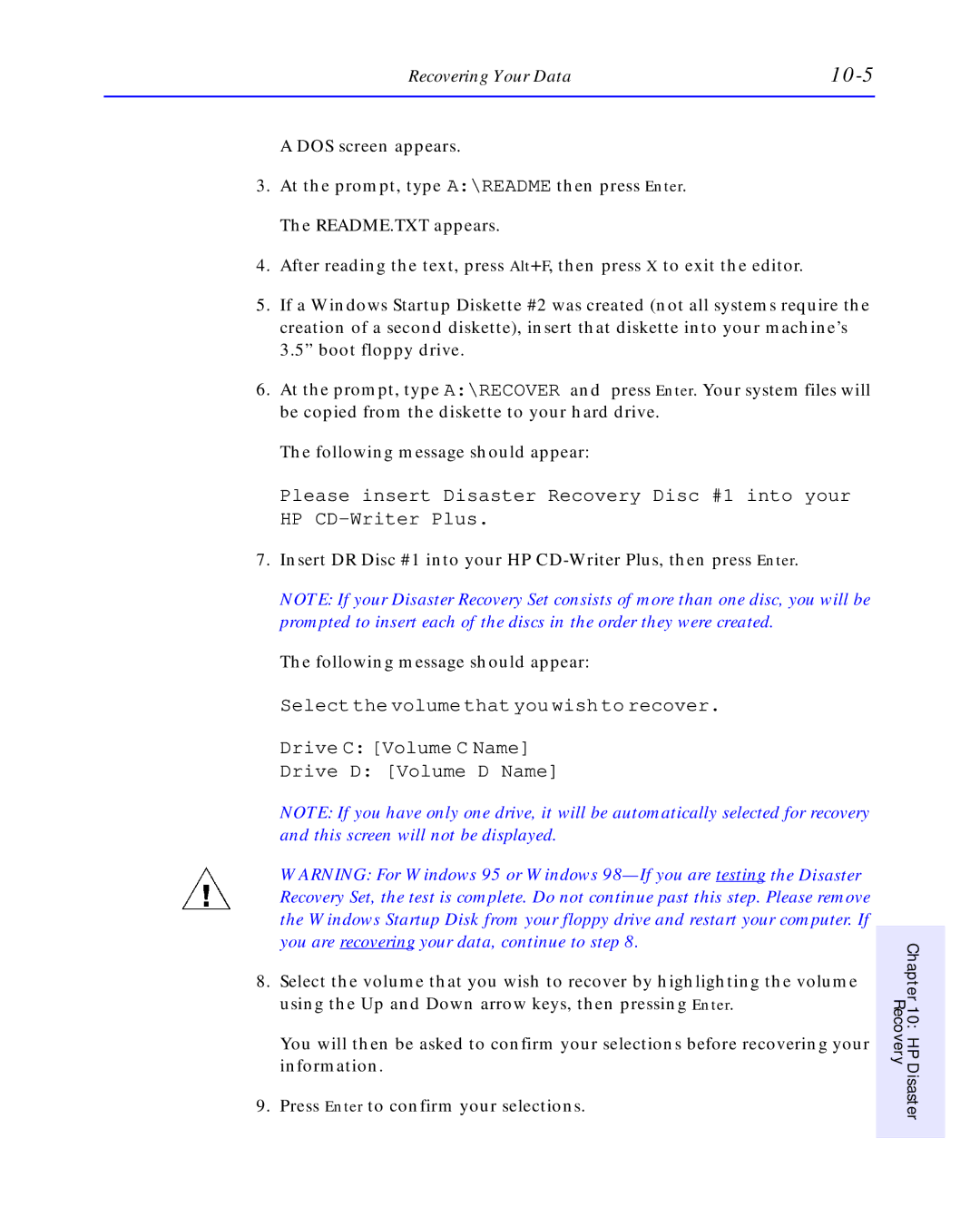Recovering Your Data |
|
A DOS screen appears.
3.At the prompt, type A:\README then press Enter.
The README.TXT appears.
4.After reading the text, press Alt+F, then press X to exit the editor.
5.If a Windows Startup Diskette #2 was created (not all systems require the creation of a second diskette), insert that diskette into your machine’s 3.5” boot floppy drive.
6.At the prompt, type A:\RECOVER and press Enter. Your system files will be copied from the diskette to your hard drive.
The following message should appear:
Please insert Disaster Recovery Disc #1 into your HP
7.Insert DR Disc #1 into your HP
NOTE: If your Disaster Recovery Set consists of more than one disc, you will be prompted to insert each of the discs in the order they were created.
The following message should appear:
Select the volume that you wish to recover.
Drive C: [Volume C Name]
Drive D: [Volume D Name]
NOTE: If you have only one drive, it will be automatically selected for recovery and this screen will not be displayed.
WARNING: For Windows 95 or Windows
8.Select the volume that you wish to recover by highlighting the volume using the Up and Down arrow keys, then pressing Enter.
You will then be asked to confirm your selections before recovering your information.
9.Press Enter to confirm your selections.
Chapter 10: HP Disaster Recovery