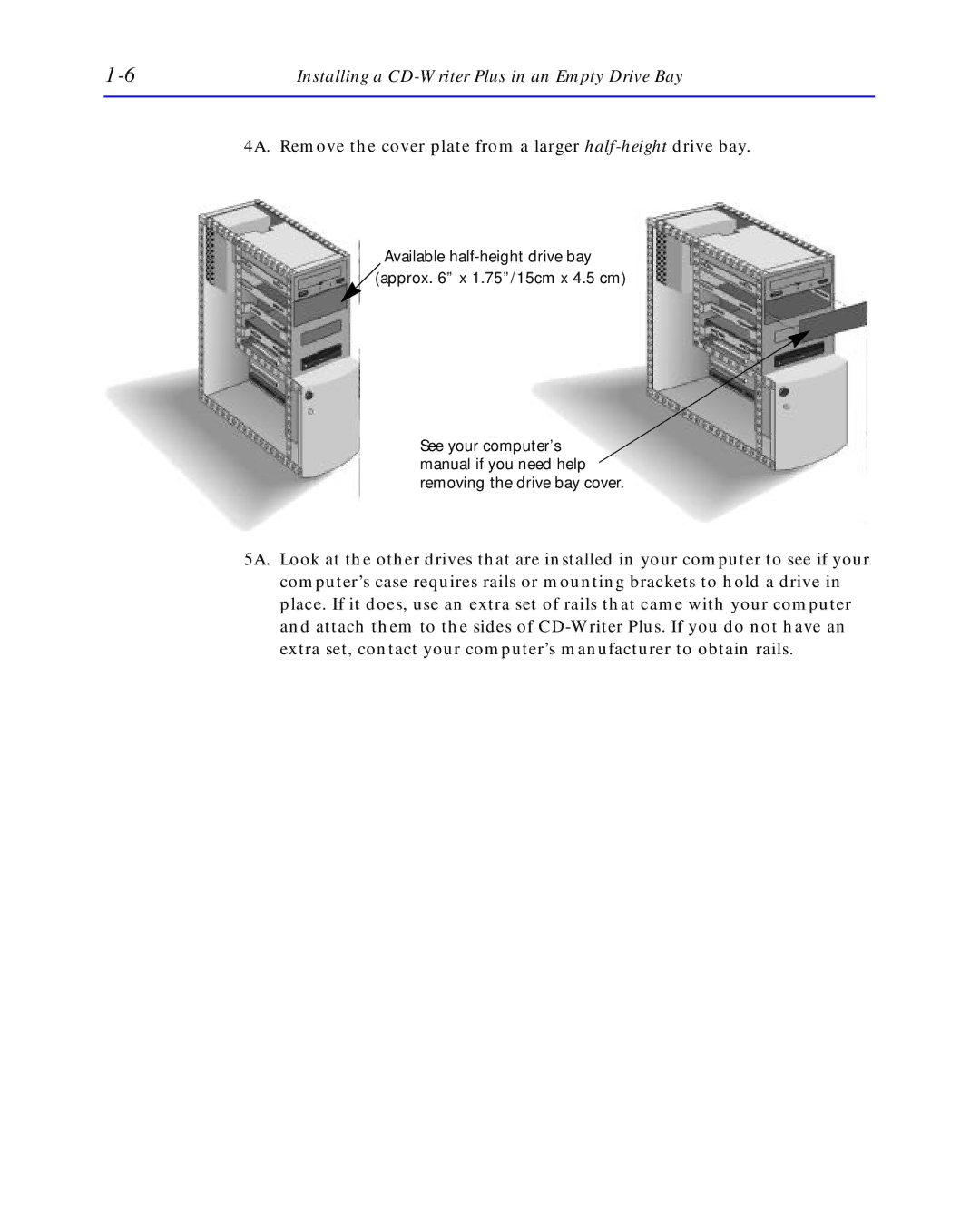Installing a |
4A. Remove the cover plate from a larger
Available
See your computer’s manual if you need help removing the drive bay cover.
5A. Look at the other drives that are installed in your computer to see if your computer’s case requires rails or mounting brackets to hold a drive in place. If it does, use an extra set of rails that came with your computer and attach them to the sides of