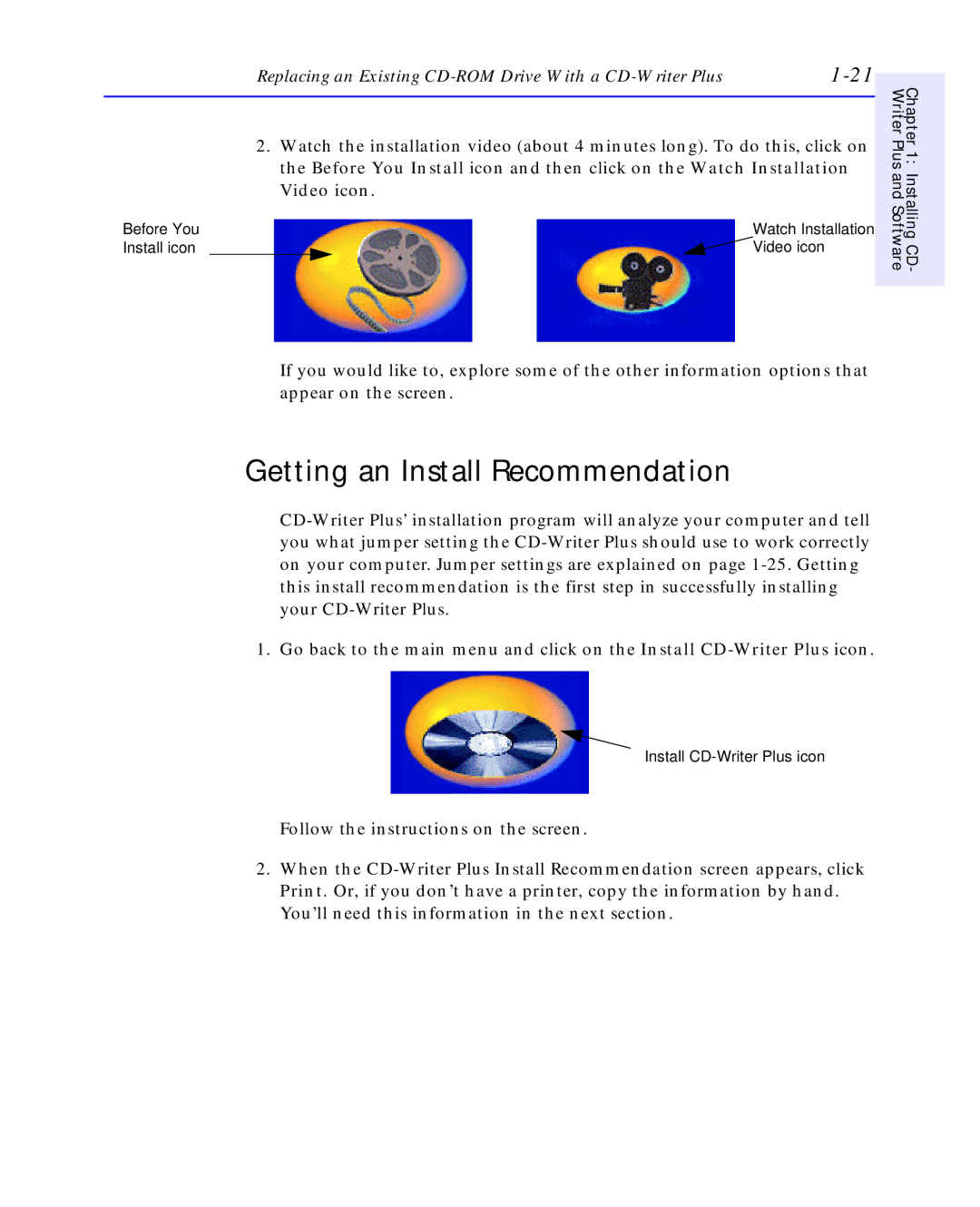Replacing an Existing |
2.Watch the installation video (about 4 minutes long). To do this, click on the Before You Install icon and then click on the Watch Installation Video icon.
Before You |
| Watch Installation |
Install icon |
| Video icon |
If you would like to, explore some of the other information options that appear on the screen.
Writer Plus | Chapter 1: |
and Software | Installing CD- |
|
|
Getting an Install Recommendation
1. Go back to the main menu and click on the Install
Install
Follow the instructions on the screen.
2.When the