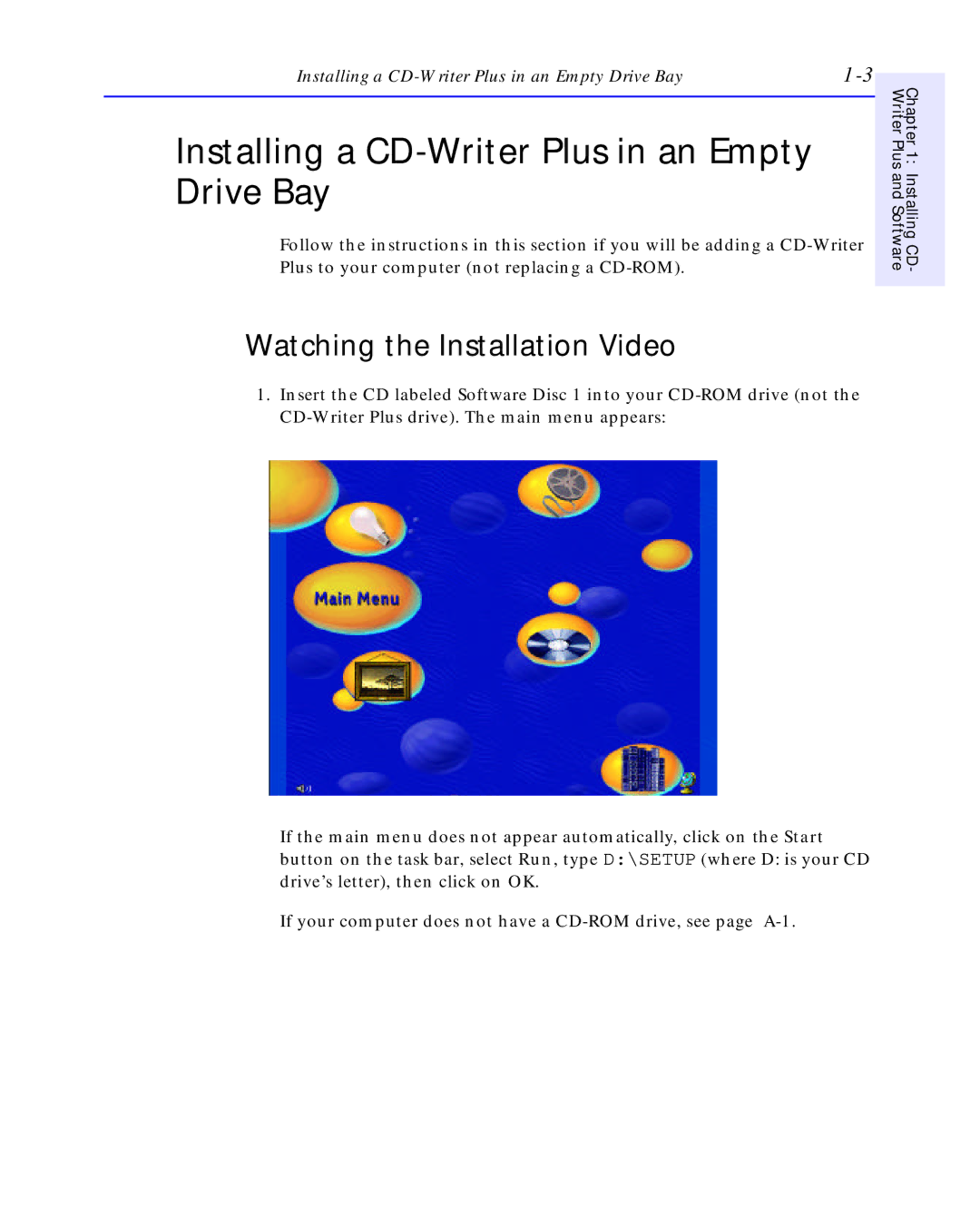Installing a |
Installing a CD-Writer Plus in an Empty
Drive Bay
Follow the instructions in this section if you will be adding a
Writer Plus | Chapter 1: |
and Software | Installing CD- |
|
|
Watching the Installation Video
1.Insert the CD labeled Software Disc 1 into your
If the main menu does not appear automatically, click on the Start button on the task bar, select Run, type D:\SETUP (where D: is your CD drive’s letter), then click on OK.
If your computer does not have a