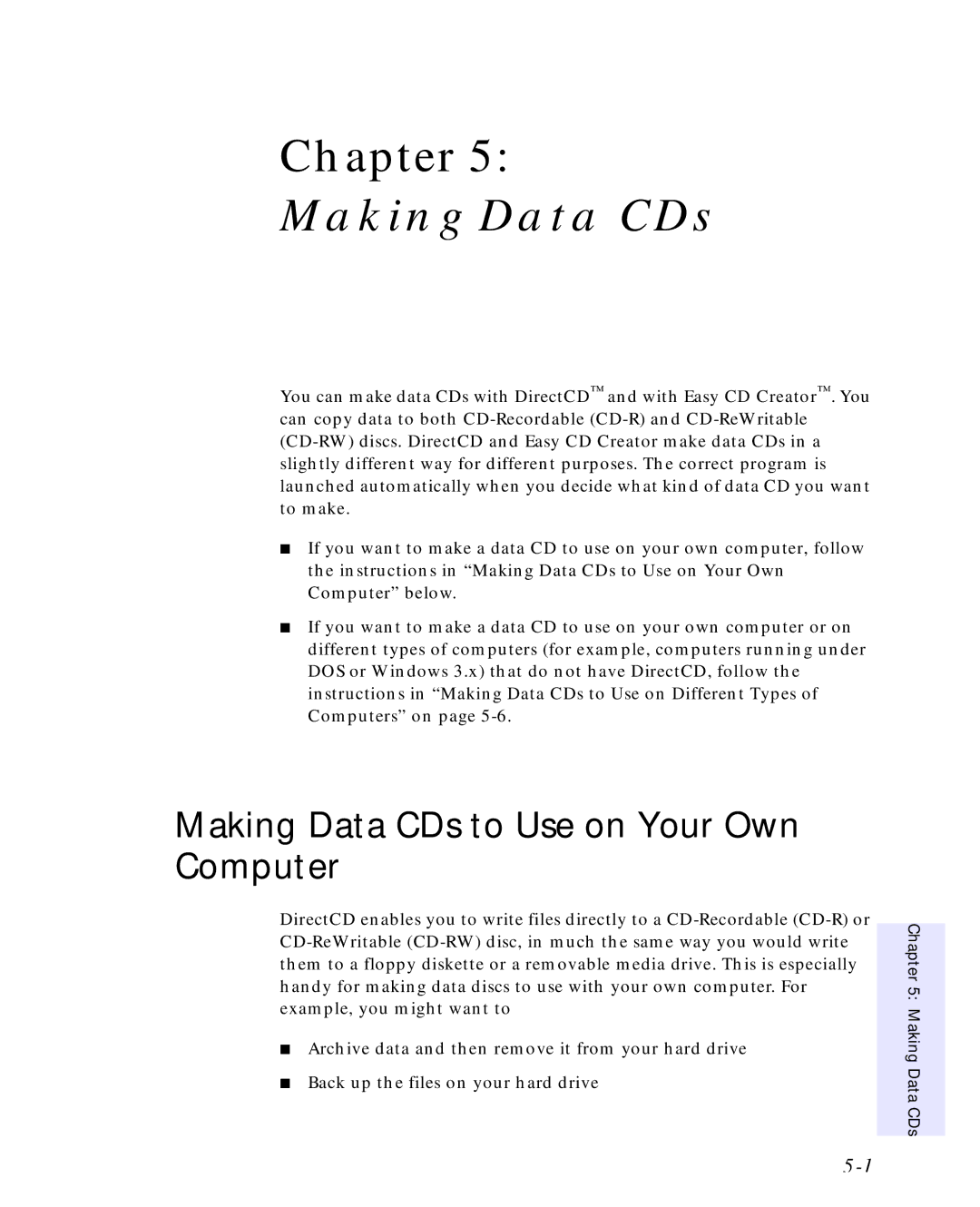Chapter 5:
Making Data CDs
You can make data CDs with DirectCD™ and with Easy CD Creator™. You can copy data to both
■If you want to make a data CD to use on your own computer, follow the instructions in “Making Data CDs to Use on Your Own Computer” below.
■If you want to make a data CD to use on your own computer or on different types of computers (for example, computers running under DOS or Windows 3.x) that do not have DirectCD, follow the instructions in “Making Data CDs to Use on Different Types of Computers” on page
Making Data CDs to Use on Your Own
Computer
DirectCD enables you to write files directly to a
■Archive data and then remove it from your hard drive
■Back up the files on your hard drive
Chapter 5: Making Data CDs