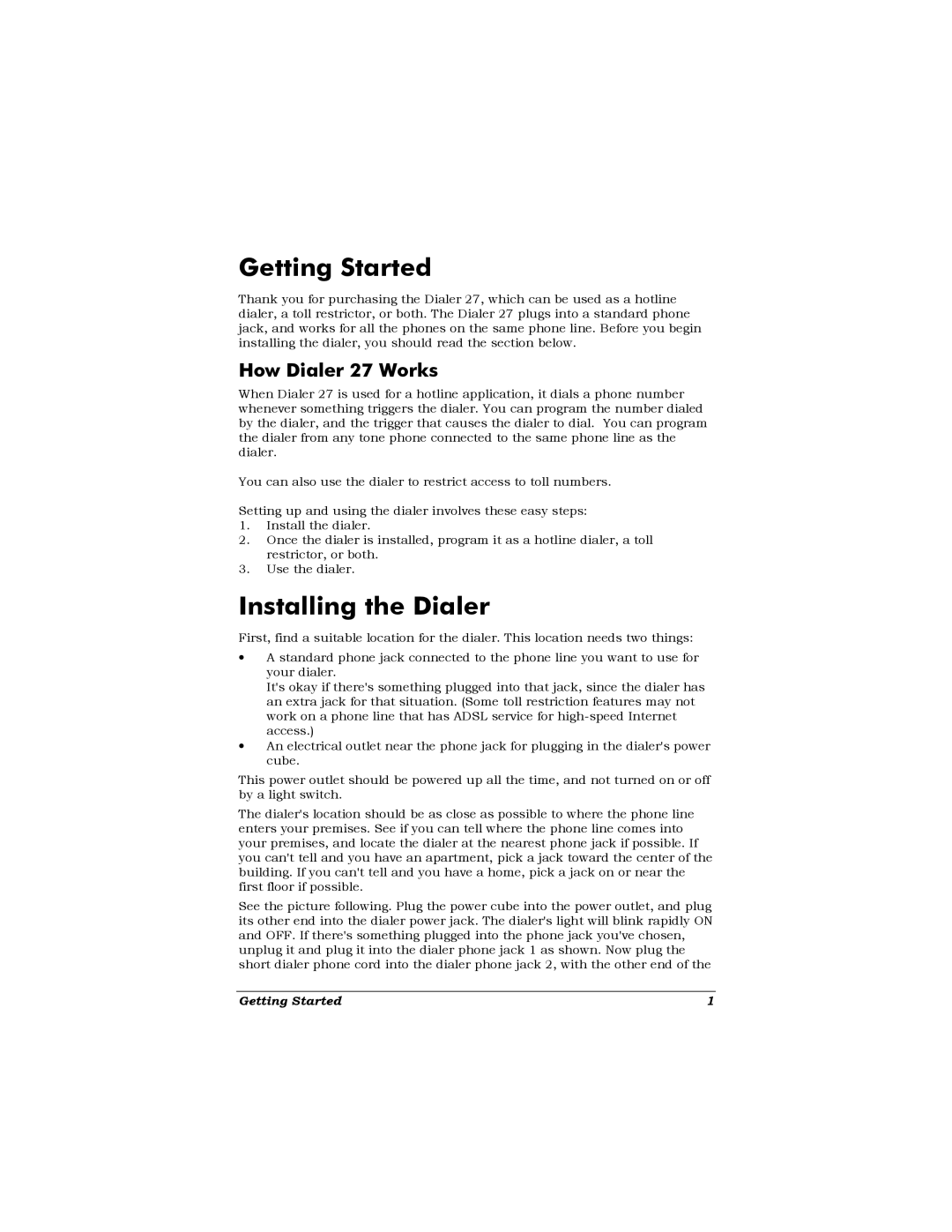Dialer 27 specifications
Zoom Dialer 27 is an advanced communications solution designed specifically for businesses looking to enhance their calling capabilities and improve customer engagement. This sophisticated dialer integrates seamlessly with various customer relationship management (CRM) systems, allowing for a streamlined workflow that improves productivity and efficiency.One of the standout features of Zoom Dialer 27 is its predictive dialing capability. This feature allows agents to efficiently manage outbound calls by automatically dialing numbers from a pre-defined list. The predictive dialer intelligently estimates when an agent will become available and connects calls accordingly, significantly reducing wait time and increasing the number of successful connections.
Moreover, the software incorporates a power dialer function, enabling users to initiate calls one after another without manual dialing. This not only saves time but also helps maintain a steady workflow throughout the day. Additionally, Zoom Dialer 27 includes a preview dialer mode that allows agents to see information about the contact before making the call, enabling them to prepare and personalize their conversations effectively.
Zoom Dialer 27 is built on robust technologies that ensure high reliability and performance. It utilizes cloud-based infrastructure, allowing for easy scalability to accommodate business growth and changing needs. This also ensures that users can access the platform from anywhere, making remote work more achievable. The security of customer data is paramount, and Zoom Dialer 27 employs advanced encryption protocols and compliance measures to protect sensitive information.
Another notable characteristic of Zoom Dialer 27 is its comprehensive reporting and analytics features. Users can gain insights into call performance, agent productivity, and overall campaign effectiveness through real-time dashboards and detailed reports. This data-driven approach empowers businesses to make informed decisions and optimize their calling strategies for better results.
Integrating with leading CRMs and other business applications, Zoom Dialer 27 enhances collaboration and communication across different departments. This ensures that customer interactions are logged and tracked, providing a holistic view of customer journeys.
In summary, Zoom Dialer 27 stands out for its predictive and power dialing functionalities, cloud-based architecture, robust security measures, and powerful reporting tools. This makes it a valuable tool for organizations aiming to enhance their outbound calling efforts, improve customer relations, and drive growth in an increasingly competitive landscape.