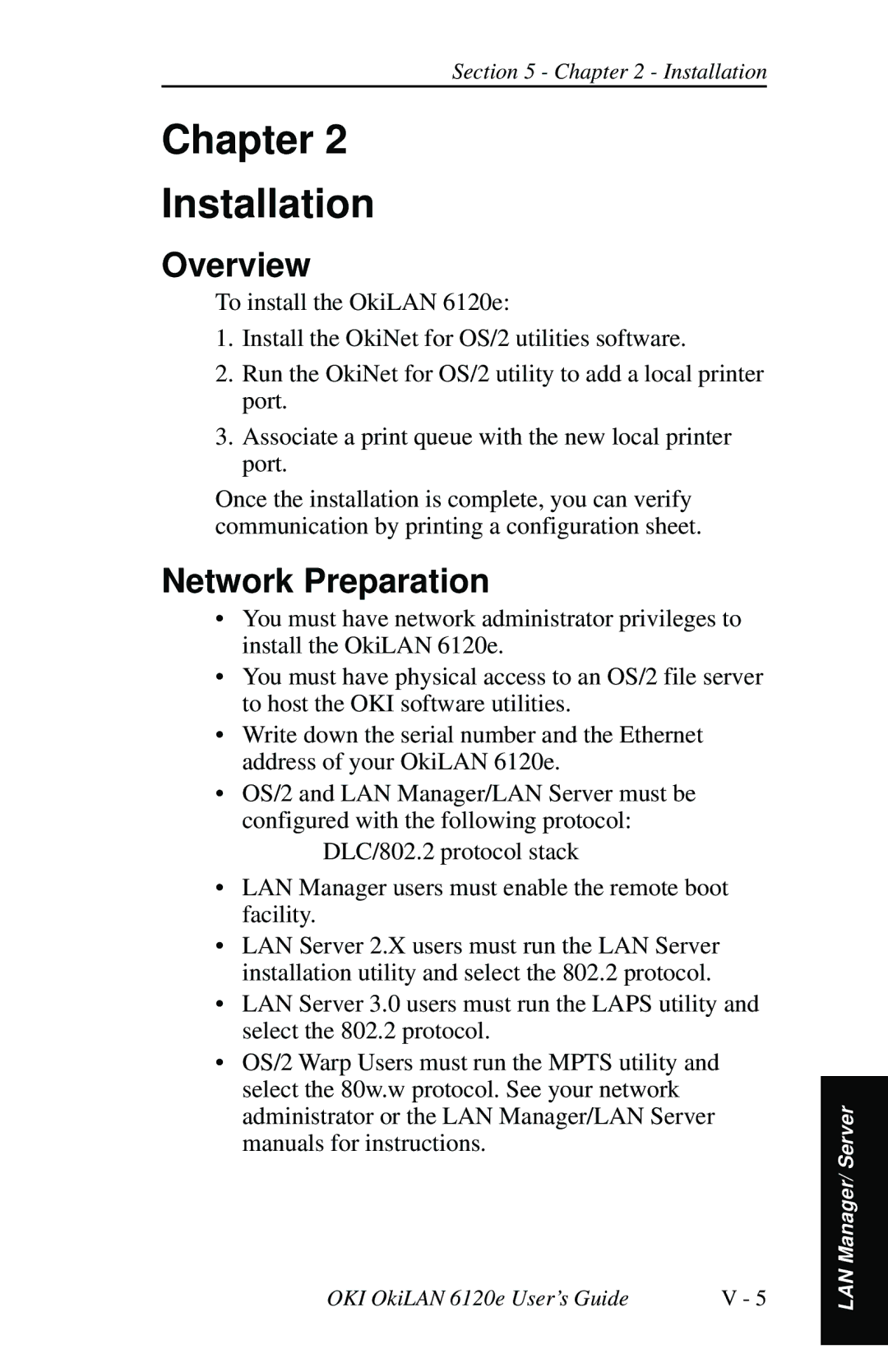Section 5 - Chapter 2 - Installation
Chapter 2
Installation
Overview
To install the OkiLAN 6120e:
1.Install the OkiNet for OS/2 utilities software.
2.Run the OkiNet for OS/2 utility to add a local printer port.
3.Associate a print queue with the new local printer port.
Once the installation is complete, you can verify communication by printing a configuration sheet.
Network Preparation
•You must have network administrator privileges to install the OkiLAN 6120e.
•You must have physical access to an OS/2 file server to host the OKI software utilities.
•Write down the serial number and the Ethernet address of your OkiLAN 6120e.
•OS/2 and LAN Manager/LAN Server must be configured with the following protocol:
DLC/802.2 protocol stack
•LAN Manager users must enable the remote boot facility.
•LAN Server 2.X users must run the LAN Server installation utility and select the 802.2 protocol.
•LAN Server 3.0 users must run the LAPS utility and select the 802.2 protocol.
•OS/2 Warp Users must run the MPTS utility and select the 80w.w protocol. See your network administrator or the LAN Manager/LAN Server manuals for instructions.
OKI OkiLAN 6120e User’s Guide | V - 5 |
LAN Manager/ Server