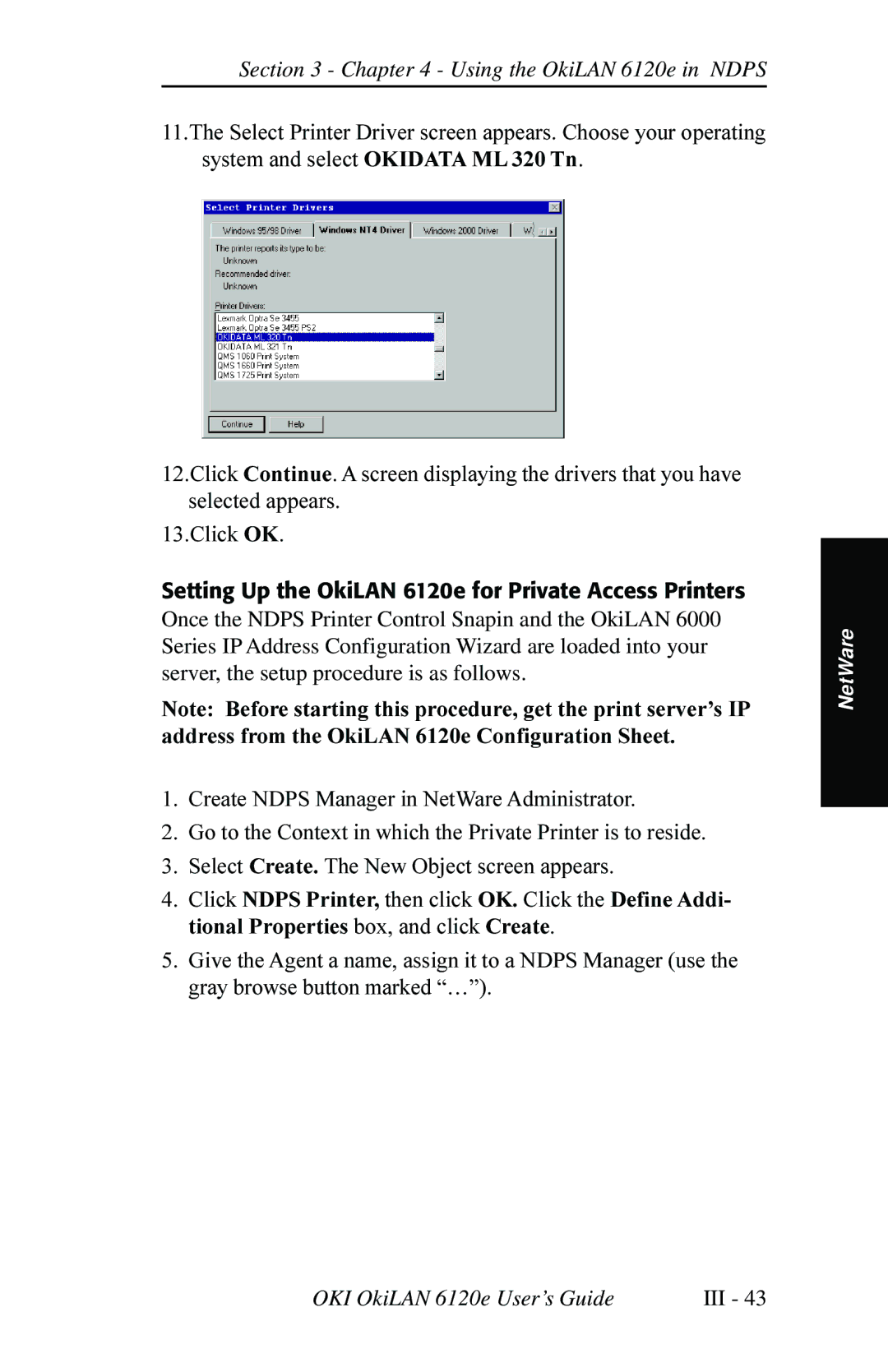Section 3 - Chapter 4 - Using the OkiLAN 6120e in NDPS
11.The Select Printer Driver screen appears. Choose your operating system and select OKIDATA ML 320 Tn.
12.Click Continue. A screen displaying the drivers that you have selected appears.
13.Click OK.
Setting Up the OkiLAN 6120e for Private Access Printers
Once the NDPS Printer Control Snapin and the OkiLAN 6000 Series IP Address Configuration Wizard are loaded into your server, the setup procedure is as follows.
Note: Before starting this procedure, get the print server’s IP address from the OkiLAN 6120e Configuration Sheet.
1.Create NDPS Manager in NetWare Administrator.
2.Go to the Context in which the Private Printer is to reside.
3.Select Create. The New Object screen appears.
4.Click NDPS Printer, then click OK. Click the Define Addi- tional Properties box, and click Create.
5.Give the Agent a name, assign it to a NDPS Manager (use the gray browse button marked “…”).
NetWare
OKI OkiLAN 6120e User’s Guide | III - 43 |