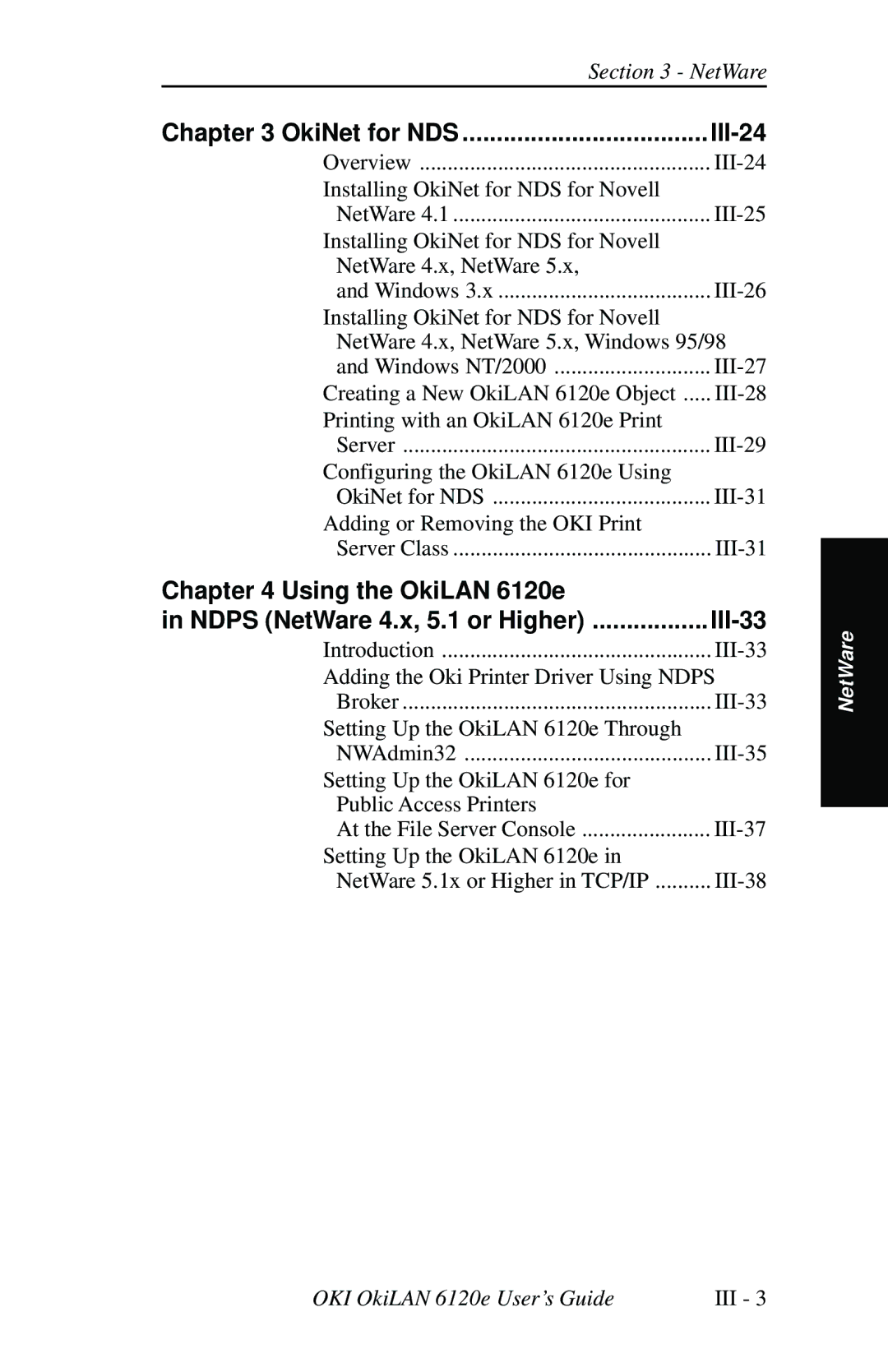Section 3 - NetWare | |
Chapter 3 OkiNet for NDS |
|
Overview | |
Installing OkiNet for NDS for Novell |
|
NetWare 4.1 | |
Installing OkiNet for NDS for Novell |
|
NetWare 4.x, NetWare 5.x, |
|
and Windows 3.x | |
Installing OkiNet for NDS for Novell |
|
NetWare 4.x, NetWare 5.x, Windows 95/98 | |
and Windows NT/2000 | |
Creating a New OkiLAN 6120e Object | |
Printing with an OkiLAN 6120e Print |
|
Server | |
Configuring the OkiLAN 6120e Using |
|
OkiNet for NDS | |
Adding or Removing the OKI Print |
|
Server Class | |
Chapter 4 Using the OkiLAN 6120e |
|
in NDPS (NetWare 4.x, 5.1 or Higher) |
|
Introduction | |
Adding the Oki Printer Driver Using NDPS | |
Broker | |
Setting Up the OkiLAN 6120e Through |
|
NWAdmin32 | |
Setting Up the OkiLAN 6120e for |
|
Public Access Printers |
|
At the File Server Console | |
Setting Up the OkiLAN 6120e in |
|
NetWare 5.1x or Higher in TCP/IP | |
NetWare
OKI OkiLAN 6120e User’s Guide | III - 3 |