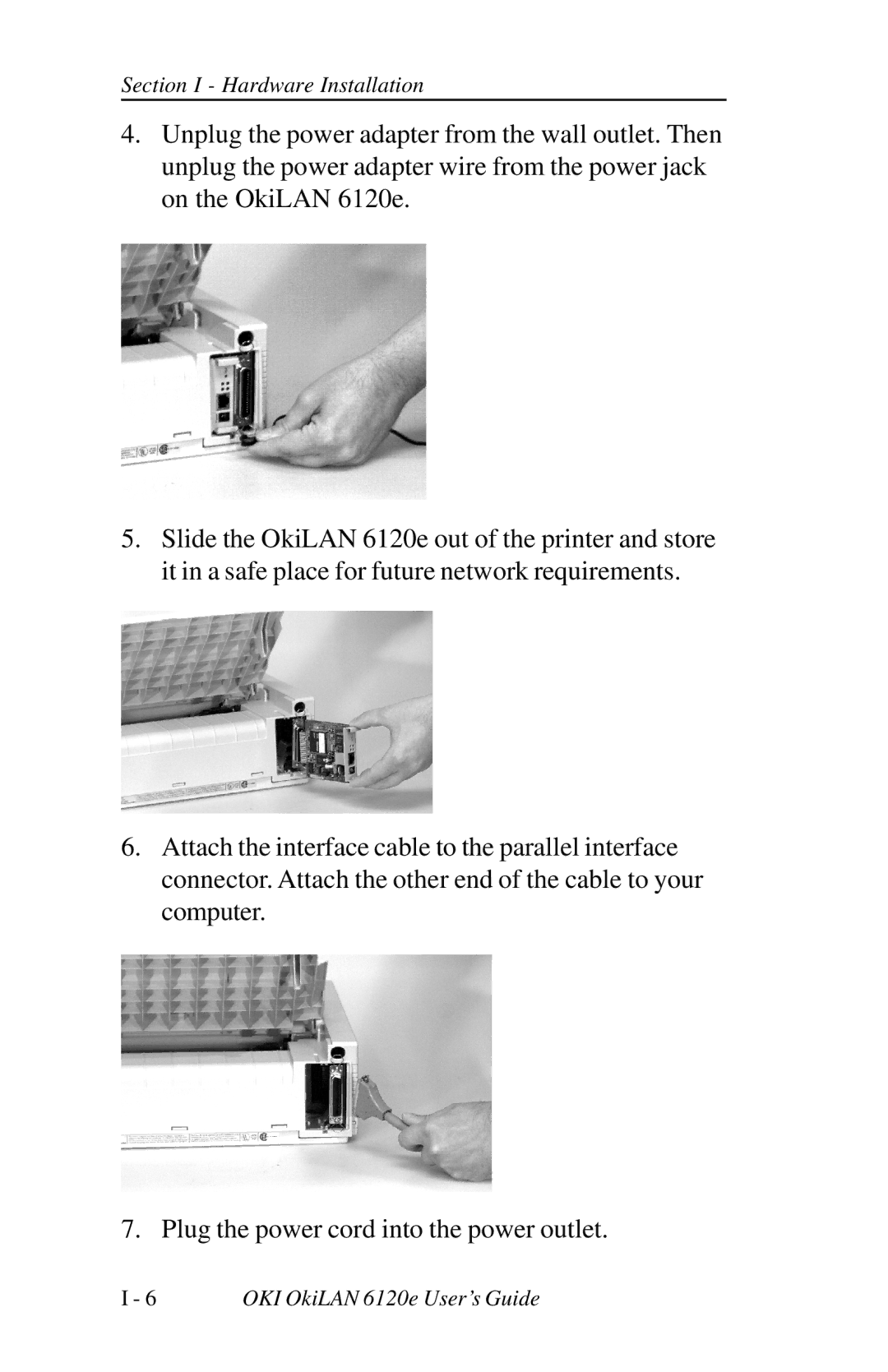Section I - Hardware Installation
4.Unplug the power adapter from the wall outlet. Then unplug the power adapter wire from the power jack on the OkiLAN 6120e.
5.Slide the OkiLAN 6120e out of the printer and store it in a safe place for future network requirements.
6.Attach the interface cable to the parallel interface connector. Attach the other end of the cable to your computer.
7. Plug the power cord into the power outlet.
I - 6 | OKI OkiLAN 6120e User’s Guide |