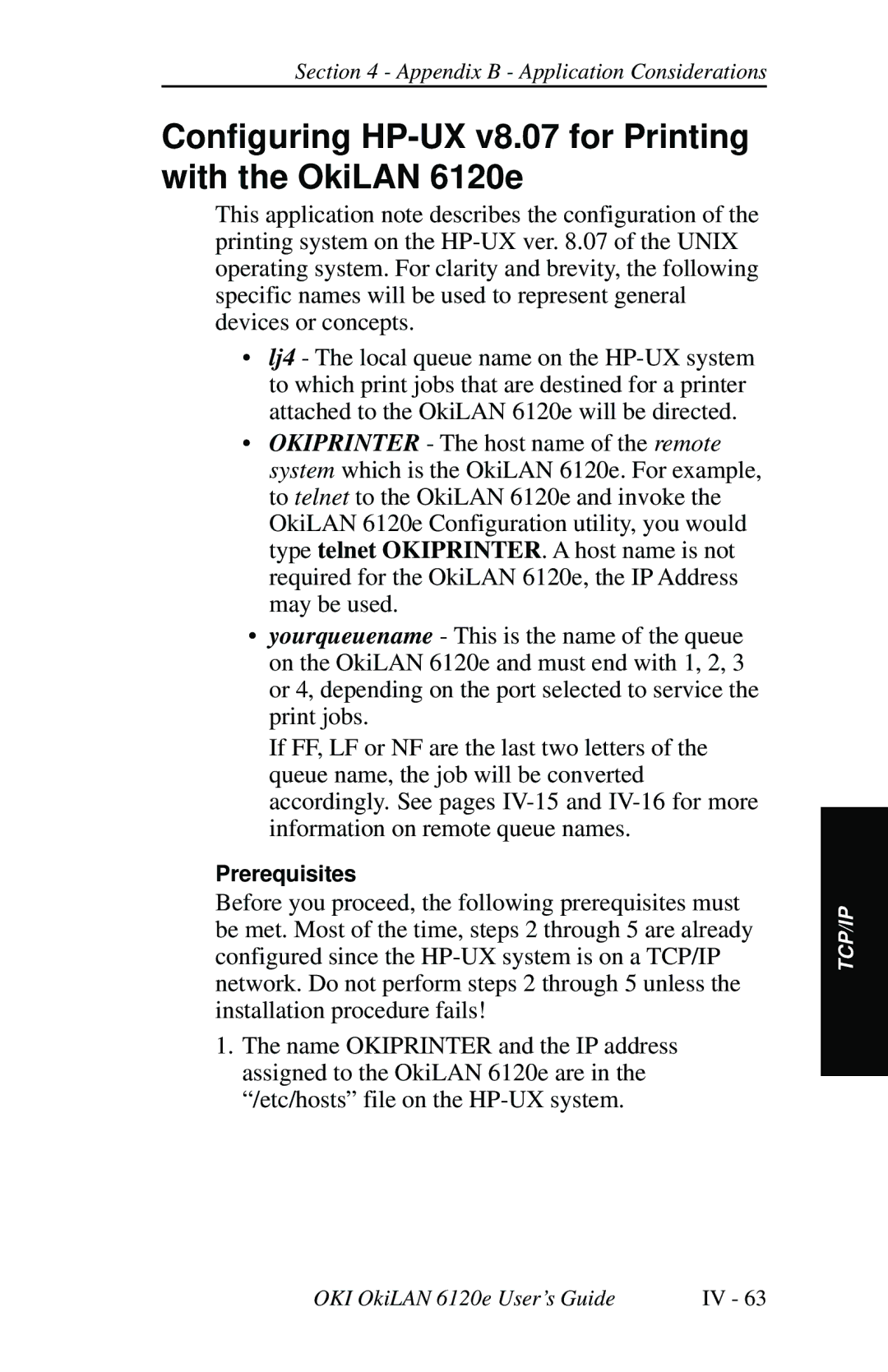Section 4 - Appendix B - Application Considerations
Configuring HP-UX v8.07 for Printing with the OkiLAN 6120e
This application note describes the configuration of the printing system on the
•lj4 - The local queue name on the
•OKIPRINTER - The host name of the remote system which is the OkiLAN 6120e. For example, to telnet to the OkiLAN 6120e and invoke the OkiLAN 6120e Configuration utility, you would type telnet OKIPRINTER. A host name is not required for the OkiLAN 6120e, the IP Address may be used.
•yourqueuename - This is the name of the queue on the OkiLAN 6120e and must end with 1, 2, 3 or 4, depending on the port selected to service the print jobs.
If FF, LF or NF are the last two letters of the queue name, the job will be converted accordingly. See pages
Prerequisites
Before you proceed, the following prerequisites must be met. Most of the time, steps 2 through 5 are already configured since the
1.The name OKIPRINTER and the IP address assigned to the OkiLAN 6120e are in the “/etc/hosts” file on the
TCP/IP
OKI OkiLAN 6120e User’s Guide | IV - 63 |