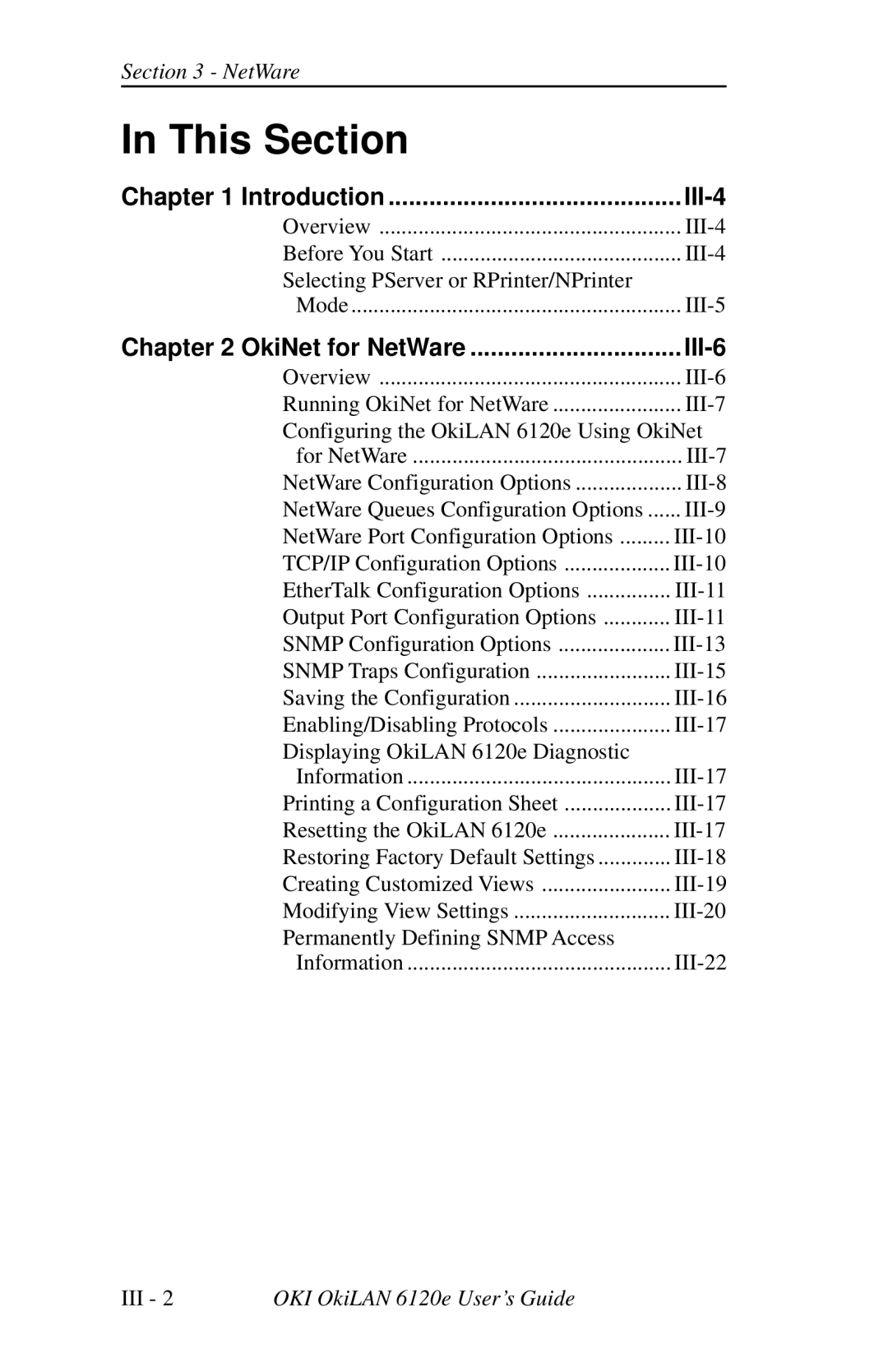Section 3 - NetWare
In This Section
Chapter 1 Introduction |
|
Overview | |
Before You Start | |
Selecting PServer or RPrinter/NPrinter |
|
Mode |
Chapter 2 OkiNet for NetWare |
|
Overview | |
Running OkiNet for NetWare | |
Configuring the OkiLAN 6120e Using OkiNet | |
for NetWare | |
NetWare Configuration Options | |
NetWare Queues Configuration Options |
|
NetWare Port Configuration Options | |
TCP/IP Configuration Options | |
EtherTalk Configuration Options | |
Output Port Configuration Options | |
SNMP Configuration Options | |
SNMP Traps Configuration | |
Saving the Configuration | |
Enabling/Disabling Protocols | |
Displaying OkiLAN 6120e Diagnostic |
|
Information | |
Printing a Configuration Sheet | |
Resetting the OkiLAN 6120e | |
Restoring Factory Default Settings | |
Creating Customized Views | |
Modifying View Settings | |
Permanently Defining SNMP Access |
|
Information | |
III - 2 | OKI OkiLAN 6120e User’s Guide |