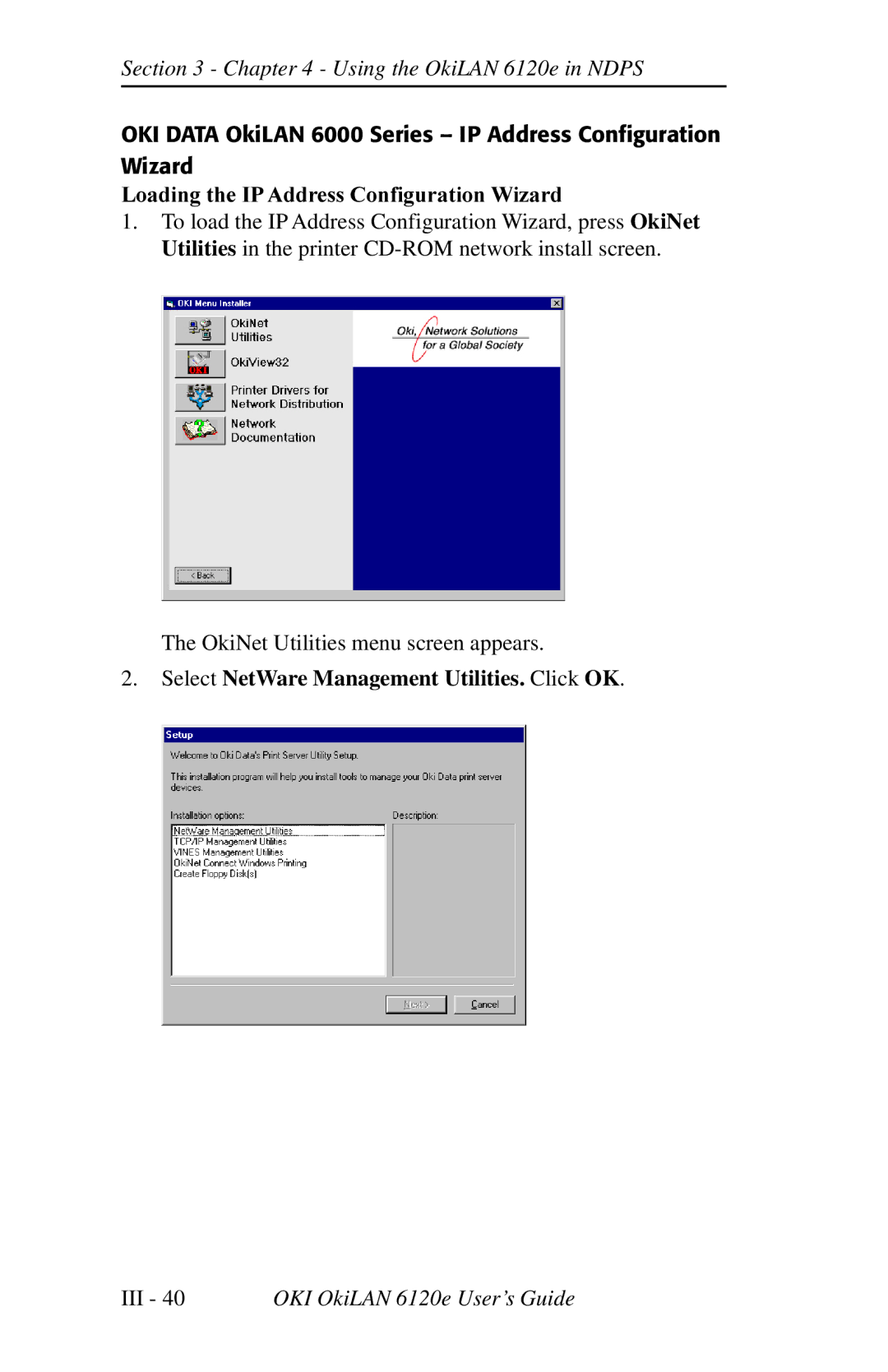Section 3 - Chapter 4 - Using the OkiLAN 6120e in NDPS
OKI DATA OkiLAN 6000 Series – IP Address Configuration Wizard
Loading the IP Address Configuration Wizard
1.To load the IP Address Configuration Wizard, press OkiNet Utilities in the printer
The OkiNet Utilities menu screen appears.
2.Select NetWare Management Utilities. Click OK.
III - 40 | OKI OkiLAN 6120e User’s Guide |