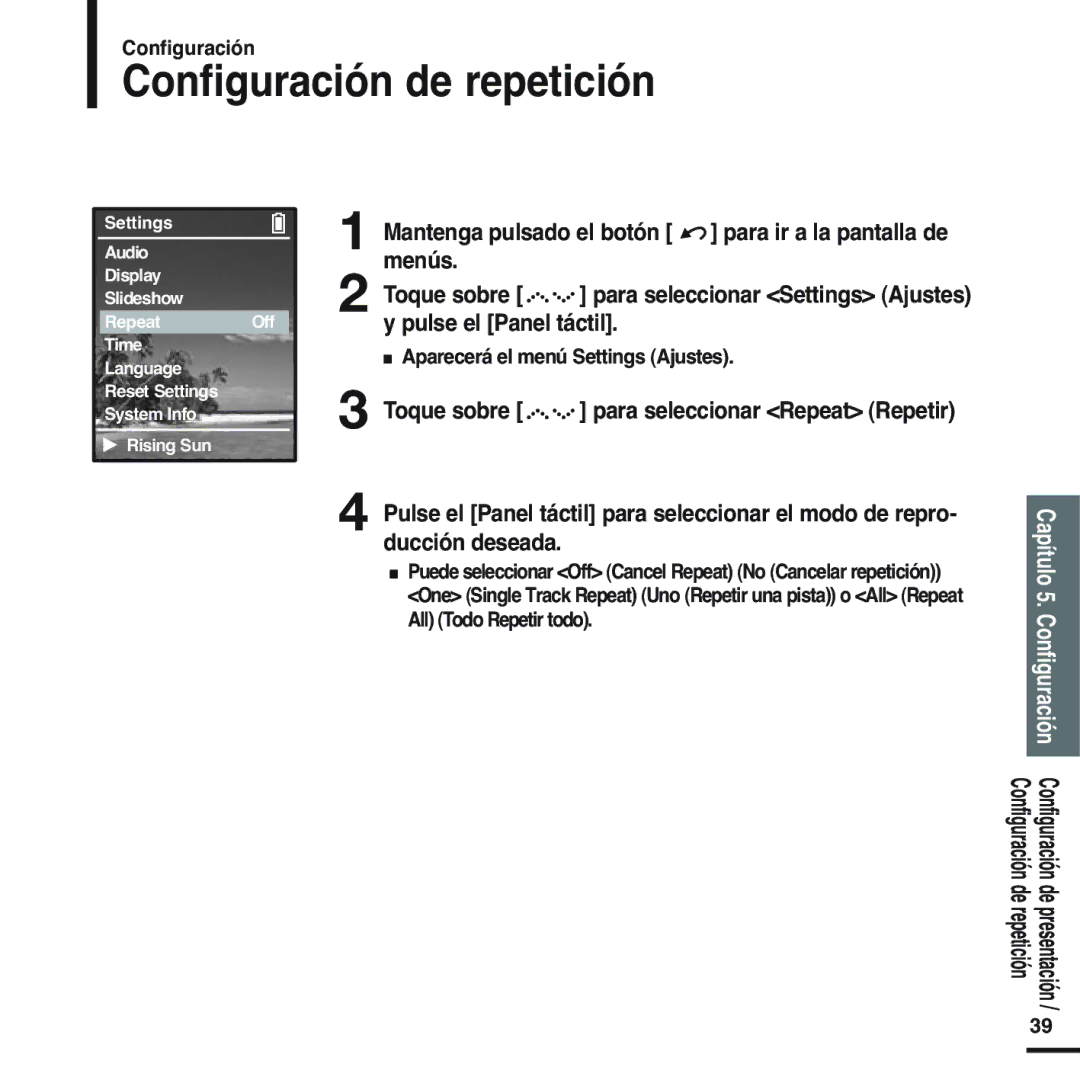Configuración
Configuración de repetición
Settings |
|
| 1 Mantenga pulsado el botón [ | ] para ir a la pantalla de | |
Audio |
|
| |||
Display |
|
| menús. |
|
|
|
| 2 Toque sobre [ | ] para seleccionar <Settings> (Ajustes) | ||
Slideshow |
|
| |||
Repeat | Off |
| y pulse el [Panel táctil]. |
| |
Time |
|
| ■ Aparecerá el menú Settings (Ajustes). | ||
Language |
|
| |||
|
| 3 Toque sobre [ |
|
| |
Reset Settings |
|
| ] para seleccionar <Repeat> (Repetir) | ||
System Info |
|
| |||
![]() Rising Sun
Rising Sun
4 Pulse el [Panel táctil] para seleccionar el modo de repro- ducción deseada.
■Puede seleccionar <Off> (Cancel Repeat) (No (Cancelar repetición)) <One> (Single Track Repeat) (Uno (Repetir una pista)) o <All> (Repeat All) (Todo Repetir todo).
| Capítulo 5. Configuración |
|
|
Configuración de repetición | Configuración de presentación |
| / |
39