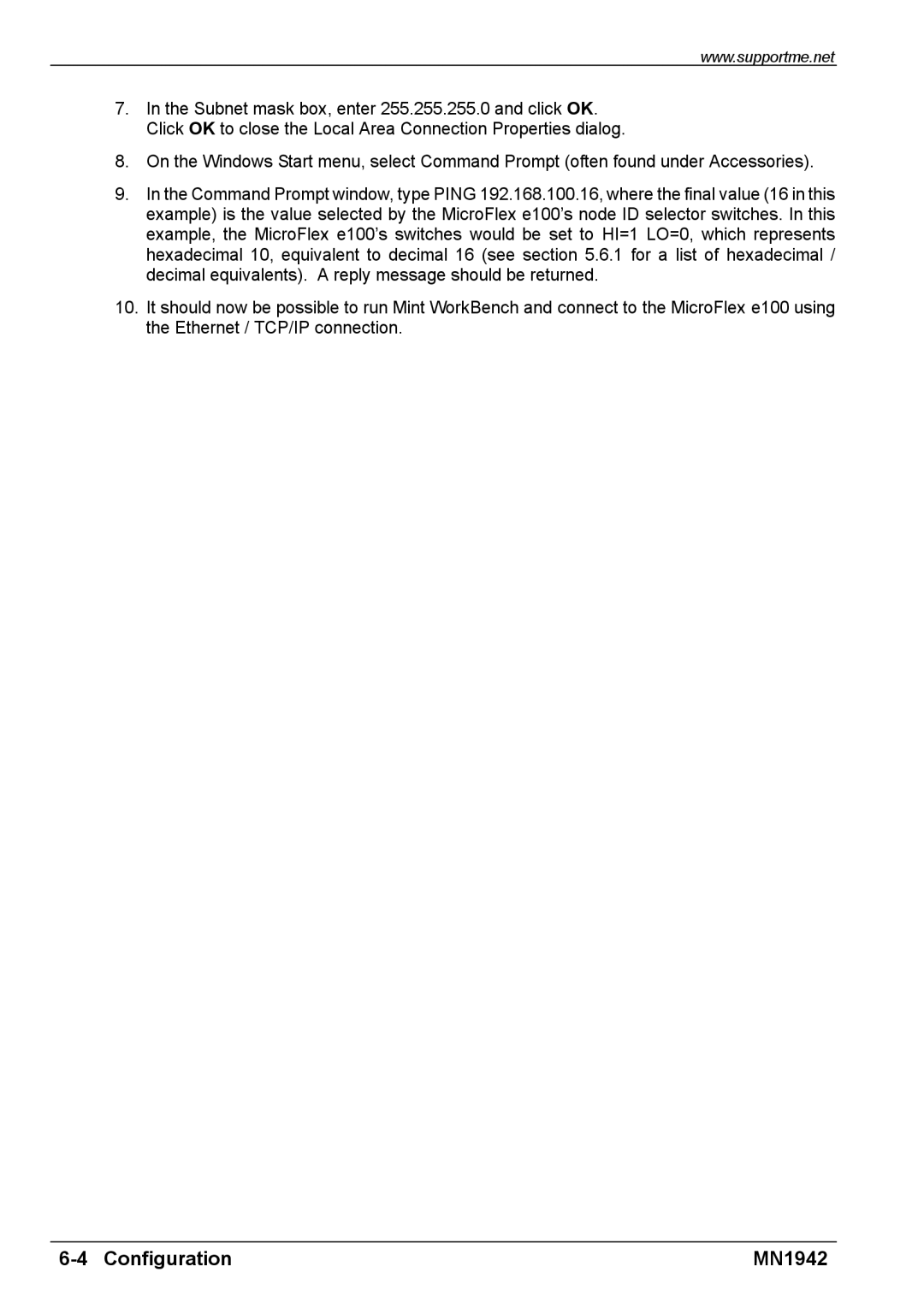www.supportme.net
7.In the Subnet mask box, enter 255.255.255.0 and click OK. Click OK to close the Local Area Connection Properties dialog.
8.On the Windows Start menu, select Command Prompt (often found under Accessories).
9.In the Command Prompt window, type PING 192.168.100.16, where the final value (16 in this example) is the value selected by the MicroFlex e100’s node ID selector switches. In this example, the MicroFlex e100’s switches would be set to HI=1 LO=0, which represents hexadecimal 10, equivalent to decimal 16 (see section 5.6.1 for a list of hexadecimal / decimal equivalents). A reply message should be returned.
10.It should now be possible to run Mint WorkBench and connect to the MicroFlex e100 using the Ethernet / TCP/IP connection.
| MN1942 |