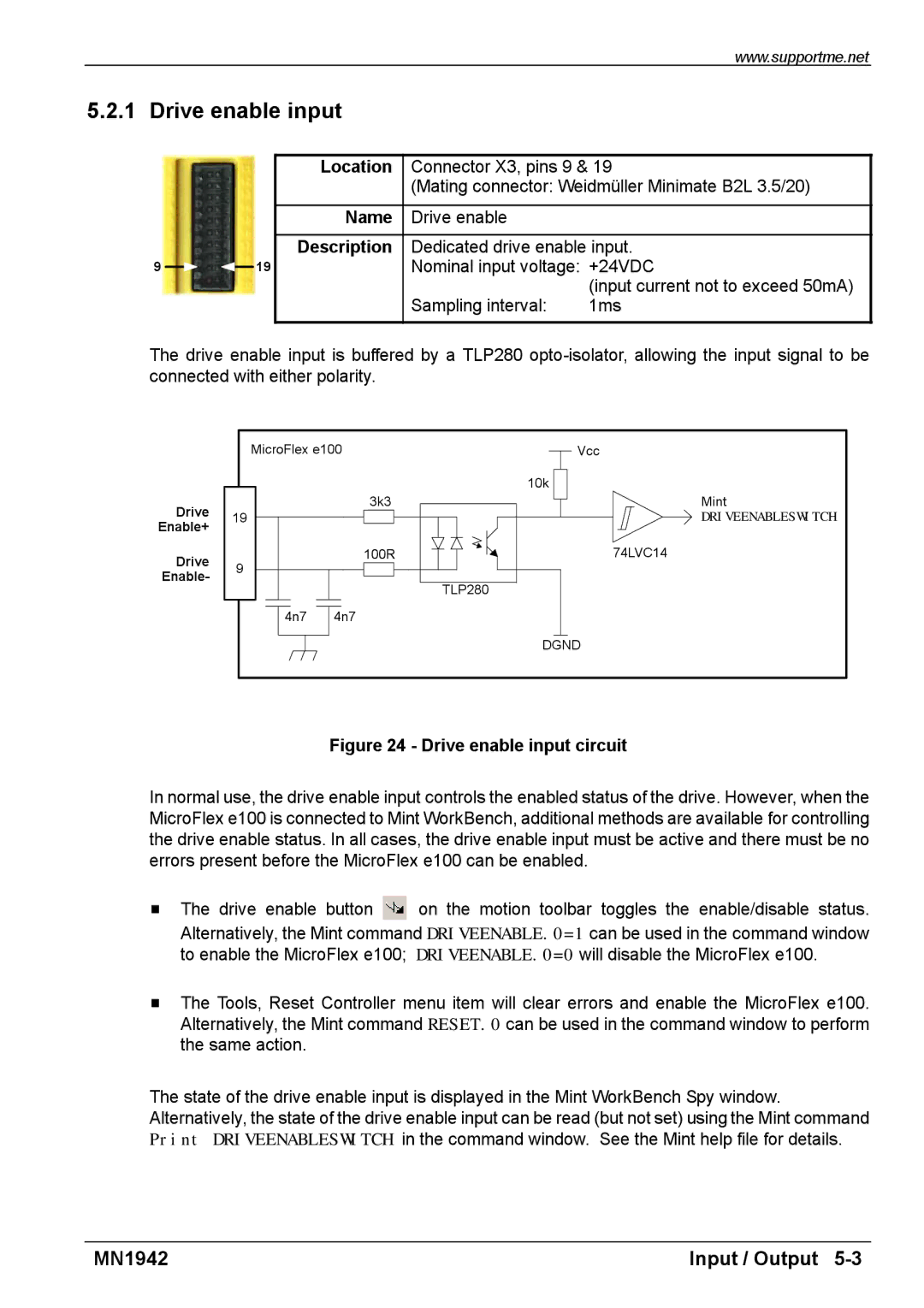www.supportme.net
5.2.1 Drive enable input
|
|
|
|
| Location | Connector X3, pins 9 & 19 | |
|
|
|
|
|
| (Mating connector: Weidmüller Minimate B2L 3.5/20) | |
|
|
|
|
|
|
|
|
|
|
|
|
| Name | Drive enable |
|
|
|
|
|
|
|
| |
|
|
|
|
| Description | Dedicated drive enable input. | |
9 |
|
|
| 19 |
| Nominal input voltage: +24VDC | |
|
|
| |||||
|
|
|
|
|
|
| (input current not to exceed 50mA) |
|
|
|
|
|
| Sampling interval: | 1ms |
The drive enable input is buffered by a TLP280
Drive Enable+
Drive
Enable-
MicroFlex e100 | Vcc | |
|
| 10k |
19 | 3k3 | Mint |
| DRIVEENABLESWITCH | |
9 | 100R | 74LVC14 |
|
| |
|
| TLP280 |
4n7 | 4n7 |
|
|
| DGND |
Figure 24 - Drive enable input circuit
In normal use, the drive enable input controls the enabled status of the drive. However, when the MicroFlex e100 is connected to Mint WorkBench, additional methods are available for controlling the drive enable status. In all cases, the drive enable input must be active and there must be no errors present before the MicroFlex e100 can be enabled.
HThe drive enable button ![]() on the motion toolbar toggles the enable/disable status. Alternatively, the Mint command DRIVEENABLE.0=1 can be used in the command window to enable the MicroFlex e100; DRIVEENABLE.0=0 will disable the MicroFlex e100.
on the motion toolbar toggles the enable/disable status. Alternatively, the Mint command DRIVEENABLE.0=1 can be used in the command window to enable the MicroFlex e100; DRIVEENABLE.0=0 will disable the MicroFlex e100.
HThe Tools, Reset Controller menu item will clear errors and enable the MicroFlex e100. Alternatively, the Mint command RESET.0 can be used in the command window to perform the same action.
The state of the drive enable input is displayed in the Mint WorkBench Spy window. Alternatively, the state of the drive enable input can be read (but not set) using the Mint command Print DRIVEENABLESWITCH in the command window. See the Mint help file for details.
MN1942 | Input / Output |