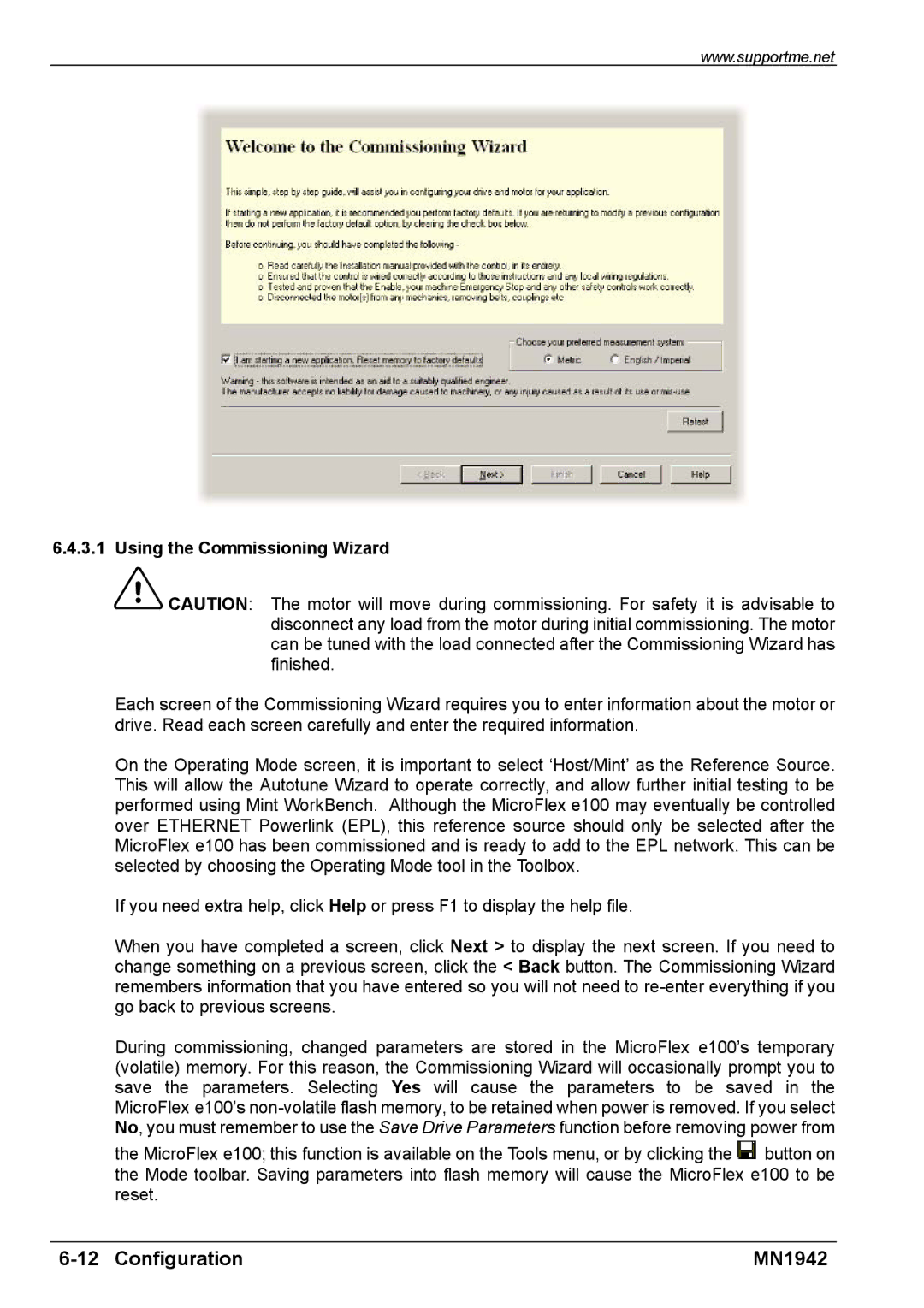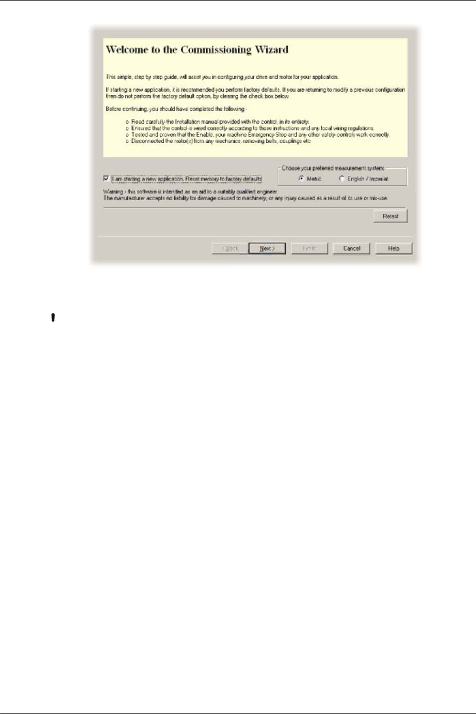
www.supportme.net
6.4.3.1 Using the Commissioning Wizard
![]() CAUTION: The motor will move during commissioning. For safety it is advisable to disconnect any load from the motor during initial commissioning. The motor can be tuned with the load connected after the Commissioning Wizard has finished.
CAUTION: The motor will move during commissioning. For safety it is advisable to disconnect any load from the motor during initial commissioning. The motor can be tuned with the load connected after the Commissioning Wizard has finished.
Each screen of the Commissioning Wizard requires you to enter information about the motor or drive. Read each screen carefully and enter the required information.
On the Operating Mode screen, it is important to select ‘Host/Mint’ as the Reference Source. This will allow the Autotune Wizard to operate correctly, and allow further initial testing to be performed using Mint WorkBench. Although the MicroFlex e100 may eventually be controlled over ETHERNET Powerlink (EPL), this reference source should only be selected after the MicroFlex e100 has been commissioned and is ready to add to the EPL network. This can be selected by choosing the Operating Mode tool in the Toolbox.
If you need extra help, click Help or press F1 to display the help file.
When you have completed a screen, click Next > to display the next screen. If you need to change something on a previous screen, click the < Back button. The Commissioning Wizard remembers information that you have entered so you will not need to
During commissioning, changed parameters are stored in the MicroFlex e100’s temporary (volatile) memory. For this reason, the Commissioning Wizard will occasionally prompt you to save the parameters. Selecting Yes will cause the parameters to be saved in the MicroFlex e100’s
the MicroFlex e100; this function is available on the Tools menu, or by clicking the ![]() button on the Mode toolbar. Saving parameters into flash memory will cause the MicroFlex e100 to be reset.
button on the Mode toolbar. Saving parameters into flash memory will cause the MicroFlex e100 to be reset.
| MN1942 |