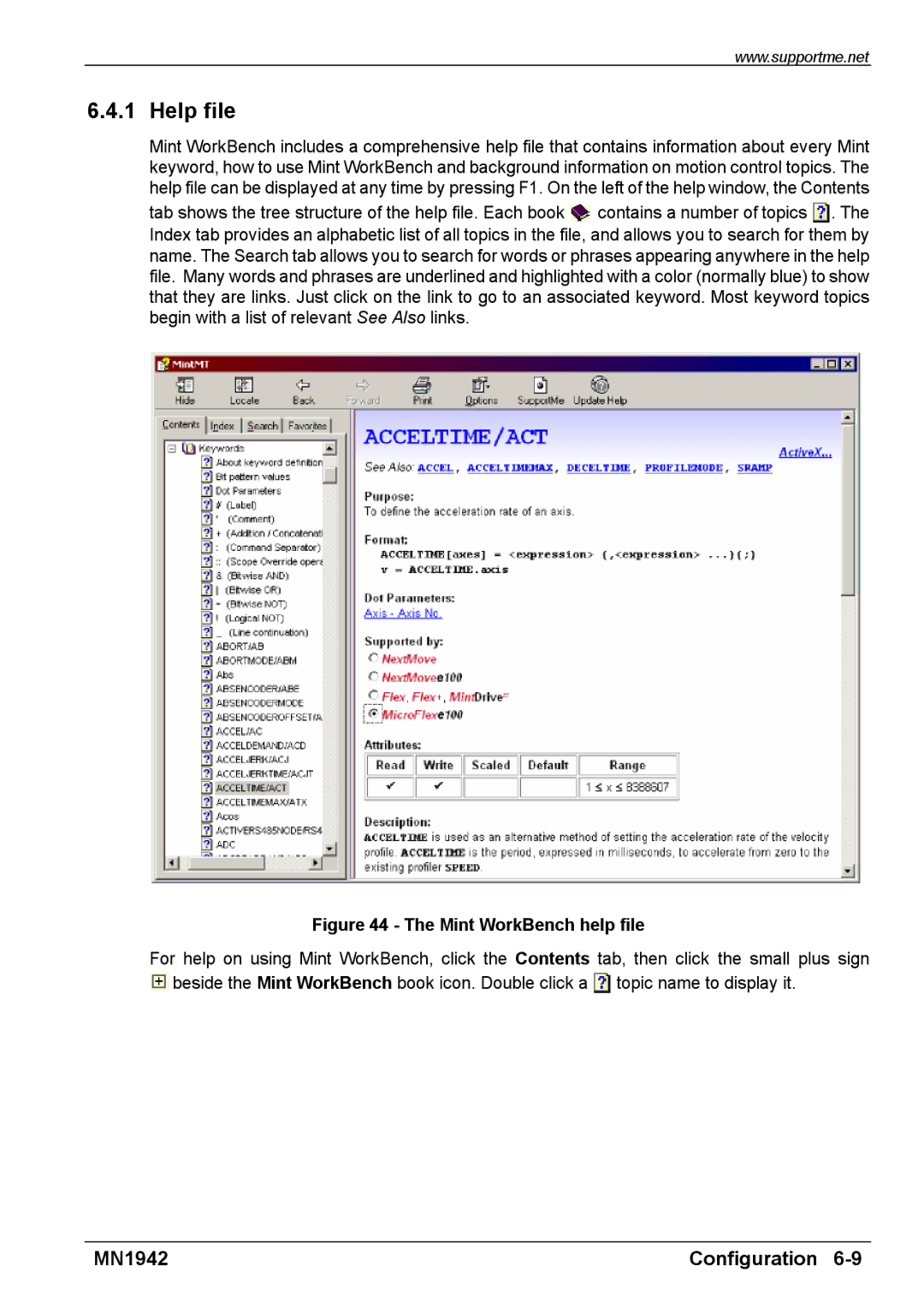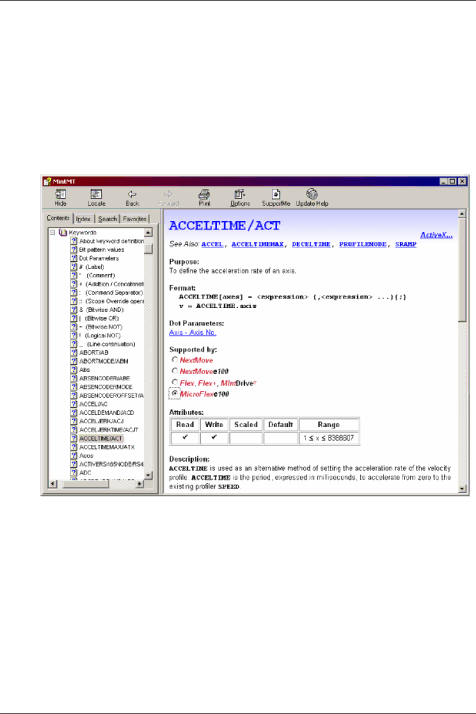
www.supportme.net
6.4.1 Help file
Mint WorkBench includes a comprehensive help file that contains information about every Mint keyword, how to use Mint WorkBench and background information on motion control topics. The help file can be displayed at any time by pressing F1. On the left of the help window, the Contents
tab shows the tree structure of the help file. Each book ![]() contains a number of topics
contains a number of topics ![]() . The Index tab provides an alphabetic list of all topics in the file, and allows you to search for them by name. The Search tab allows you to search for words or phrases appearing anywhere in the help file. Many words and phrases are underlined and highlighted with a color (normally blue) to show that they are links. Just click on the link to go to an associated keyword. Most keyword topics begin with a list of relevant See Also links.
. The Index tab provides an alphabetic list of all topics in the file, and allows you to search for them by name. The Search tab allows you to search for words or phrases appearing anywhere in the help file. Many words and phrases are underlined and highlighted with a color (normally blue) to show that they are links. Just click on the link to go to an associated keyword. Most keyword topics begin with a list of relevant See Also links.
Figure 44 - The Mint WorkBench help file
For help on using Mint WorkBench, click the Contents tab, then click the small plus sign ![]() beside the Mint WorkBench book icon. Double click a
beside the Mint WorkBench book icon. Double click a ![]() topic name to display it.
topic name to display it.
MN1942 | Configuration |