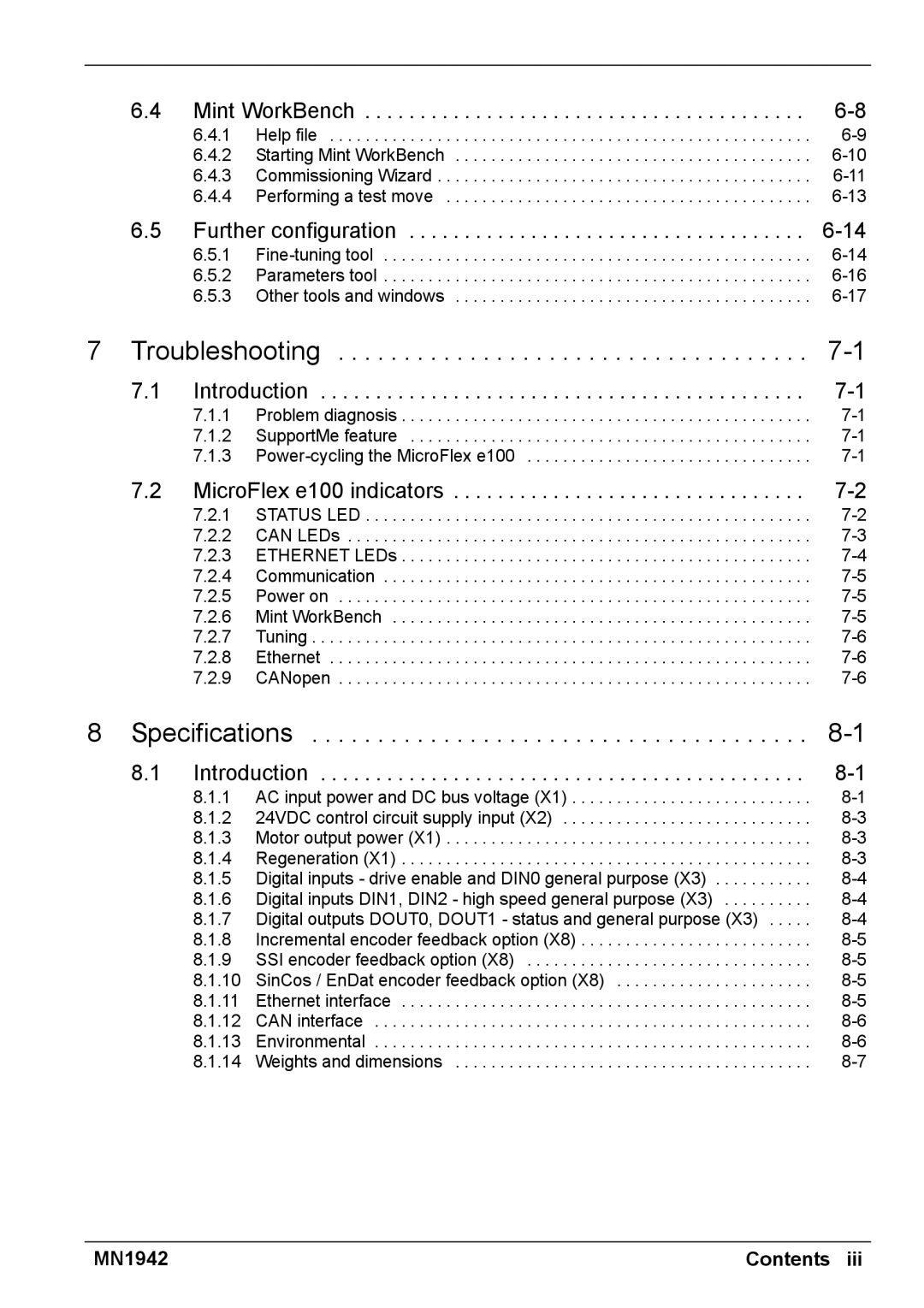6.4 Mint WorkBench | ||
6.4.1 | Help file | |
6.4.2 | Starting Mint WorkBench | |
6.4.3 | Commissioning Wizard | |
6.4.4 Performing a test move | ||
6.5 | Further configuration | ||
| 6.5.1 | ||
| 6.5.2 | Parameters tool | |
| 6.5.3 | Other tools and windows | |
7 Troubleshooting | |||
7.1 | Introduction | ||
| 7.1.1 | Problem diagnosis | |
| 7.1.2 | SupportMe feature | |
| 7.1.3 | ||
7.2 | MicroFlex e100 indicators | ||
| 7.2.1 | STATUS LED | |
| 7.2.2 | CAN LEDs | |
| 7.2.3 | ETHERNET LEDs | |
| 7.2.4 | Communication | |
| 7.2.5 | Power on | |
| 7.2.6 | Mint WorkBench | |
| 7.2.7 | Tuning | |
| 7.2.8 | Ethernet | |
| 7.2.9 | CANopen | |
8 | Specifications | |||
| 8.1 | Introduction | ||
|
| 8.1.1 | AC input power and DC bus voltage (X1) | |
|
| 8.1.2 | 24VDC control circuit supply input (X2) | |
|
| 8.1.3 | Motor output power (X1) | |
|
| 8.1.4 | Regeneration (X1) | |
|
| 8.1.5 | Digital inputs - drive enable and DIN0 general purpose (X3) | |
|
| 8.1.6 | Digital inputs DIN1, DIN2 - high speed general purpose (X3) | |
|
| 8.1.7 | Digital outputs DOUT0, DOUT1 - status and general purpose (X3) | |
|
| 8.1.8 | Incremental encoder feedback option (X8) | |
|
| 8.1.9 | SSI encoder feedback option (X8) | |
|
| 8.1.10 | SinCos / EnDat encoder feedback option (X8) | |
|
| 8.1.11 | Ethernet interface | |
|
| 8.1.12 | CAN interface | |
|
| 8.1.13 | Environmental | |
|
| 8.1.14 | Weights and dimensions | |
MN1942 | Contents iii |