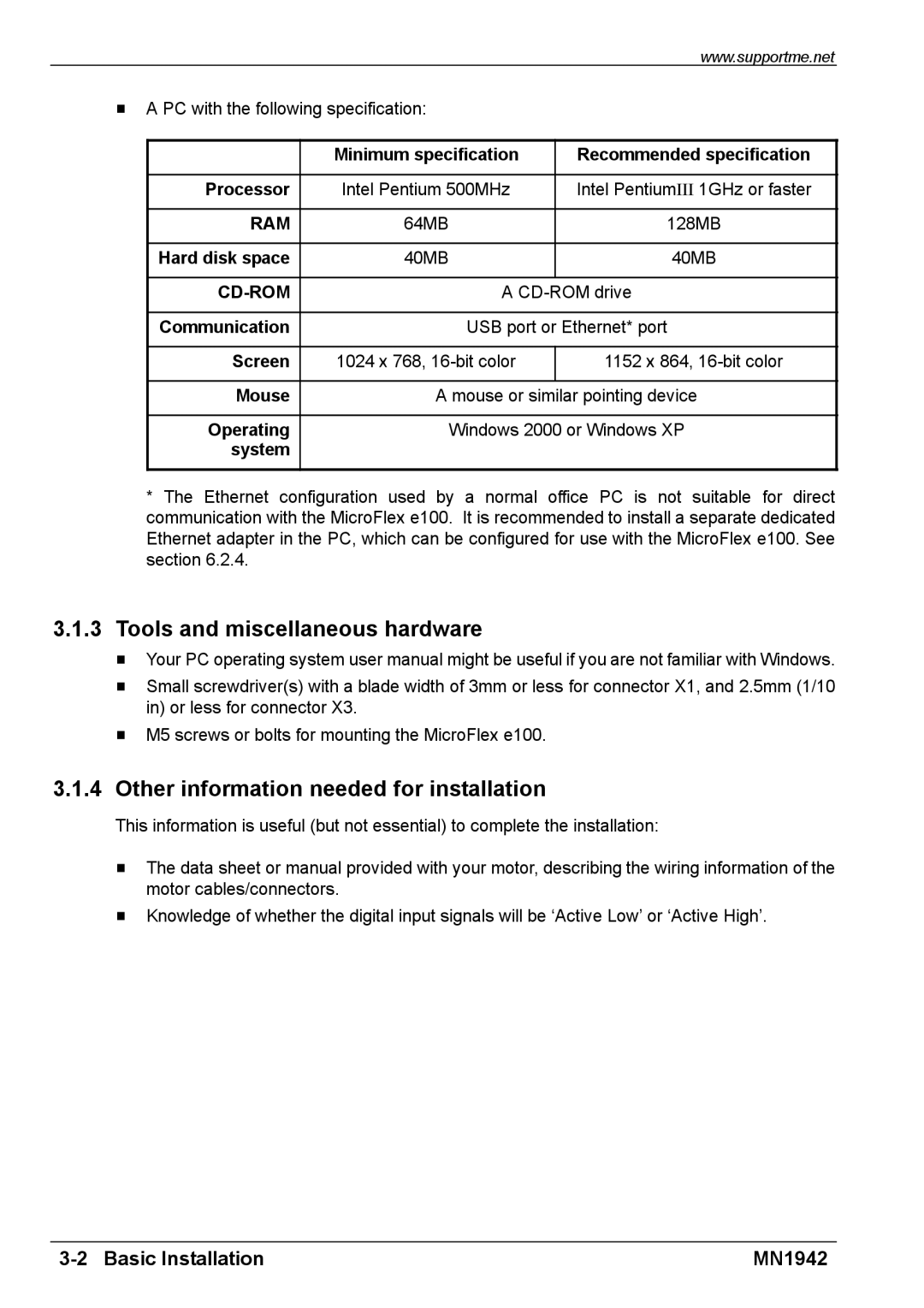www.supportme.net
HA PC with the following specification:
| Minimum specification | Recommended specification |
|
|
|
Processor | Intel Pentium 500MHz | Intel PentiumIII 1GHz or faster |
|
|
|
RAM | 64MB | 128MB |
|
|
|
Hard disk space | 40MB | 40MB |
|
|
|
| A | |
|
| |
Communication | USB port or Ethernet* port | |
|
|
|
Screen | 1024 x 768, | 1152 x 864, |
|
|
|
Mouse | A mouse or similar pointing device | |
|
| |
Operating | Windows 2000 or Windows XP | |
system |
|
|
|
|
|
*The Ethernet configuration used by a normal office PC is not suitable for direct communication with the MicroFlex e100. It is recommended to install a separate dedicated Ethernet adapter in the PC, which can be configured for use with the MicroFlex e100. See section 6.2.4.
3.1.3Tools and miscellaneous hardware
HYour PC operating system user manual might be useful if you are not familiar with Windows.
HSmall screwdriver(s) with a blade width of 3mm or less for connector X1, and 2.5mm (1/10 in) or less for connector X3.
HM5 screws or bolts for mounting the MicroFlex e100.
3.1.4Other information needed for installation
This information is useful (but not essential) to complete the installation:
HThe data sheet or manual provided with your motor, describing the wiring information of the motor cables/connectors.
HKnowledge of whether the digital input signals will be ‘Active Low’ or ‘Active High’.
MN1942 |